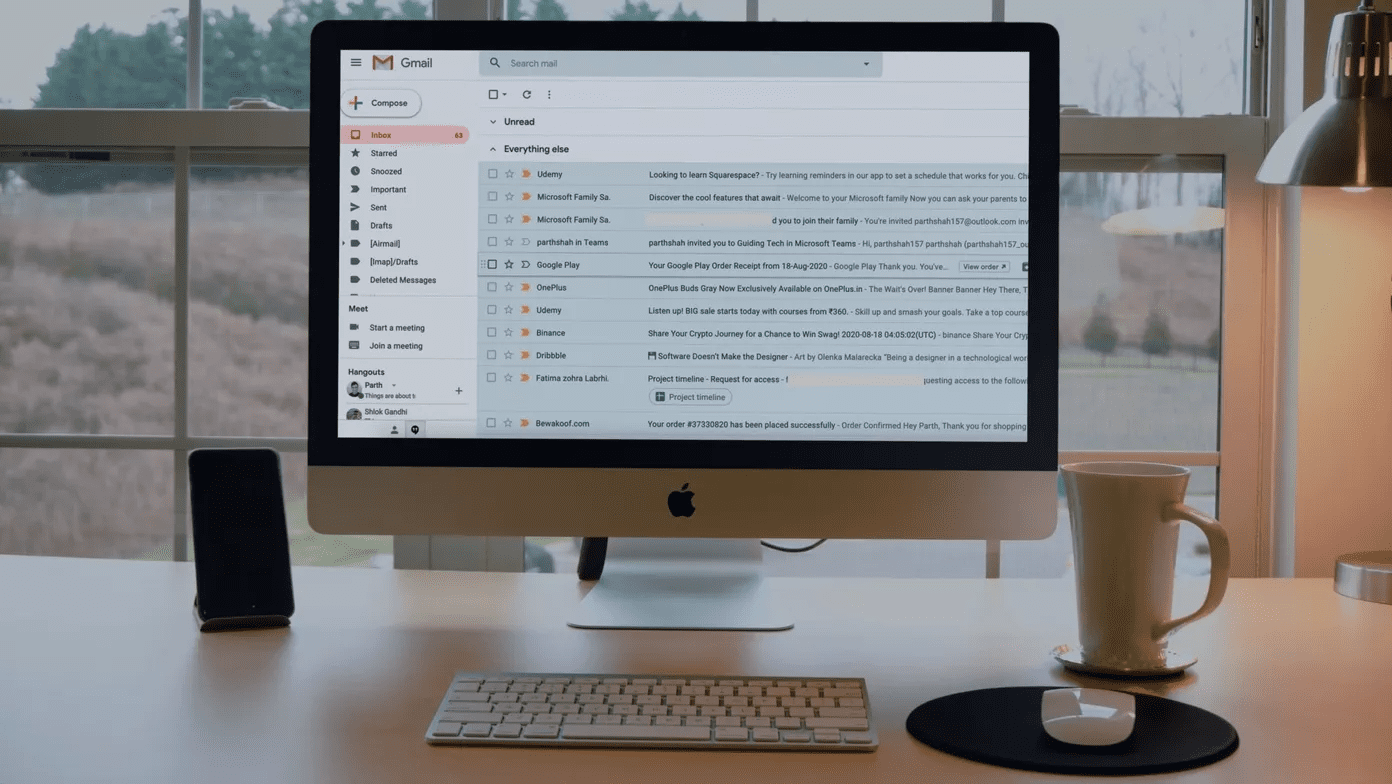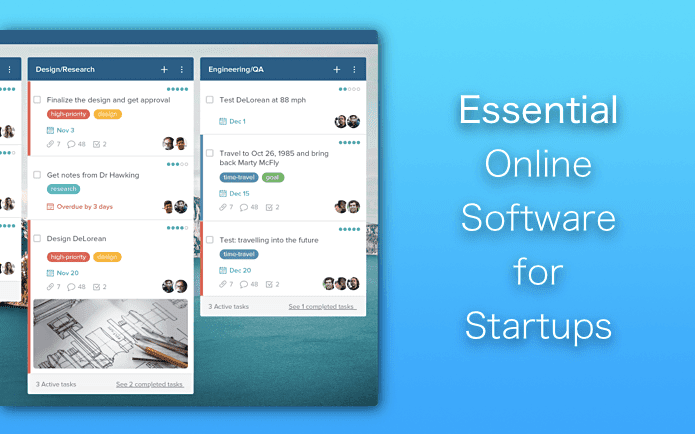NetWorx
NetWorx is a free and small bandwidth measuring utility that works from the system tray and keeps an eye on all your network connections. It gives you network usage reports, activity notifications, and other network testing tools too. You can use it to not only monitor your internet for excess traffic but also as a watchdog for network related problems. Here’s a brief summary of the features bundled in this 3.1 MB free Windows software.
Speed Meter measures your bandwidth speed and along with usage statistics gives you an idea of the date that is being transferred and its throughput rate.You can break up the data into day, week, month, and also custom periods. View them on colorful graphs.Set up quotas and get notifications if certain threshold percentages are crossed.Network monitoring tools like Trace Route and Ping help to spot potential network problems like dropped packets and miss-connections.You can use NetStat to check out the active TCP/IP incoming and outgoing connections and use it to check if some malware is connecting to your connection, among other things.NetWorx is highly customizable and you can get into the options to set things like graph colors, automatic dialing, notification actions etc.
NetWorx is available as an installer and portable versions. It works on (both 32-bit and 64-bit) Windows 2000, XP, 2003, Vista, Seven, 2008.
Freemeter
Freemeter is another excellent bandwidth monitor that you can use to monitor your internet usage in Windows. It is even smaller than NetWorx as a download of just 120 KB. The EXE file is a standalone and you don’t need to install it. That makes it great as a portable tool for checking the internet traffic on any computer that’s around you.
Freemeter has a simpler graph, but you can customize it with update intervals, bandwidth scale, and measuring units.Freemeter has more utilities like an URL Grabber and a POP and IMAP email checking tool. Email checker requires .Net version 3.5 and above.Network monitors like a Ping and Tracer Route utility help to check the health of all your networks.
Freemeter works on all versions Windows. It hasn’t been tested on 64-Bit computers though it reportedly works there as well. Both these internet bandwidth monitors work well and are simple enough for the normal user. Being lightweight and portable, you should at least have one of them around. Which one will it be? The above article may contain affiliate links which help support Guiding Tech. However, it does not affect our editorial integrity. The content remains unbiased and authentic.