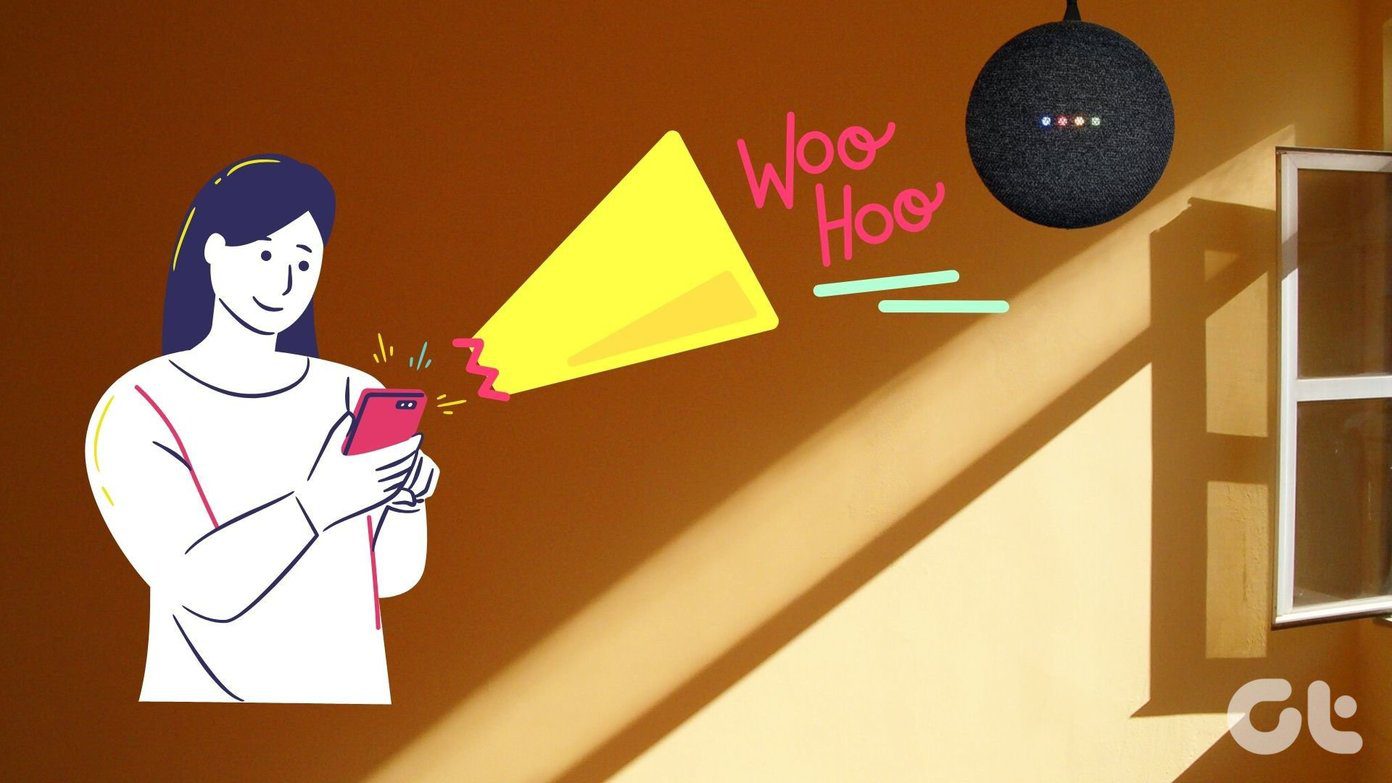And while the task might indeed feel a bit like a chore for some, the good news is that you don’t need to make this a complex process. In fact, there are several apps out there that help people take care of their finances, and some of them allow you to do it in a very simple way, without creating complex online profiles or adding your bank accounts if you don’t want to. So if you want to know more about two such iPhone apps, read along.
Pocket Expense
Created by developer Appxy, Pocket Expense lets you keep all your expenses in check in a simple, straightforward way. You can start using the app right away without registering or adding any information you consider sensitive, like your bank account number and such. If you decide to add either this or other information, you will only need to do so once and then you’ll just need to add transactions as you go, which is at the same time the downside of having an app that doesn’t update things automatically. Thankfully, adding expenses is extremely simple, which makes Pocket Expense a very low-maintenance app. Additionally, Pocket Expense provides useful charts and graphs that summarize your financial info and allow you get a better look at your expenses per category.
CoinKeeper
If what you are looking for in your finances app is not just simplicity but also uniqueness, then CoinKeeper has you covered. What makes this app so different and appealing is that it uses a ‘coin’ metaphor to keep things intuitive. The top row of golden coins represents your income and the different green coins below them show you the different ways in which you can spend money. To add an expense, simply drag the ‘coin’ from the source of your income to the specific expense item, then enter the amount and you are done. Of course, you can also manually edit your categories, add new ones or remove existing ones. In addition to all of this, the app features some beautiful charts and graphs to help you keep track of statistics. And these you can view filtered by month, day, and history. As you can see, both of these personal finance apps are quite different in comparison, but even so, each offers quite a complete set of features and tools that are more than enough for the casual user who wants to keep track of daily expenses. So go try them both and see which better suits your taste. The above article may contain affiliate links which help support Guiding Tech. However, it does not affect our editorial integrity. The content remains unbiased and authentic.