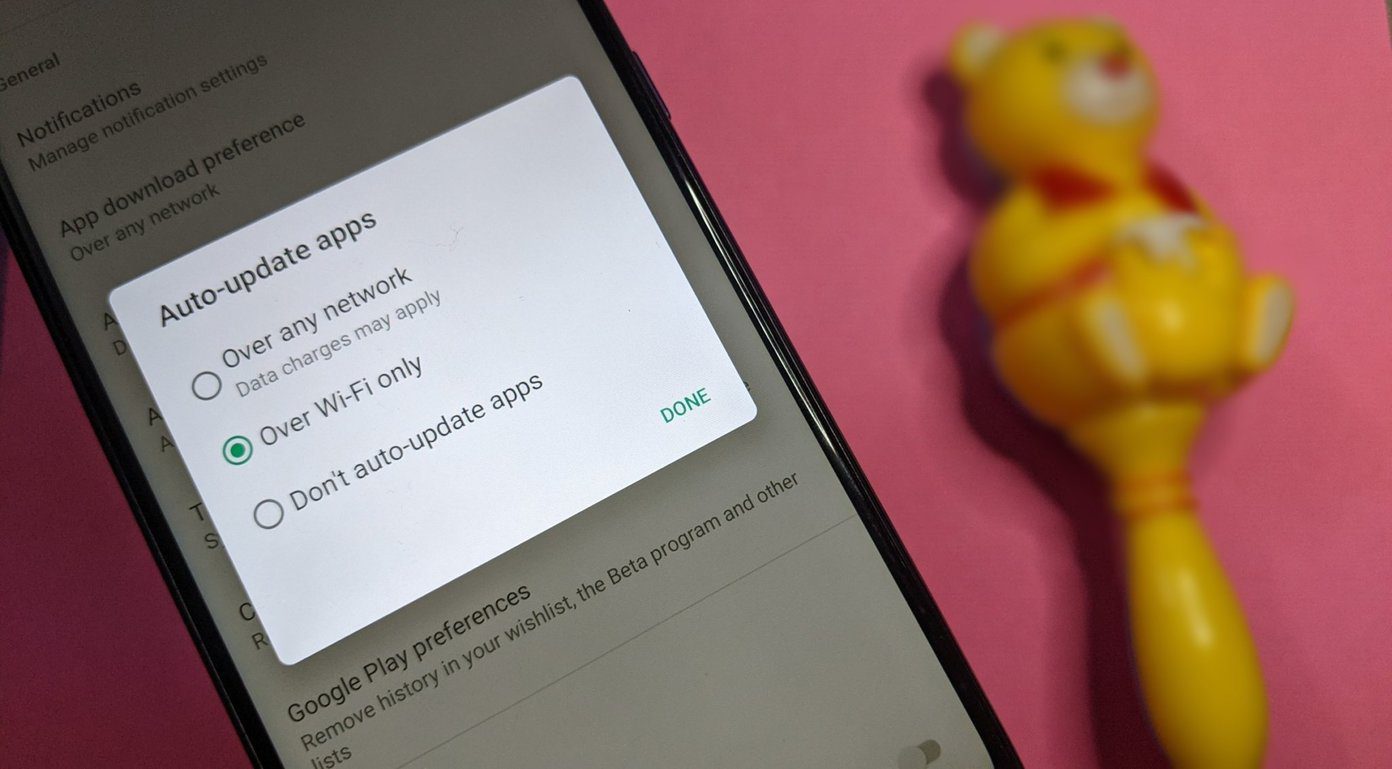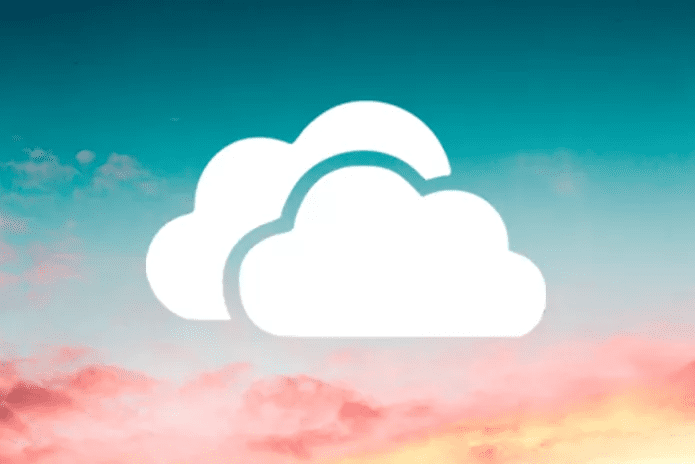With text snippets, you can quickly share anything – from recipes to programming code (in fact developers use it a lot to share bits of code and get feedback). In fact, you can put in a lot in a single text snippet and share its URL over Twitter. The simplicity of it is its USP. So, if you have never tried out text snippet tools for sharing, here are three worth considering:
Diffboard
Diffboard is a very simple, absolutely clean text snippet tool. But behind the simple interface, it hides its unique feature – the ability to store multiple versions of the same snippet, while making the differences between them easily visible. Every snippet also has its own RSS feed, which can be used to keep track of the latest changes. It is probably the fastest and least complicated of the three we mention here.
Justpaste.it
Justpaste.it has a very simple and clean interface that can take text from a web page or a word processor like MS Word. You can format the text just as you would in a blog editor and also insert images, embed video, and mathematical formulas in true scientific format. You can also apply colors and automatic bullets. The HTML editor allows you to format the text with markup code too. You can publish it with a custom URL. This URL can be shared easily. Justpaste.it also has automatic backup and as a download feature to a PDF file.
Pastebin
Pastebin comes with a few ads, so you might be slightly put off. That it, before you see some of the extras it brings to the text snippet tools. It is more specialized for programmers and developers with a dropdown that allows you to set syntax highlighting for the particular programming language. Powerful (and I believe mandatory) features include a Paste Expiration option which lets you control the ‘life’ of the shared text snippet. You can of course, choose to keep the text snippet private or take it public. If you do the latter, there’s a chance it can crop up on the trending text snippets list on the site. You can create as many text snippets as you want, with a few restrictions like:
Guests can create up to 10 new pastes per 24 hoursFree members can create up to 20 new pastes per 24 hours
Three text snippet tools, each different in its own way. Which one is your pick? Tell us…and also let us know the things you like about sharing with text snippet apps. The above article may contain affiliate links which help support Guiding Tech. However, it does not affect our editorial integrity. The content remains unbiased and authentic.