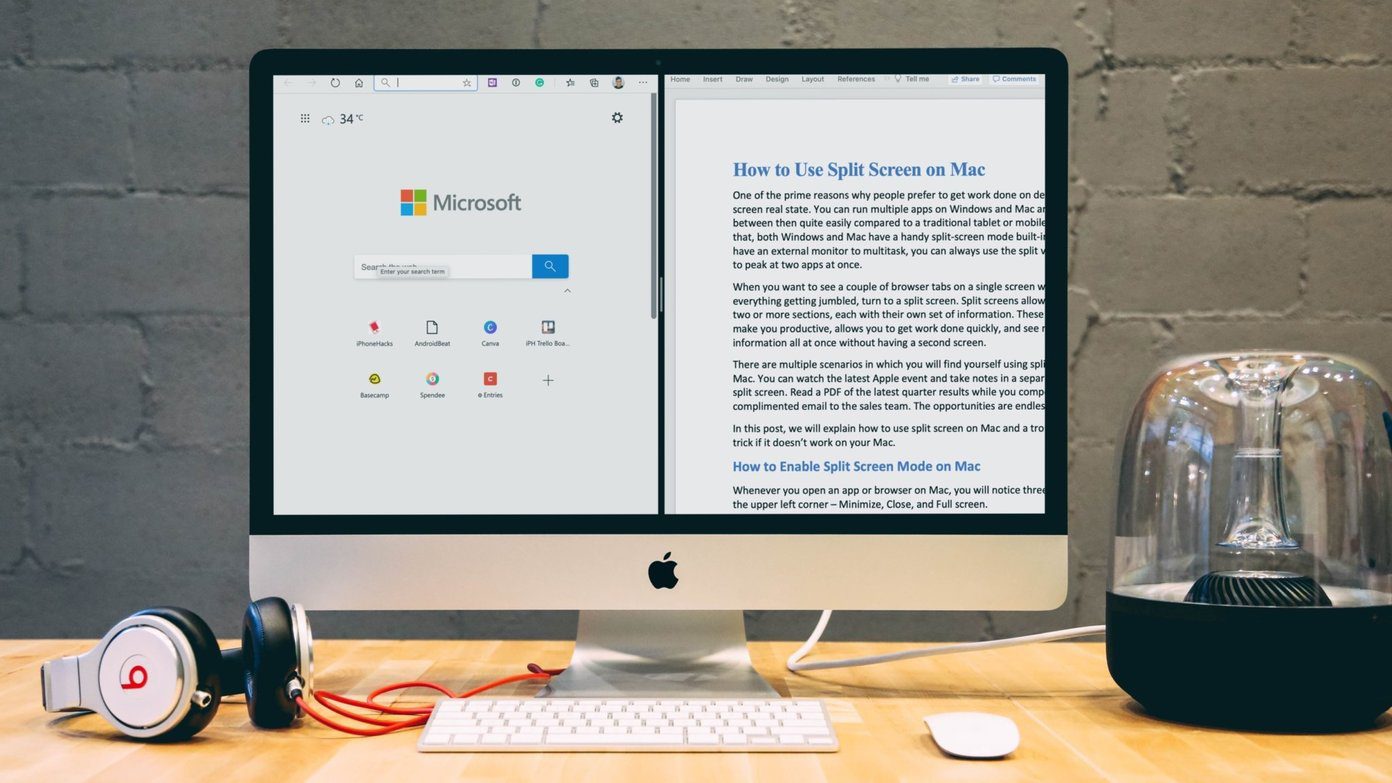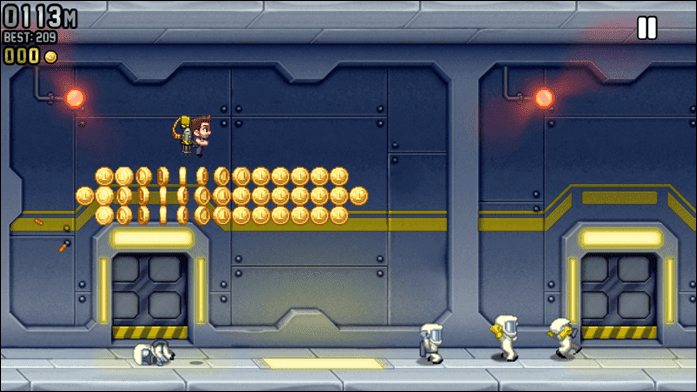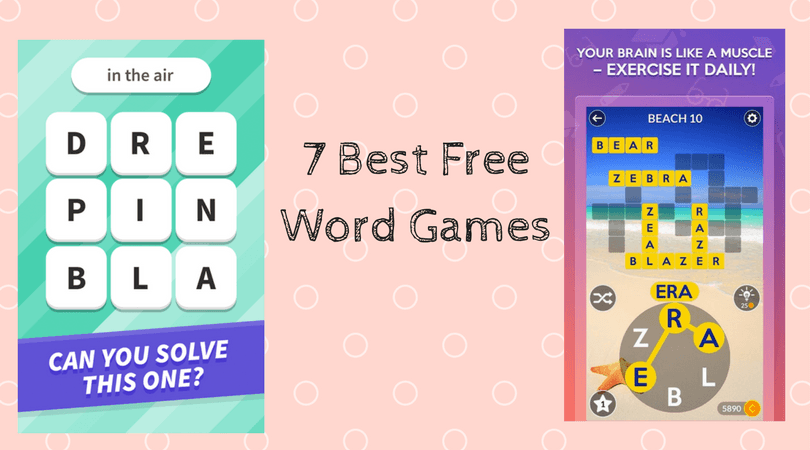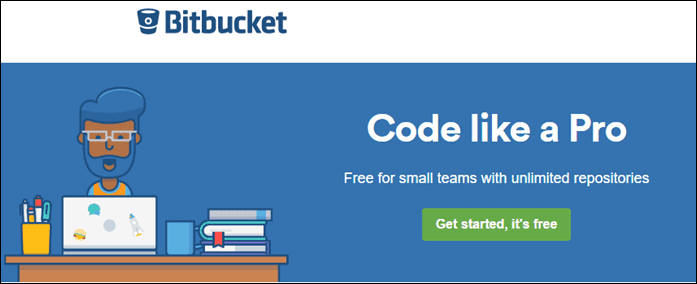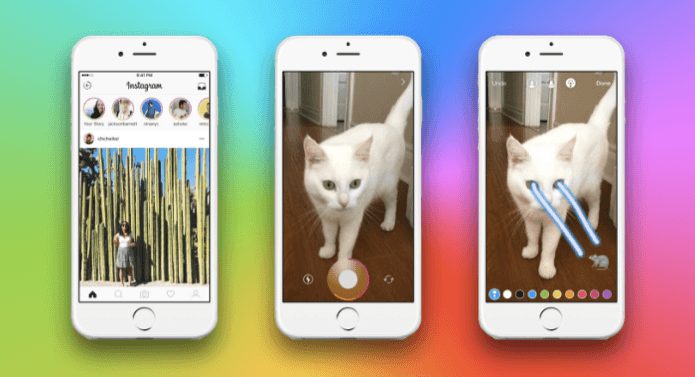iOS has long been home to quite an array of Photoshop alternatives, so it’s not too difficult to find any photo-editing app, download it and produce your a desired result. On Android, it’s a bit of a different story. To take some of the hunting work out of it for you, here is our list of the top three best alternatives to Adobe Photoshop for Android users.
1. Toolwiz Photos
It’s remarkable how many tools, filters and effects come packed in the app Toolwiz Photos. There are so many that Toolwiz actually separates gives every feature an icon within the app and the icons span across five pages: advanced, toning, tools, effects and others. Toolwiz lets you make just about any edit you can think of. And if you can’t think of it, use search to find the tool you’re looking for. Every tool has multiple tweaking options for deeper edits too. Just some of the many features in Toolwiz include: healing tool, cutout tool, patch, defog, auto adjust, skin tones, perspective, mosaic, stickers, frames, lens flare, fisheye, sketch, abstract and invert. The cutout tool, in particular, is worth highlighting since it lets you make selections and create transparent PNGs. If you tap the three dots next to Save, Toolwiz lets you go back and see all the edits you’ve made and reverse any of the individual changes within the timeline. This dramatically comes in handy when you realize you love some of your previous edits, but dislike others. The free Toolwiz app doesn’t support layers, but other than that it’s about as close as you’ll get to Photoshop on Android for precision edits.
2. Snapseed
Snapseed is Google’s own free, advanced photo editor app for Android. It comes with dozens of tools for editing or transforming your image, plus dozens of filters to apply and tweak individually. Some of the included tools are RAW develop, crop, rotate, transform, brush, healing, vignette and selective adjust. You can also make normal tweaks with the Tune image tool like auto-adjust, brightness, saturation, contrast and more. Plus tools even come with their own subcategories. For instance, my favorite feature in Snapseed is the perspective modifier, part of the transform tool. It lets you change the horizontal or vertical perspective of the image, then automatically intelligently fills in the missing pieces after transformation. Filters also come in several categories as well: lens blur, glamour glow, tonal contrast, HDR scape, drama, grunge, grainy film, vintage, retrolux, noir, B&W and frames. You can fine-tune filters once they’re applied and mess around with the coloring even more. The last important feature of Snapseed is stacks, which lets you go back to see all the edits you’ve made to a photo and then reverse any of the individual changes as needed. Unlike Photoshop, Snapseed isn’t really great for photo creation, but it’s still awesome for editing and a worthy app for just about anyone to have.
3. Pixlr
Pixlr is a bit like Instagram on steroids. It doesn’t exactly deliver the power that a Photoshop app does, but it makes up for that in the creativity department. The app lets you add a wide variety of colorful and vibrant effects and filters, plus several frames and borders. You can use brighten, darken, pixelate or doodle brushes to highlight or diminish certain areas of the photo, or just edit the entire image with 12 different included tools like heal and red eye. The text tool is the best out of all the apps on this list. You can add multiple lines of text over the photo, choose from several font and styling options, plus edit the opacity, color and alignment. The included fonts and font packs are gorgeous and expressive. You can also make terrific collages with dozens of frame, border and sizing options. Just select the separate Collage feature upon opening the app. Pixlr is an overall decent and free app that’s solid for amateurs looking to spruce up photos and add some pizazz to them. ALSO READ: 3 Camera Apps for Android to Get Real-time Filter Effects While Taking Photos The above article may contain affiliate links which help support Guiding Tech. However, it does not affect our editorial integrity. The content remains unbiased and authentic.