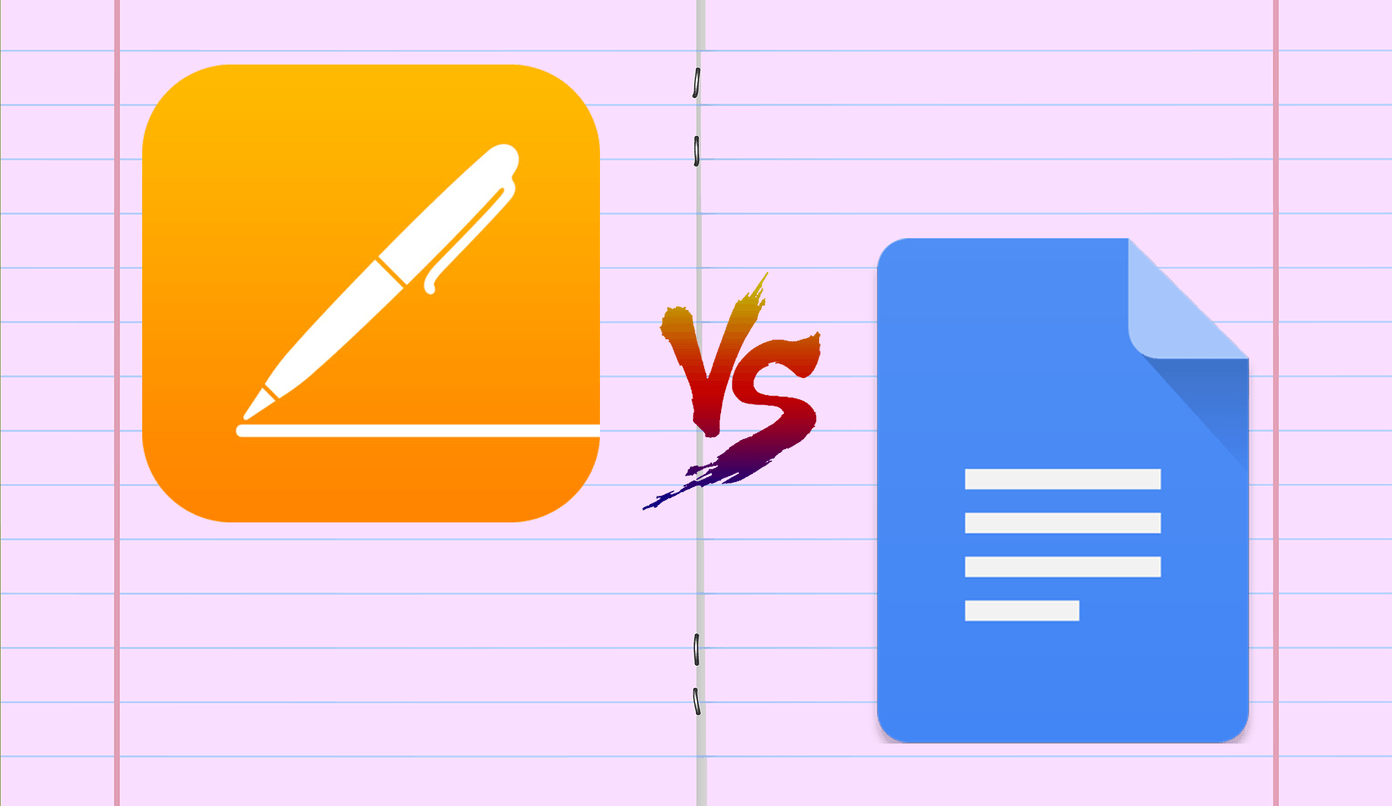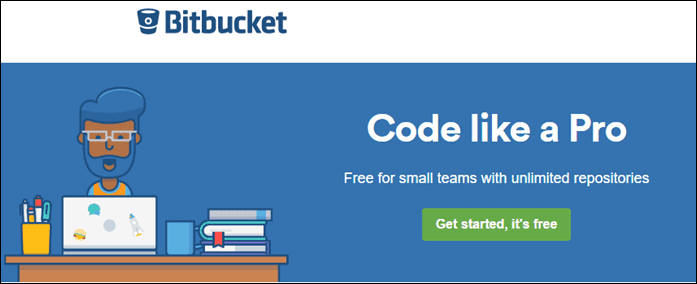Thanks to voice processing and voice recognition technologies, you can get the actual song by just humming the tune or lyrics. Play on with these three applications and save your grey cells some trouble.
Midomi
Midomi is a neat well-designed website and a unique search engine that’s powered by your voice. The voice search takes up just a corner because Midomi also has a large community of music lovers behind it. Midomi’s ultimate goal is to build the most comprehensive database of searchable music, part of it with user contributions. Search hits throw up relevant matches along with song videos and links to online retail shops to purchase the song if you want. Midomi also has an advanced search engine which lets you sing in any language and in the style of any musical genre. Of course, you can do a normal text search for a particular song too if you know any detail about it. Midomi also gives you a ‘studio’ to sing your favorite songs and upload it to the site. All user uploaded songs also help to enhance the search engine’s database.
Shazam
Shazam is a song identifier app (and also works like a tagging app) you can carry along in your smartphone. Shazam is supported on iPad, iPhone and iPod Touch, Android, Blackberry, Nokia, and Windows Phone 7. With Shazam you can simply hold your phone up to the song to identify the track, buy it, check out the videos, and share it with friends. Unlike Midomi however, you have to play the track for Shazam to identify it with a tag – humming won’t cut it. Shazam has free and premium features, but even the free version comes well recommended for identifying little known songs by tags. The Tag Chart is one place you can discover music and purchase tracks if you want from online stores like iTunes. Song lyrics and album reviews add to your musical experience too.
Musipedia
Musipedia is a melody search engine. As the site explains (to search a tune) – probably of the three, Musipedia gives you the best search combo to find a song if you can’t place it by name. You can use the available online tools like the Flash or Java based piano; you can draw notes with your mouse; whistle a tune into the mic; search by tapping the rhythm with the keyboard; use the Parson’s code; or simply use old-fashioned text search. The collection of tunes, melodies, and musical themes is freely editable by anyone. The site welcomes contributions to build-up the database. Searching for a song by its tune or melody probably is the best bet to locate one when all you have to rely on is a foggy memory. Which of the three would you pick as the preferred search tool when you can’t place a missing song? But then, why not use all three! The above article may contain affiliate links which help support Guiding Tech. However, it does not affect our editorial integrity. The content remains unbiased and authentic.