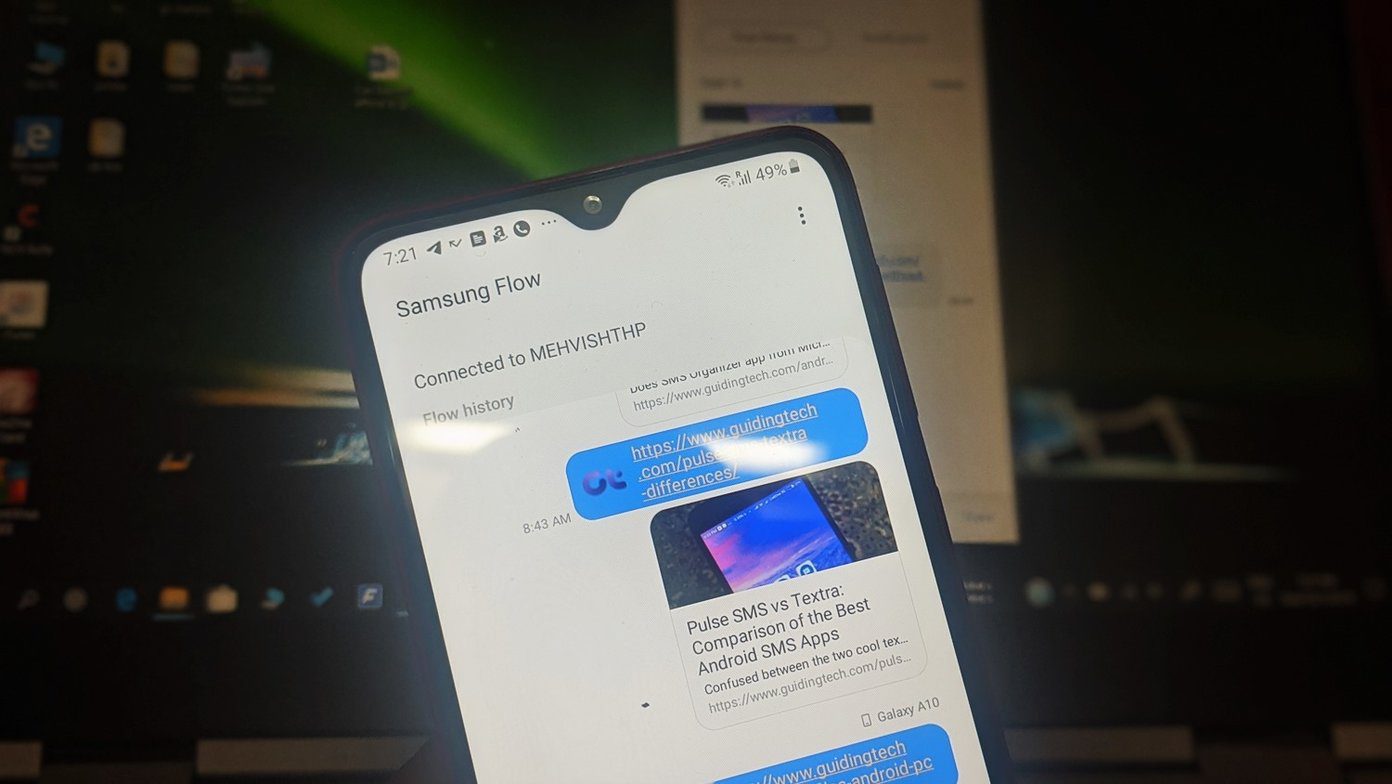Vine is a unique video app based on a very clever idea: Shooting videos of just six seconds that can then be shared with the world . It seems now though, that more and more users are realizing how fun and addictive Vine can be, which has turned this already popular app into a real phenomenon that is inspiring new web services and tools just based on it. Let’s take a look at the ones that really let you take full advantage of every Vine video you come across or that you shoot yourself on your iPhone.
Vine-Centric Search Engines
You know it was coming. The moment Vine started to become popular and people started to shoot celebrity and, most importantly, cat videos, someone would come up with a way to find them and satiate everybody’s love for all of Garfield’s close and distant relatives. In fact, there is not only one, but actually quite a few search engines that are dedicated exclusively to Vine videos. Here’s a very quick look at two of the best ones, each offering a distinctive feature:
Vineyard
Vineyard could be considered the Google of Vine videos. It is simple, direct and streamlined, just like Google’s search service. All you have to do is type your query, click on Search and your results will populate the screen in grid-form while playing at the same time. If there is one gripe that I have with Vineyard is that its search results are not that comprehensive yet, although that should improve with time.
VineViewer
This Vine search engine offers perhaps the largest number of results from the two listed here. Its interface is quite clean and the Vine results that VineViewer provides when you search are very comprehensive. A neat touch of this search website is that by default it displays search results for the most popular hashtag of the day on its home screen.
Turn Your Vine Videos into GIFs
While videos created with Vine can be fun and very original, they are not supported everywhere, making them hard to share or post on your blog or website. Enter VineGifR, a Mac application that converts your Vine videos into animated GIFs that you can post on your blog or Tumblr for anyone to see. The app is very straightforward. You provide it with a Vine video URL, click the GIF’it button and you are done. Additionally, you can choose the quality of your resulting GIF, ranging from 2 MB to 5 MB files, the latter of which offers a better frame rate. Being relatively new, there are still a few drawbacks about the app of course. To start, it converts all videos into animated GIFs of only 200 pixels wide by 200 pixels tall. Additionally, every animated GIF you embed created with VineGifR has its sound turned on by default, which not only can be annoying for readers, but can also turn your site into a chaotic mess if you post more than one Vine animated GIF at a time.
Conclusions
It is quite surprising how fast Vine for iPhone is gaining popularity. The app and its idea are definitely a stroke of genius, but as you can see above, the sub-services and tools that the app is inspiring are already quite original on their own. Who knows what this short video social app will inspire next. Any ideas? The above article may contain affiliate links which help support Guiding Tech. However, it does not affect our editorial integrity. The content remains unbiased and authentic.