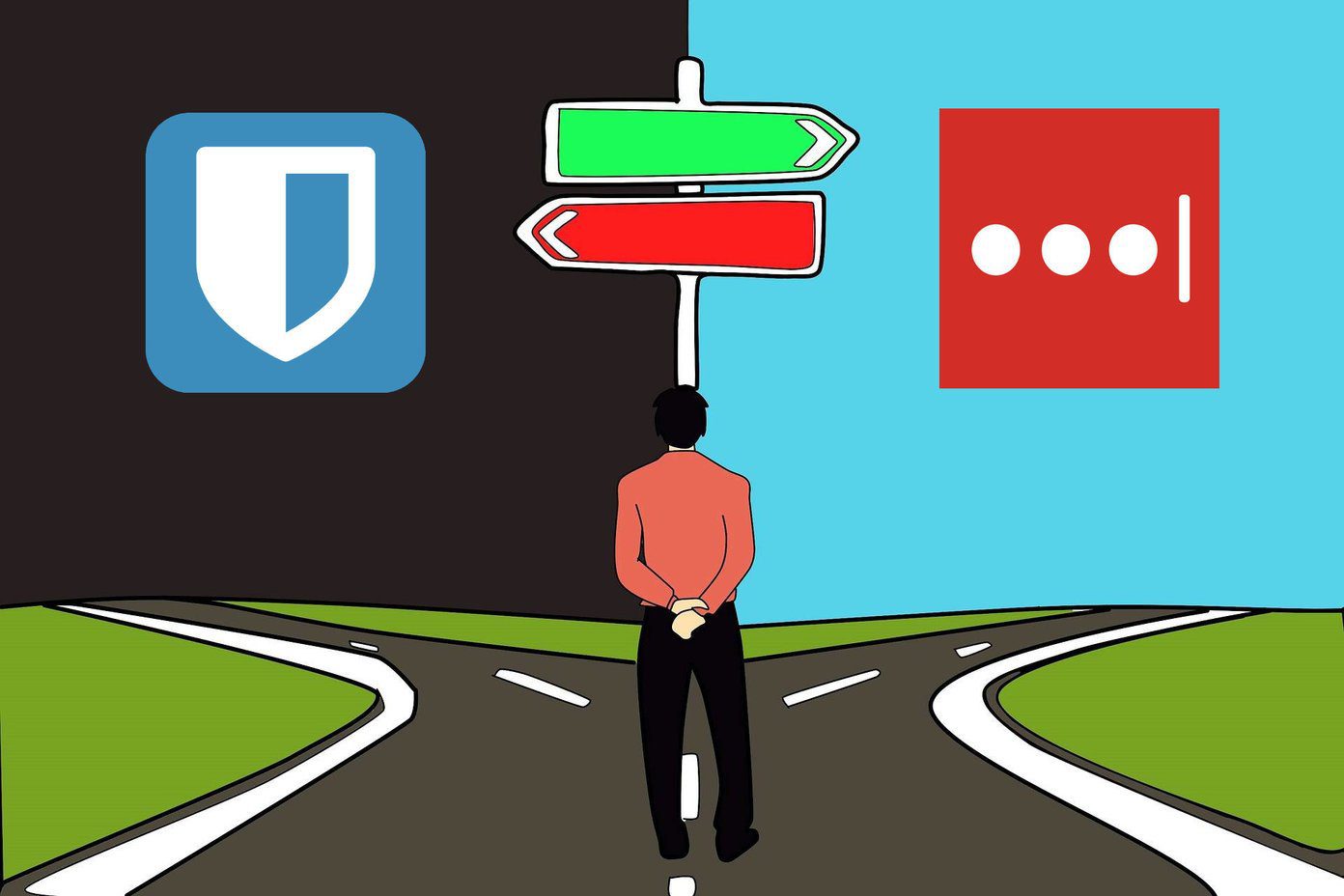The main reason why Wikipedia isn’t considered particularly credible is because anyone can edit a Wikipedia page, putting whatever they want on it without fact checking. People can easily add wrong information that can take weeks or months to be seen and appropriately updated by a Wikipedia administrator. However, Wikipedia isn’t all bad. There are amazing tools in Wikipedia you can use when performing research that provide factually accurate, usable information. Here are our three best tips for accessing Wikipedia for research.
1. Use Article References
Okay, so for the most part (see below for some exceptions) it’s true that you should probably steer clear of using Wikipedia articles for research. Many articles are capable of being changed without warning. However, Wikipedia articles have a super handy References section. That section has links to real, credible websites and articles elsewhere on the Internet from people who really did do their fact checking. So let’s say you’re doing some research on the history of the Apple Macintosh computer. You visit the Wikipedia page for Macintosh and start gathering information. From here, you can take one of two approaches. The first is to head to the Contents table and click References. This scrolls the page down to the section where you can see every single reference used in the article and cited. It’s here that you can click links to view real, trusted articles or even explore some books or other offline sources that might have been used. In this way, Wikipedia acts as somewhat of a portal to plenty of legitimate references — most of which should be fair game. The second method is to just read the Wikipedia article, then click on the superscript number following an interesting tidbit you come across to get brought down to the appropriate citation.
2. Trust Protected Articles
Since Wikipedia caught on to its lacking credibility, in recent years it has taken steps to ensure that popular articles on the website are legitimate and factual. The best way to check for legitimacy is to look for a lock symbol at the top right of any Wikipedia entry. Wikipedia has several different colors representing several different standards of protection, but these essentially mean that the public has limited or no access to change the content on the page. The two most common locks you’ll find are the gold and silver. A gold lock means the article can only be edited by administrators of Wikipedia, meaning people who have a much better chance of actually knowing what they’re doing. A silver lock means the article is semi-protected, so anyone who hasn’t registered for a Wikipedia account or confirmed their account also can not edit the entry. When in doubt, try to find articles with a gold lock for full editing protection, but bear in mind that sometimes even administrators can slip up.
3. Use Wikipedia’s Reference Desk
Did you know Wikipedia actually has its own virtual reference desk much like a library would? You can ask close to any question you want here (except for legal or medical advice) and a Wikipedia volunteer will happily answer it. Of course, any Wikipedia user can answer, which removes the credibility. Be sure to kindly ask that your answerer provides one or more links to credible sources to back up their response. To access the Wikipedia Reference Desk, scroll down on the homepage until you get to the Other areas of Wikipedia section. Then click Reference Desk. Here, choose a category for your question, then on the following page, click Ready? Ask a new question! It can take as little as minutes or as long as days to receive an answer to your question posted directly on Wikipedia, so be patient. SEE ALSO: How to Effectively Research a Topic on Android Just Like You Would on PC The above article may contain affiliate links which help support Guiding Tech. However, it does not affect our editorial integrity. The content remains unbiased and authentic.