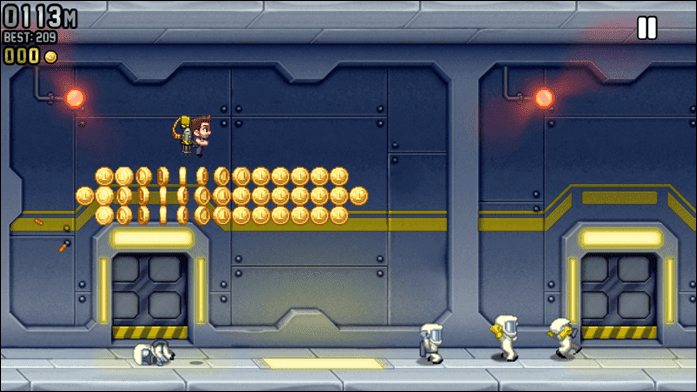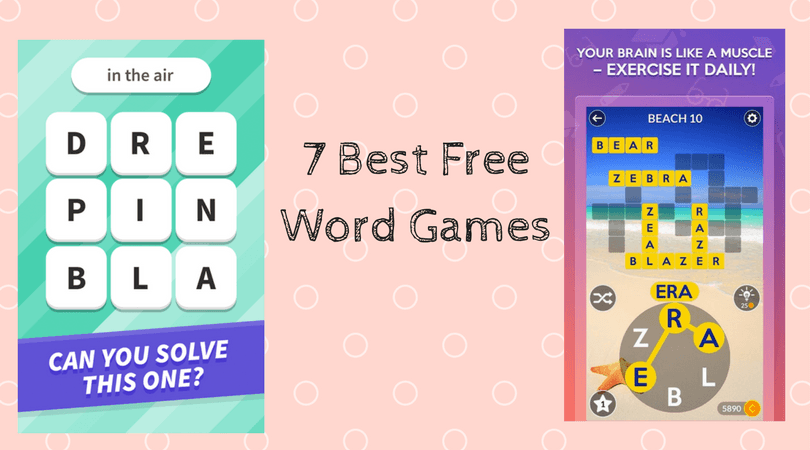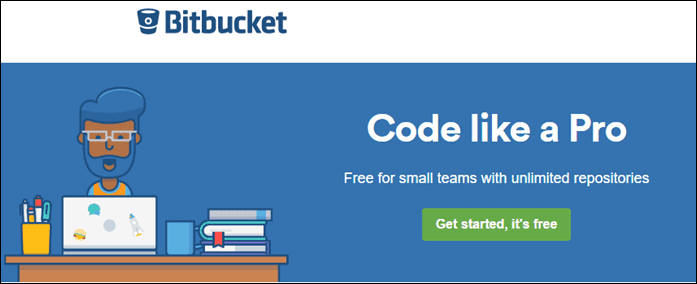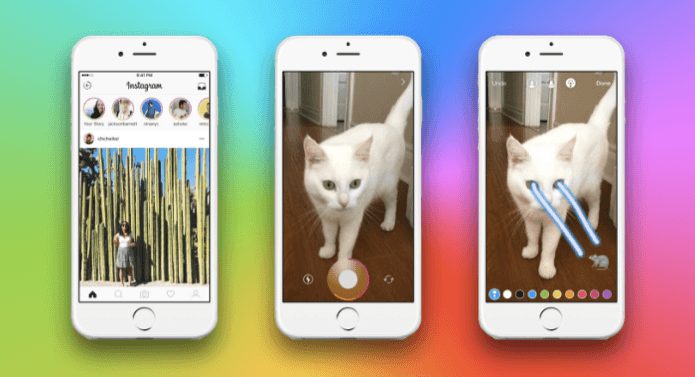We tend to not think of the lockscreen as a useful tool, but merely a hurdle to get to that app we really need to use. These 4 apps will challenge your perception. No matter you like your lockscreen minimal or full of information, there’s something here for each of you. Note: If you are using a security lock on your phone, you’ll first need to unlock the default lockscreen to get to one of these. Also, all the apps listed here are free.
1. The Minimal iOS 7 Style Lockscreen
SlideLock is one of those Android apps that sweeps you off your feet at the moment you least expect it. I came across the app when I was experimenting with lockscreen replacements to make Samsung S5 work better. I activated it and it looked cool. Then I got a notification. I swept it right and it opened the app. It was smooth, just like on the iPhone. Then I started switching wallpapers. When I tried the Nexus 5’s mountains wallpaper, I had a “woah” moment. The lockscreens below are super feature-rich and offer amazing functionality, saving you time and extra swipes. But I’m kicking things off with SlideLock. If minimal and beautiful is what you’re after, just install this app.
2. The Contextual Apps Lockscreen
Cover is a smart contextual lockscreen for people who are out and about the whole day, have to take care of business and need to get to the right apps at the right time. That’s also basically the reason why this is the first time I’m installing the app, to tell you about it. The only time I go out is when the broadband does. Give Cover your work and home address and the app will show relevant apps depending on the location. The app learns which apps you use more at what location and will update the list accordingly. So say, at work you might get Gmail and LinkedIn but when you get home, you’ll see stuff like NetFlix, Instagram etc. What’s even cooler about this lockscreen is it lets you “peek” inside the apps. So slide in from the Gmail icon (which also shows notification badges by the way) and you get to the Gmail app where you can read your mail. Swipe in from the top right corner and you can switch to any other app on the list. Oh and here’s the kicker – it is amazingly fast. Faster than I honestly expected it to be.
3. The On Top Of Things Lockscreen
The amount of stuff in Start lockscreen is mind boggling. More surprising is the fact that all of it actually works without falling apart. On a small screen Android phone, all of this clutter can get a bit too much, but who has a small screen Android phone anyway? Start takes cues from Cover’s sidebar apps layout and the classic shortcuts in the unlock ring feature that multiple ROMs carry. Except instead of opening apps from the sidebar, Start carries mini apps that open in small windows right there on the lockscreen. They refresh, they update, you interact with them and tuck them away when you’re done all without ever actually unlocking your phone. Only on Android, eh? From the sidebar, swipe inward from any icon and watch the mini app open up. You’ve got a search tool, Facebook and Twitter integration (so you can read updates from the lockscreen but can’t share your own), the top charts on YouTube (that open in YouTube app), Music player plugin and, of course, Yahoo Weather channel. The app takes the unlock ring up a notch as well. In a normal CM style lock, you have shortcuts for Phone or Message app. Here, there are shortcuts for a folder of apps. So, for instance, sliding up to the message icon pops up a set of installed messaging apps like the default SMS app, Hangouts, Gmail, etc. Do that with the Phone icon and you’ll see your most recent call, slide up to a contact and you can directly call them. I hope the app lets us add RSS feeds for any website in a future update. Catching up on the headlines from the lockscreen itself would be awesome.
4. The Information Lockscreen
Note: DashClock is basically a widget. You can use it on the homescreen or lockscreen alike. If you’re using KitKat 4.4, you’ll need to enable lockscreen widgets first from Settings -> Security -> Enable widgets. Who doesn’t know about DashClock. Made by a Google developer (the same guy that gave Muzei) that captured the imagination of all the information junkie geeks. Before DashClock, lockscreen apps existed to make your lockscreen look cool, now it was actually useful, and yes, it looked classy as well. DashClock has an open API and encourages developers to build their own extensions. Want to see your WhatsApp notifications on the lockscreen but don’t want to show the sender name? Sure. What to know the CPU temperature and RAM use? We’ve got you. And there’s a lot more. If you have a lot of information here, swipe down to load the full widget. The above article may contain affiliate links which help support Guiding Tech. However, it does not affect our editorial integrity. The content remains unbiased and authentic.