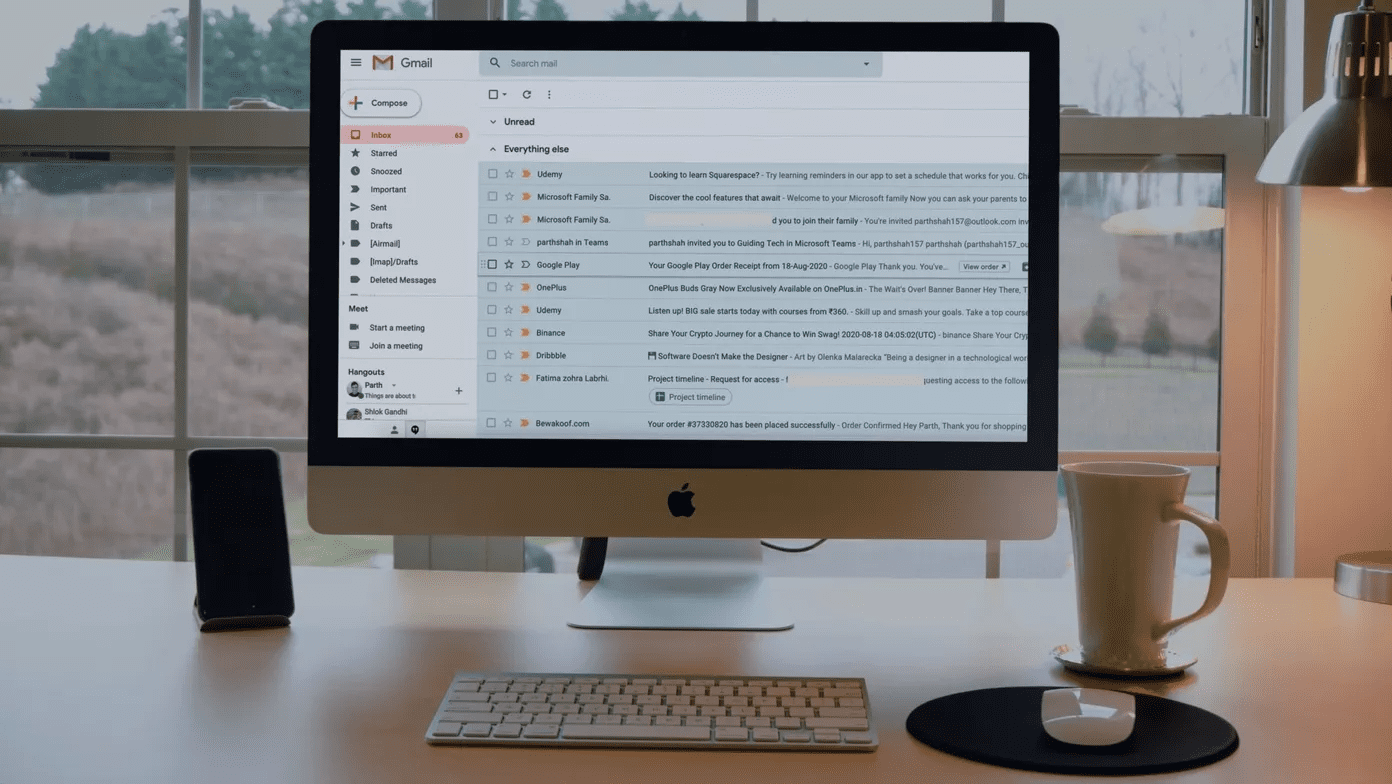Add a quality dual monitor mount to the mix, and you have got the perfect recipe in your hands. What can one ask for, right? So, here are our recommendations for the best frameless monitors for dual monitor setup. Let’s have a look. But first,
Here are the best DisplayPort cables that you can buyLooking for standing desks? Take a look at these affordable yet efficient standing desks
1. ASUS Designo MX27UC Eye Care Monitor
Resolution: 3840 x 2160 | Size: 27 | Refresh rate: 60Hz | Panel: IPSPorts: 1 x DisplayPort 1.2, 1 x HDMI 2.0, 1 x 3.5mm audio out, 1 x USB-C
For the record, the Designo MX27UC can display 100% of the sRGB color gamut. The color reproduction and brightness are on point. The crux of this IPS panel is the wide viewing angle. The makers advertise a 178-degree range of view, and naturally, this translates well into the real world. There is no distortion, which translates into a seamless experience. Also, it has a short pixel pitch (0. 155mm). For those uninitiated, Pixel Pitch refers to the distance between two pixels. A shorter pixel pitch means clear and sharp picture quality. The ASUS Designo MX27UC doesn’t disappoint when it comes to connection. The monitor packs HDMI, DisplayPort, and USB-C port, which supports USB-C over DisplayPort.
2. Acer CB272 Dbmiprcx Monitor
Resolution: 1920 x 1080 | Size: 27-inch | Refresh rate: 75Hz | Panel: IPSPorts: 1 x DisplayPort 1.2, 1 x HDMI 1.4, 1 x VGA, 1 x 3.5mm audio out
Like its counterpart above, there are slim bezels on all three sides of the monitor. A solid but smooth stand further accompanies this borderless look. The latter allows a fair share of movements, and it adds to the experience. This FHD monitor displays 97% of the sRGB color spectrum, making it usable for work and watching movies occassionally. And the 75Hz refresh rate ensures that movies and games are smoother than usual, which is a big plus. It also bundles FreeSync support. So if you pair it with an NVIDIA GPU, you are likely to experience a ghosting-free gaming session, although it tends to blur fast-moving objects a bit. The bottom line is if you are looking for a borderless gaming monitor on a budget, this one surely makes the cut and brings a good set of features for the price.
3. ViewSonic VA2456 MHD Dual Pack Monitors
Resolution: 1920×1080 | Size: 24-inch | Refresh rate: IPSPorts: 1 x VGA, 1 x HDMI 1.4, 1 x DisplayPort, 1 x 3.5mm Audio out
It comes with ample connections ranging from VGA connectors to the DisplayPort connectors, it has them all. The low price point means you will have to trade-off some features such as a USB hub, high refresh rate, or support for Adaptive Sync. Nevertheless, you can play your share of casual games or watch a movie from time to time. Even though it’s a budget monitor, it brings its share of looks. The borders are minimal, which adds to the looks. The only catch with this particular model is that it’s a stand-less monitor. But as you may have expected, both the screens have VESA holes to mount them on monitor arms. We needn’t tell you that monitor arms not only add more flexibility to your setup and save precious desktop space.
4. AOC 24G2 Frameless Gaming Monitor
Resolution: 1920×1080 | Size: 23.8-inch | Refresh rate: 144Hz | Panel: IPSPorts: 1 x DisplayPort 1.2, 2x HDMI 1.4, 1 x VGA
Being a gaming monitor, you get sharp looks with the package. Both the monitor and the stand packs red highlights, which adds to the looks. The slim and sleek bezels further accentuate this. Like the one above, the AOC 24G2 monitor falls in the affordable section. Thankfully, it has what it takes to be a decent monitor. From the ergonomics to the VESA compatibility, it ticks off quite a few boxes. The good thing is that you can use it as your office monitor as well. This one displays 126% of the sRGB color space, making it apt for the occasional photo editing or video editing. The AOC 24G2 Frameless Gaming Monitor has seen plenty of positive reviews, with users liking it for its price-to-performance ratio and screen quality.
Borderless Borders
Before you click on the Buy button, you can check if the connectors and the monitor match. While there are quite a few adapters that help you bridge the gap, at times, they tend to be a huge let-down. So, which one of these borderless monitors will you buy? The above article may contain affiliate links which help support Guiding Tech. However, it does not affect our editorial integrity. The content remains unbiased and authentic.