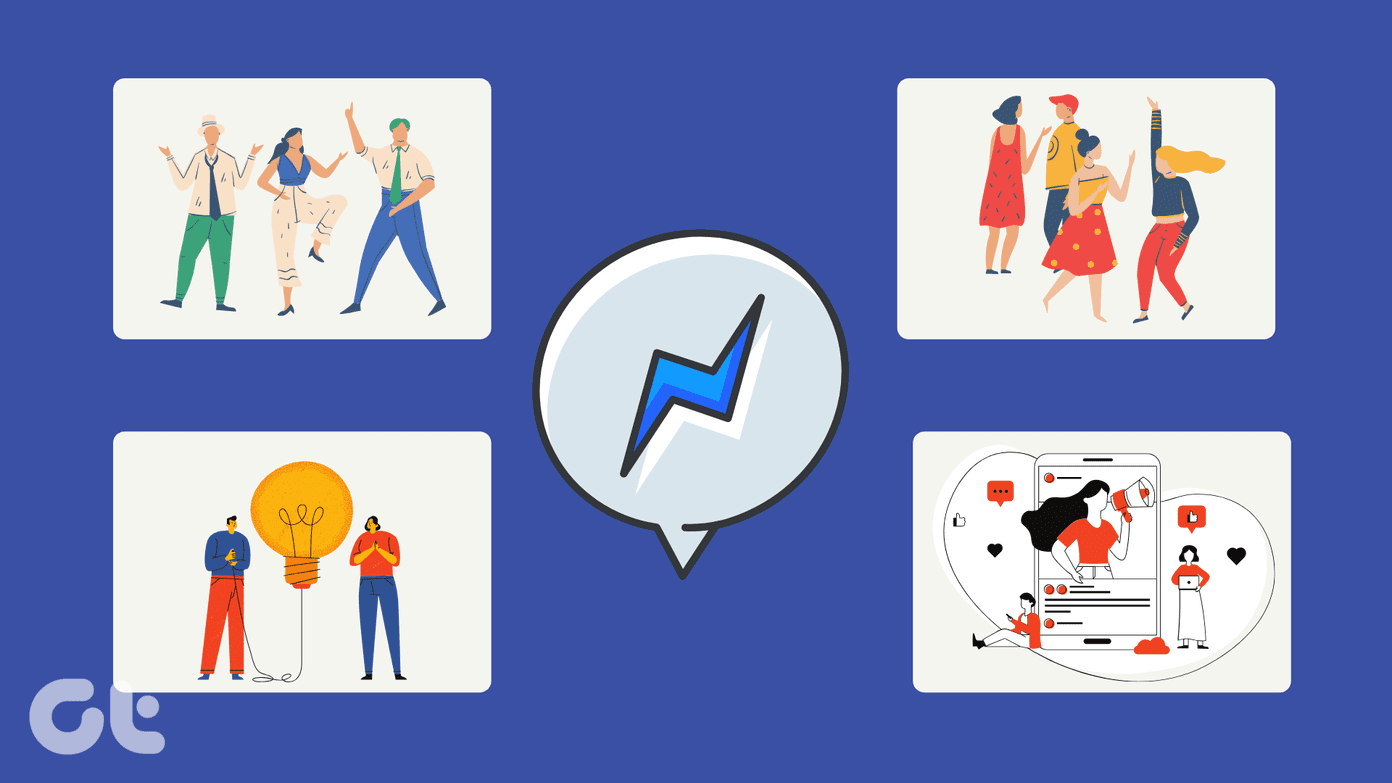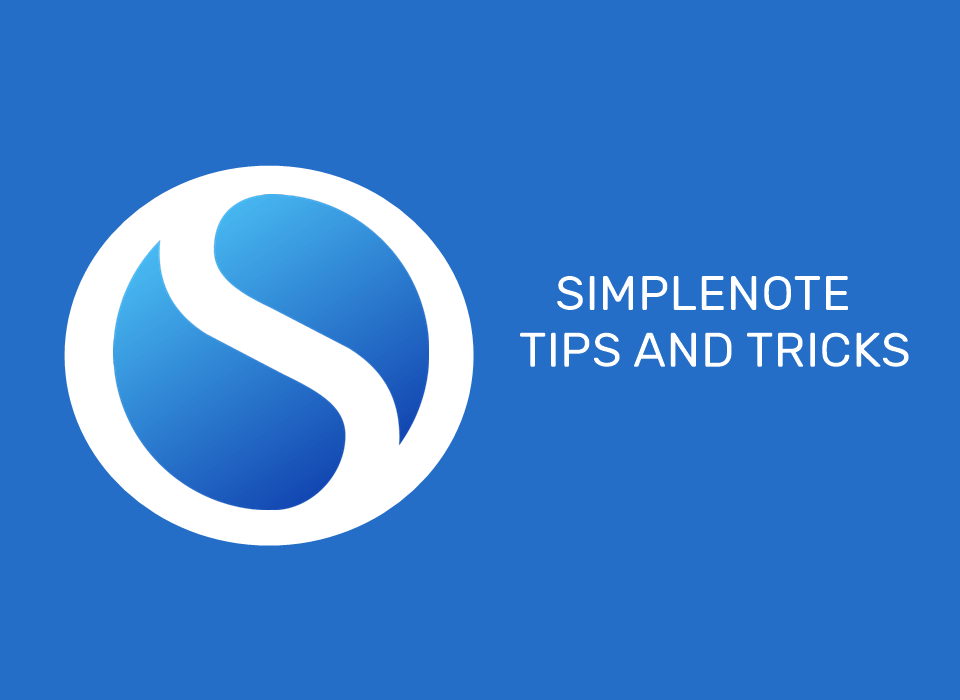So, if you’re Facebook or Twitter addict and looking to save battery on your Android phone then here are some Lightweight Android apps to save that extra juice of battery at the end of the day. Let’s dig in. Memory refresh: In the past, we had shared about some lightweight Android apps for Reddit. Do check them out if you’re a Redditor.
Lite Android Apps for Facebook
Speaking of Lite apps for Facebook, they have their own Official Lite Version of Facebook. It uses less data and is easy on the hardware, saving enough battery. But, the design sucks. So, the below-listed apps are specifically picked keeping in mind that they should be lightweight and shouldn’t compromise the design.
1. Swipe for Facebook
Swipe is one of those apps that is lightweight and provides great features without compromising the looks and design. You’ll get the native design of Facebook app on Swipe. You’ll find the look of the news feeds and other panels to be the same as the mobile version of the facebook website. That is because the app is displaying the webview of the mobile version. In the official Facebook app, the feeds are dynamically coded in the app activities. Webview is lighter than you think: The 2 apps for Facebook displayed in this article make use of webview to display the feeds. And, that is why they are lightweight in comparison to Official Facebook app. But, that doesn’t mean you’re gonna miss some features that Facebook app has. Instead, you’ll have more features to tweak and customize the app based on your preferences. And, Swipe for Facebook has the total package of customization for you. Before going into customization I’d like to show some on-screen visible features. On the top, you get quick access to your messages. There’s also a Fab button as available in the official app to quickly update status and upload photos. In the settings menu, you get the option to copy the link of the current webview that is open. Next, you get a quick button to reload all the tabs or just refresh the current tab. Menu options for different Facebook pages ease up your task of navigation. Now, going into customizations. It’s totally a playground for tweakers, I must say. There are many settings to tweaks but I’ll mention the significant ones. You can set the App Theme and Look and Feel. Most settings are blocked behind the paywall but it’s worth the cost if you’d like to fully customize the look and feel. There’s also an option to automatically change the app theme when it’s night. Look and Feel will essentially change the look of cards, sidebars and menu settings. You can make this app equally as heavy like the official app or make it even more lightweight than it is right now. If you are a casual user then you should definitely make it more lightweight. For that you’ll have to dig into the settings and turn off settings like foreground syncing, notification sync frequency (or just disable it), enable Chrome custom tabs, block images if you’re on mobile data crisis and use a dark theme. There’s also a power-saving mode which is in BETA. RAM usage was around 40 MB when installed. Tweaking the settings I brought it down to 21 MB. Swipe for Facebook is one most customizable and Lite Android Facebook client in this list. Totally recommend it.
2. SlimSocial
Now, many of my Friends used Facebook’s mobile website on their browsers even though they had flagship phones. It’s lighter that way, and great for casual usage. According to me it might be good but not best. The best is here – SlimSocial. SlimSocial for Facebook is totally the webview of Facebook’s mobile website. But, with settings that will lure you to use it. Let’s get straight into the settings. You can customize the look of the Feeds. The spacing between posts, text size, select to not view sponsored posts and remove the ‘Download Messenger’ message in the Messages page. In the themes, you just get to options standard theme and dark theme. It’s light on your mobile data too. There’s also a cool feature to quickly share photos and links from the app known as Fast Share. You just have to long tap on the post or photo you’d like to share (to other apps) and it will open up the share panel directly. SlimSocial is so light that it just uses 17 MB of RAM when idle. So if you access Facebook from a web browser, then you should definitely shift to SlimSocial. Still want to access Facebook from Browser? You’re so stubborn. Well, instead of your regular browser use Opera Mini or UC browser, they have notification support for both Facebook and Twitter. Moreover, they are lite.
Lite Android Apps for Twitter
There are several paid Android client apps for Twitter that are lightweight. And, they have gained popularity with enough exposure. So I thought let’s explore some of the free ones that are lite and can work as a great alternative to the official Twitter Android app.
1. Twidere
Twidere is totally free with full customization options. You can completely change the look and feel of the app the way you like. Right after you install and open the app it will take you through the setup process where you can change the style, color and different settings based on your preferences. You can change the complete look of cards. You get each and every option. From the profile image to sharing options of the tweet. Not just the looks you even get control over the database and the network usage. You can even add a custom tab to the home screen. Tabs can include specific user, a list, trending hashtag and more as shown in below screenshots. And the coolest thing here is that as the app supports multiple accounts, you can even set a custom tab for multiple accounts. Now, talking about how lightweight it is. The RAM usage when idle was around 13-17 MB and while using the app was 21-27 MB. Admittedly, it’s one of the most customizable free apps I’ve seen after a long time.
2. Finch
Now, if you just don’t want to dive into customizations but want an app that’s beautifully designed and is lite enough to handle then you should opt for Finch. Yes, you can customize the looks but not in that intensive way as done on Twidere. It does have multiple account support. The app is perfect. It’s easy on the phone storage and RAM with 7.4 MB and 3.4 MB respectively on my phone. Turning off the background sync gave me the best results. Go for it, if you long for simplicity.
Want both Facebook and Twitter in one App?
Do you use both Facebook and Twitter? And want a lightweight app that can have them both? Well, there is an app. Metal for Facebook and Twitter is what it’s called. We had written about it in the past. Two social networks in one tiny app. Do check it out. ALSO READ: How to Fight Spoilers by Blocking Specific Keywords on Facebook and Twitter The above article may contain affiliate links which help support Guiding Tech. However, it does not affect our editorial integrity. The content remains unbiased and authentic.