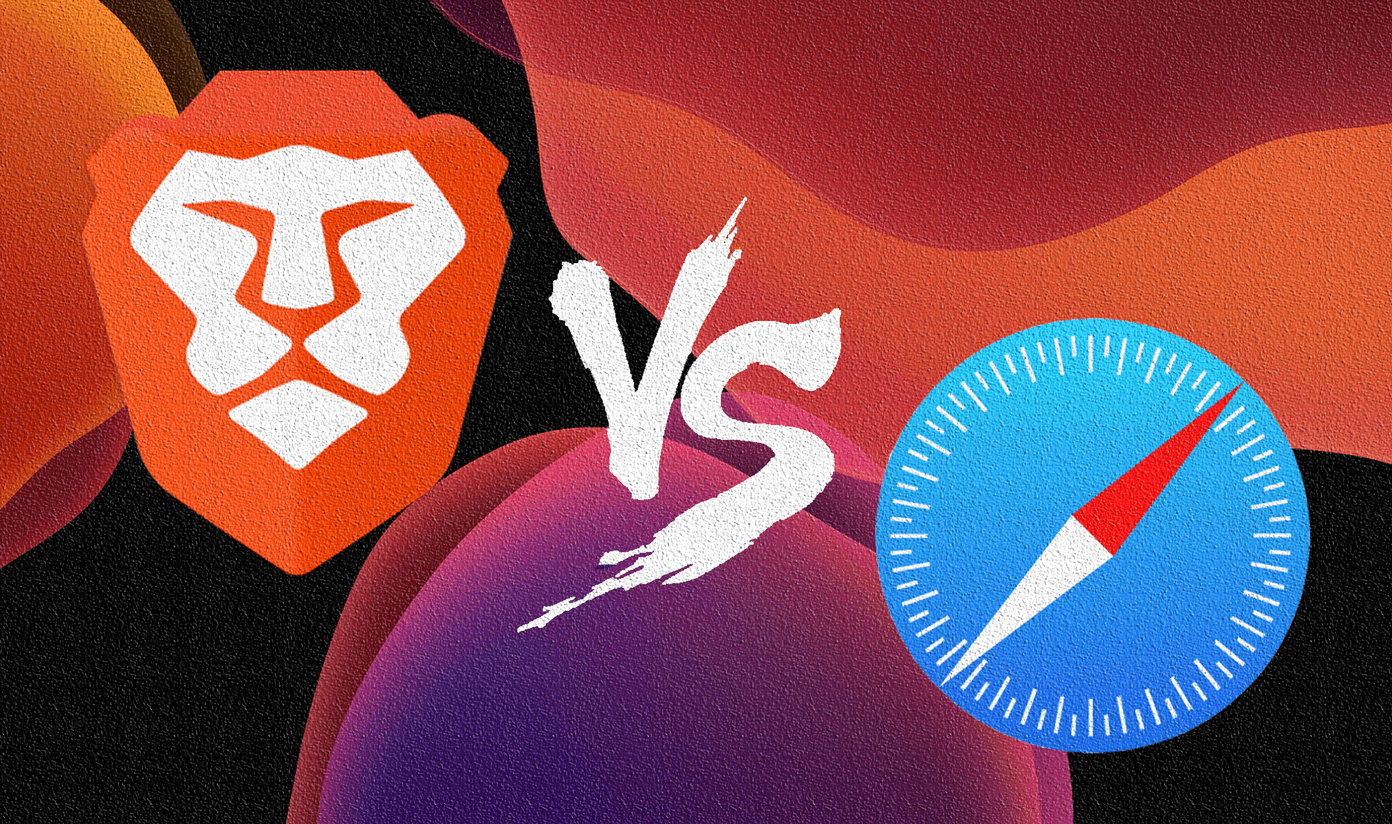So I researched and tried out some apps, and came up with these four 3G/4G/Wi-Fi monitoring apps you can use on your Android to save on monthly bills. There are various apps that you can choose from, but the 4 mentioned are by far the best I have tested. Let’s get started and have a look at them.
3G Watchdog
3G Watchdog is one of the oldest apps I know that monitors the 3G data usage on an Android phone. I myself have used it for the last couple of years. The interface might look barbaric, but when it comes to functionality, it’s one of the most accurate data monitors. On the app home page, you can see two bars giving you the estimated mount of data used along with the days remaining for the current subscription. The table shows you an estimate of a day, week, and the entire month, and the data is recorded not only for the mobile data but also for Wi-Fi. One of the interesting features of the app is its real-time data monitoring. This feature gives you the details of the app that are consuming the data in the background.
Pros:
The app is lightweight and doesn’t strain your processor and memory muchYou get the option to see the real-time data consumption by the apps installed on the deviceYou can set warning limits and auto data cutoff once you reach a threshold
Cons:
The app is ad-supported and you need to purchase the pro version to get rid of themThe user interface has not been updated in the last 4 years
My Data Manager
My Data Manager is yet another acclaimed app that monitors the data plan on Android. Coming from 3G Watchdog, I am sure you will love the interface offered by the app. Just like any other app, you can set your monthly limit and track the usage. Along with it, you get the detailed analysis of the amount of data used by the app. The data usage is recorded separately for both – 3G and Wi-Fi. One interesting feature of the app is the option to record shared data plan usage. Suppose your telecom provides a data plan which is shared by others in your family – you can track all of it in the same app, making it easy to control the monthly bill.
Pros:
The app provides great user experience with its fluid user interfaceIf you have a shared data plan, this app is ideal for you
Cons:
Nothing much to complain about here
Onavo Count
Onavo Count is the one app that covers it all when it comes to Android 3G and Wi-Fi data monitoring. The app has amazing user interface and everything looks polished. Talking about the features, in the overview tab, you can see a pie chart that tells you about the amount of data you have used and the days left for the current cycle to finish. In the details page, you can see the breakdown of how each app installed on your phone uses data. The interesting thing about the app is the option to set home screen widgets. There are three widgets available that you can choose from. The first one tells you about the data left for the month, the next one gives you the real-time data usage, and finally, one displays the data each app has used in the current cycle. The app analyzes and gives you the report on how you use your data when it comes to music, maps, and videos.
Pros:
Widget support makes it easy to monitor data usageThe app has an amazing user interfaceUsers can see how they spend their monthly data
Cons:
The data monitoring might not be accurate at timesApp is not suitable for low-end devices that are running on just 1 GB of RAM
Data Status
I just reviewed Data Status a few days ago, and this app is the very reason I thought to compare all of them. The app is handy in recording the data usage and keeping tabs on only your mobile network data. There’s no provision to monitor the Wi-Fi usage, unlike any of the apps mentioned above. The best feature I like about the app is the small pie-chart that it gives in the notification shade. The app gives you detailed analysis of your usage. It tells you how you use the data, when you use it, and what the frequency is. Actually, you should read my full review of the app to get a better idea.
Pros:
The app gives detailed analysis of the data usage and one can see graphs of the data usage patternsApp is simple to set up and gives you every detail with just a few swipes
Cons:
The pink-purple persistent color is a big turn offNo option to monitor Wi-Fi usage
Conclusion
I started out with the mindset to compare 5 apps, but then I realized these four are enough to cover anyone’s data monitoring and restriction needs. So pick up one for yourself or your family, and let us know how the app works for you. The above article may contain affiliate links which help support Guiding Tech. However, it does not affect our editorial integrity. The content remains unbiased and authentic.