The concept of tracking time was created to counter this issue. Time tracking software can go a long way in helping you understand how many hours you are devoting to each task, and which of these tasks are actually important. Open source time tracking software come in different flavors and while some are paid, most are free. We are going to look into free and open source time tracking software that have the essential features. Let’s begin.
1. Kapow
Kapow is a free open source time tracking software that will help you log hours and keep track of the work done on a project basis. Download the tool using the link below. The developer accepts donations, and by default is set to $5. To avoid getting redirected to PayPal at the time of downloading, select $0 if you want to download it for free. Kapow is available on Linux, MacOS, Windows, and there is a portable version (Windows) too. But there is no cloud support, so you can’t sync your data across machines. The design is minimalistic, and there is little to tinker around which is a good thing. Some people get caught up with customizations. Kapow works like a digital punch clock where you write project name, task name and hit go. Stop it when you are done. You can edit time and other details manually in case you log in more hours/minutes on a task. You can also generate simple reports with more details like hours worked, the amount billed, and track whether the invoice was paid or not. Kapow is nifty tool without any bells or whistles. Question is, do you really need additional features? Just food for thought. Download Kapow
2. Baralga
Baralga will work on many OSes because it was developed in Java. So, instead of the regular .exe file (executable), you will see a .jar file inside. Click on it to launch the software. Similar to Kapow, you can create projects, and inside each project, you can create tasks to track time. Baralga can add a small stopwatch at the top of your screen. Really handy when you have to start/stop tracking time on projects multiple times a day. For each task, you can write a description. Like what were you working on, hurdles faced, and possible solutions. You can sort tasks based on projects, descriptions, and activity. There is a pie chart available under the Project tab that will give you a bird’s eye view of your day/week/month. Finally, you can export or import data in CSV, iCal or Excel format. Want cloud support? Export and save the files in Google Drive or Dropbox to keep things in sync. Unlike Kapow, you can’t track time for multiple projects. Download Baralga
3. Charm
Charm is a decent free and open source time tracking software that you can easily download from GitHub. You can create several projects and tasks, but can only track time for one task at a time. Well, a new study suggests that multitasking can be counterproductive anyway. You know the drill by now. Create projects and add tasks that you want to track the time for. In case you are working on an old project, you can add entries manually to bring everything up to date before logging time from where you left off. Click on Window and select Task Editor to create new tasks or simply hit CTRL+1. You can generate reports to submit them to your employer. There is also an option to export data in CSV format if that is what you need. Download Charm
4. Rachota
Rachota is the second Java-based time tracking software on the list and can run on any most operating systems. It is also portable so you can carry it in a USB drive. Apart from the usual project and task management capabilities, Rachota offers a few ways to customize your experience. You can set your working hours, so you know when you are done early or running late. You can also carry forward unfinished tasks to the next day. When you are not working, the useful time tracking tool will count idle time (Relax button). Where Rachota shines is its ability to set priorities to individual tasks so you what you must do first to achieve those goals. Second are its project reports. Working on a private project? Rachota can handle that too. Finally, when its payday, you can generate invoices in HTML or CSV. It lacks support for PDF, but that’s fine. Download Rachota
5. Hourglass
The last, but definitely not the least, on the list is Hourglass. It is a simple looking Java-based open source time tracking software. It will allow you to create nested projects which can be useful to some people who have complex work hierarchy. Like other time tracking software on the list, you can edit entries or record new ones. Note that there is no way to add tasks. Basically, you add projects, and then you can create sub-projects which can then act like tasks. That could be a bit confusing, and you will have to name them appropriately. You can generate reports using the Time Card option, but there is no way to export results. Download Hourglass
Life is a One Time Offer
Time is one resource that you can’t create, but you always have the option to use it wisely. To do this, you need to use one of the above discussed time tracking software. Also, you don’t need a large time tracking software that consumes your system resources. I would recommend starting off with a simplest one so that you can develop a habit of managing your time. You can always level up gradually. Next up: Looking for a web-based time tracking software to help you manage projects and tasks? Look no further. Hit on the link below to know more about 3 web-based time tracking tools. The above article may contain affiliate links which help support Guiding Tech. However, it does not affect our editorial integrity. The content remains unbiased and authentic.
![]()
![]()
![]()
![]()
![]()
![]()
![]()
![]()
![]()
![]()


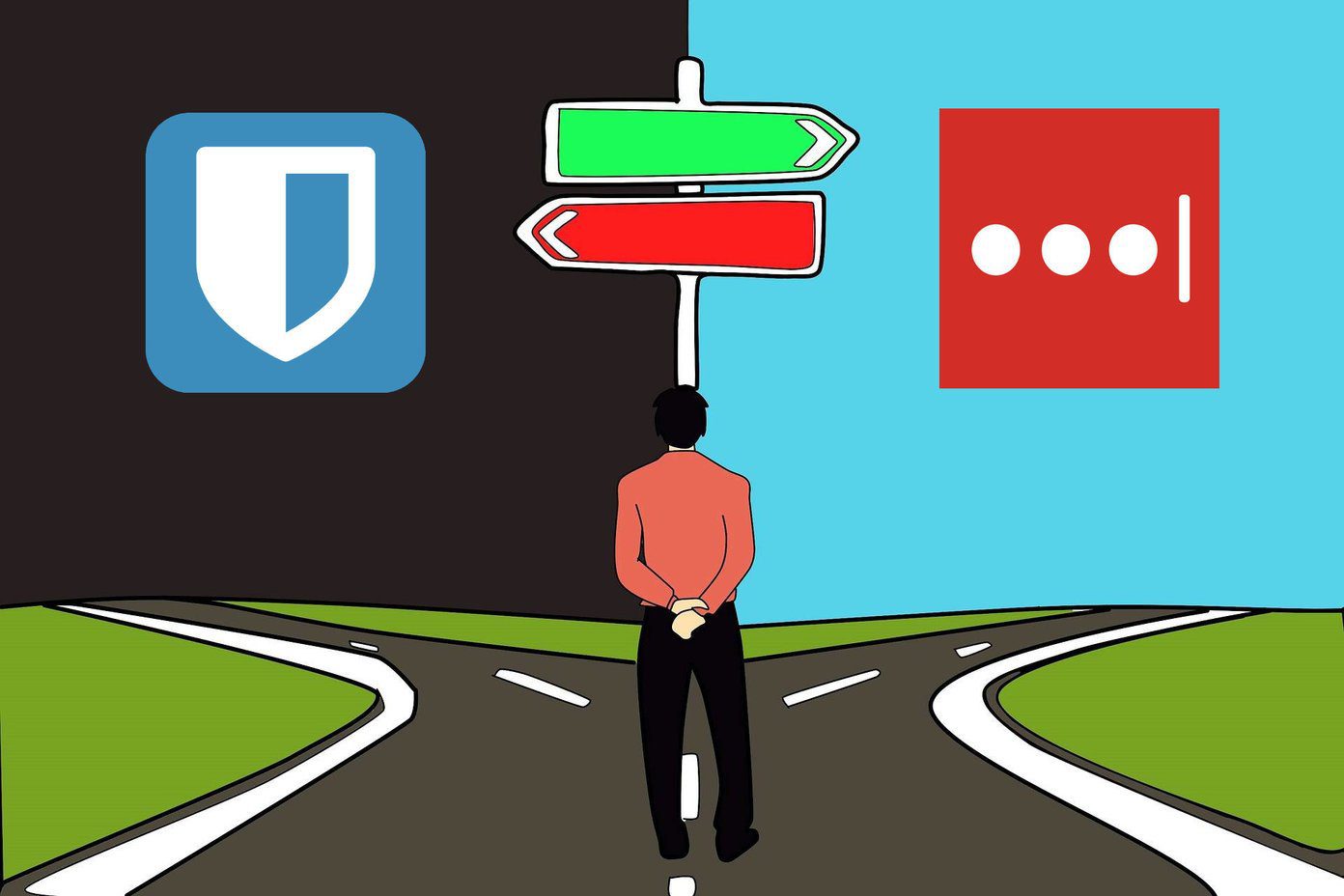
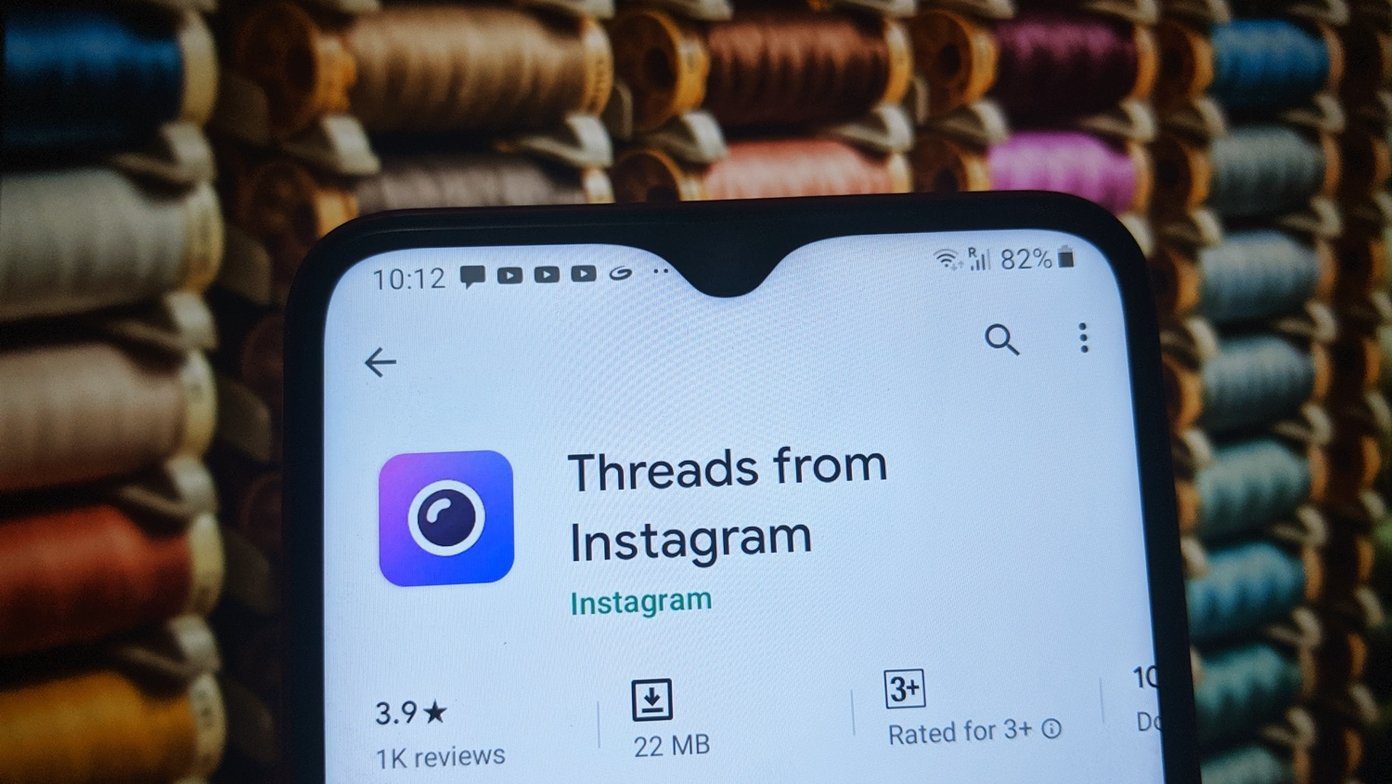


![]()
