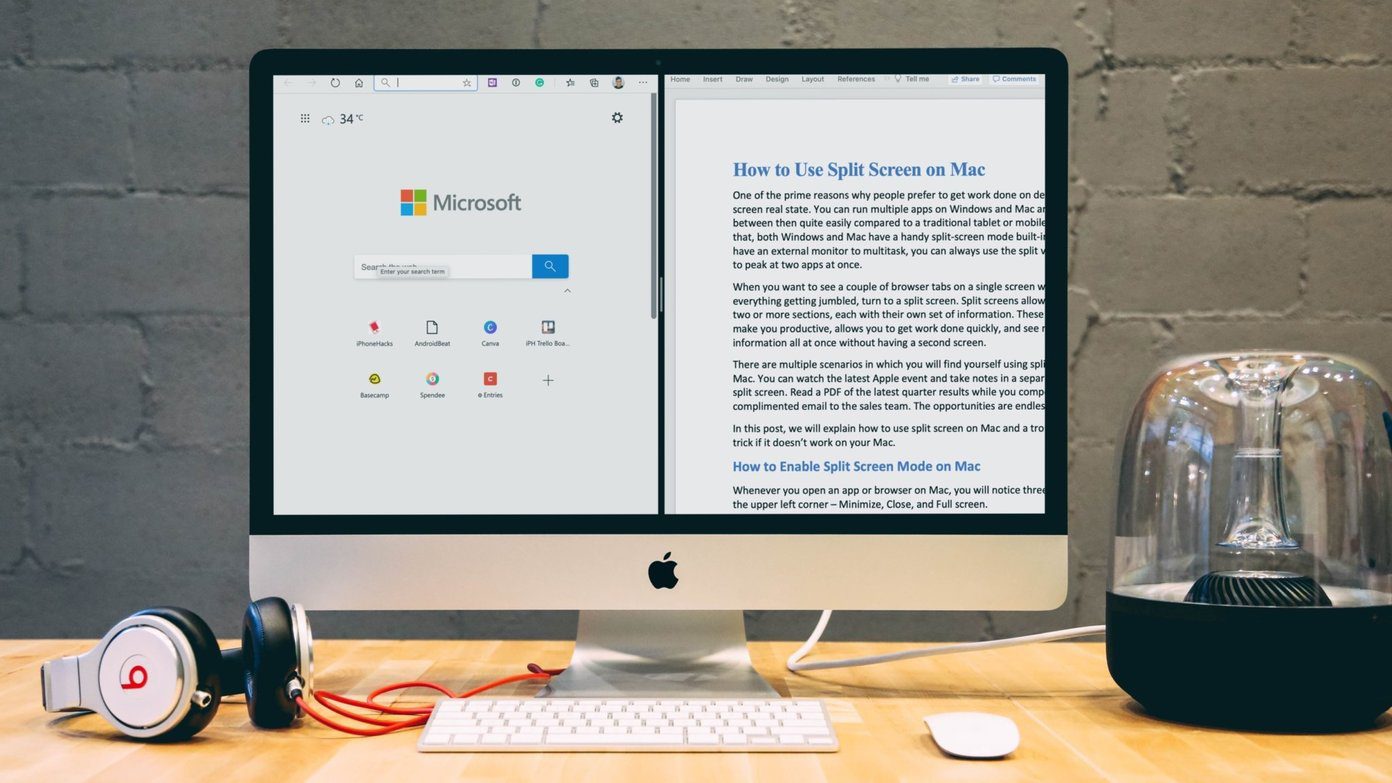If you look back, you shouldn’t be surprised to know that CamScanner played a key role in this revolution. With its slew of cool editing tools, CamScanner works like a charm — whether it’s scanning a bill or an important document. But, if you want to go beyond scanning and arrange docs in a folder or create a doc collage, CamScanner would then prove to be very expensive. Unlike other apps that take a one-time fee, this photo-scanning app has a monthly recurring charge of $4.99. So, if you’re on a lookout for free alternatives to CamScanner on Android, you are in luck. We have rounded up some of the best photo-scanning apps for Android.
1. Adobe Scan: Capture With Precision
The first on our list is the Adobe Scan app. Adobe’s scanning app has many tricks up its sleeves and one of its best features is the auto-detecting camera. All you need to do is point the camera at the document and the app will capture it automatically. Though it doesn’t have as many filters as CamScanner, the four built-in filters perform their tasks decently. What I liked the best about this app is that the OCR technology creates PDF files that you can edit later. What’s more? If you take a couple of shots together, the app arranges them in a neat folder, which you can then share directly. Other tools like cropping, saving as PDF, running text recognition on a saved PDF file are also included. Moreover, you can choose to save the shots directly to your phone’s gallery.
2. Fast Scanner: Easily Convert to PDF/JPEG
Next, we have the Fast Scanner app. This app doesn’t follow the mantra of auto-capture. Here, you have to capture the frame manually and, once done, it lets you adjust the edges of the document similar to CamScanner. Fast Scanner has plenty of filters that you can use, depending on the document type. Similar to Adobe Scan, Fast scanner also puts the shots captured together in a folder and names it according to the date and time. An added perk is the choice to create folders manually where you can move all your important documents. Moreover, this Android app lets you save the scans as Jpeg or PDF files.
3. Office Lens: The All-In-One Solution
Scanning only documents is just too mainstream. Microsoft’s Office Lens not only supports scanning documents but also lets you scan business cards and even whiteboards. What’s interesting about this app is that it would ask you beforehand for the type of the document being scanned. All you have to do is choose the right option and the rest of the job will be taken care off by the app. What I loved about Lens is that you can have the scanned images saved to your phone’s gallery. It also lets you save the images to OneNote, Word, OneDrive, or as a PDF file.
4. Tiny Scanner: Simple and Light
Tiny Scanner may not be as popular as CamScanner, however, the hundreds of 5-star ratings on Google Play Store beg to differ. It’s a simple and a light app, which lets you scan your documents and receipts and store them as PDF either on your phone or in the app. This Android app automatically detects the page boundaries. Once the image is captured, it’s cleaned. Moreover, it lets you set the page sizes and filters. As mentioned above, the image can be saved directly to the phone’s gallery. Other options like saving to Dropbox, Evernote or Email are locked in the free version. However, you can unlock it with a one-time fee of $5.25 (Rs 334.32).
5. PhotoScan: Bring Your Photos to Life
We have covered many apps that specialize in digitizing your important documents, receipts, business cards, and even whiteboards. So why leave the good ‘ol photos behind? Just in case you have been digitizing your old pictures with your phone, let PhotoScan show you the right way forward. It transforms your pictures into a digital format minus the unflinching glare of the flash. The app will walk you through the scanning process and, once done, the digital image will be an exact replica of the photograph, if not better.
All Digitized?
So, these were some of the free alternatives to CamScanner. A few apps such as Adobe Scan do ask you to pay for collaboration and cloud storage. However, that’s only if you need storage greater than 5GB on Adobe’s Document Cloud. If you ask me, 5GB is more than sufficient for documents. You can check out more alternatives along with a few mentioned above in this video: Have I missed to mention your favorite document-scanning app? Do let us know your thoughts in the comments section below. The above article may contain affiliate links which help support Guiding Tech. However, it does not affect our editorial integrity. The content remains unbiased and authentic.