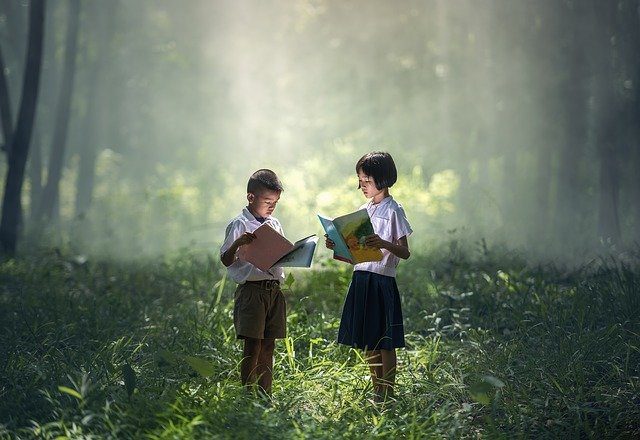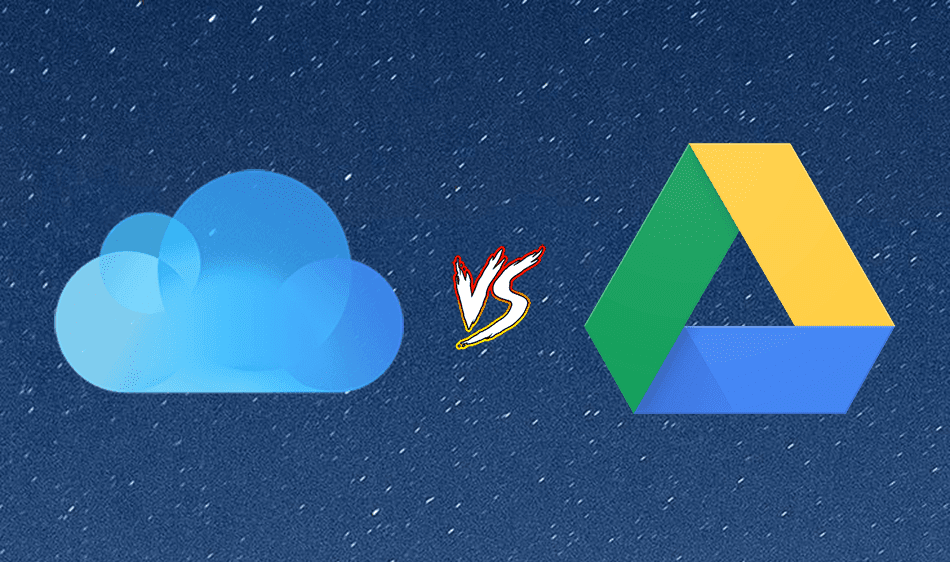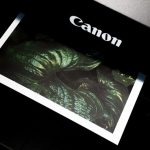Whether you are saving your family photos or capturing work-related projects, you need an application that keeps your images in the best format. In addition, you require an app that organizes your photos so they are easy to locate when you need them the most. Additionally, you need an app that automatically uploads your images and saves you time. It would also help if you picked an app that allows you to share and collaborate with family members and colleagues.
1. Dropbox
Dropbox starts you off with 2GB free storage space – if you need more space, you can subscribe to the paid plans that offer 2TB or more for various file types. Dropbox also allows you to save photos on its online platform. With the online saving feature, you can only view your photos from the online platform. The advantage of this is that you save on storage space since the images don’t take up hard drive space. Additionally, Dropbox allows you to take photos from the app. Every time you snap an image, screenshot, or scan a file, the photo immediately saves on Dropbox. With this saving option, you can comfortably access images from different devices after the shoot. What’s even better is how Dropbox lets you share links to the photos. Access to the photos is also convenient since a person without a Dropbox account can view the images. Dropbox stands as one of the best apps with cloud storage support for Android with these many features. Get Dropbox
2. Microsoft OneDrive
The 5GB free storage space is one of the most impressive parts of Microsoft OneDrive. With this, you can store up to 2500 photos of your most memorable moments. What’s more interesting is the 1TB storage space you get if you have the Microsoft 365 subscription and you can store up to 500,000 photos. And if that wasn’t exciting enough, think of how much more you can achieve with Microsoft’s organizational capabilities. For example, the app saves photos with a clear indication of when the images were captured. Even better is the ‘On This Day’ feature that relives memories from past years. Additionally, the app integrates with most Windows products and is accessible from various devices. More importantly, is how Microsoft saves your storage space since the photos are stored on OneDrive. It also has the best security, with the personal vault offering an extra layer of protection for your sensitive photos. Get Microsoft OneDrive
3. 500px
500px is a photographer’s app. It offers a platform for professionals to showcase and earn from their passion. With the free 7 images in 7 days plan, a photographer can store and build exposure through captivating shoots. 500px also connects you to a community that constantly shares valuable feedback about your photos. So if you want to build a portfolio for every image you capture, this is the perfect app. Get 500px
5. Flickr
Flickr is an easy-to-use photo application that lets you store up to 1000 photos. It also has a simple interface with the drag-and-drop feature allowing you to organize your photos. There’s also the tagging option that helps you locate images a lot quicker. With Flickr, you can download images in multiple dimensions. So, for example, if you need photos for a small screen, you can pick low-resolution images for the device. This is particularly helpful if you are accessing the photos from various devices. Get Flickr
6. Google Photos
Google Photos offer 15GB of free storage across all Google products. If you choose this app for photos, it means you’ll be sharing the space with Gmail, Drive, and other Google applications. Fortunately, there’s always the option to upgrade if you need more space. What makes Google the perfect app for photos is its organizational capabilities. Google uses AI technology to recognize every image on your device. So if let’s say, you are searching for an image with an apple in it, Google will identify and present all the apple images to you. Google photos also allow for editing. For example, you can crop, color, or add features to the photos. Additionally, the sharing option allows you to tag relevant people to the images. Get Google Photos
The Best Way to Store Your Photos
Photo apps improve the accessibility of captured moments. They ensure that the photos are available at the time you need them the most. Photo apps also enable sharing and interactions. Finally, they make sure you never lose a moment of your most treasured moments. The above article may contain affiliate links which help support Guiding Tech. However, it does not affect our editorial integrity. The content remains unbiased and authentic.