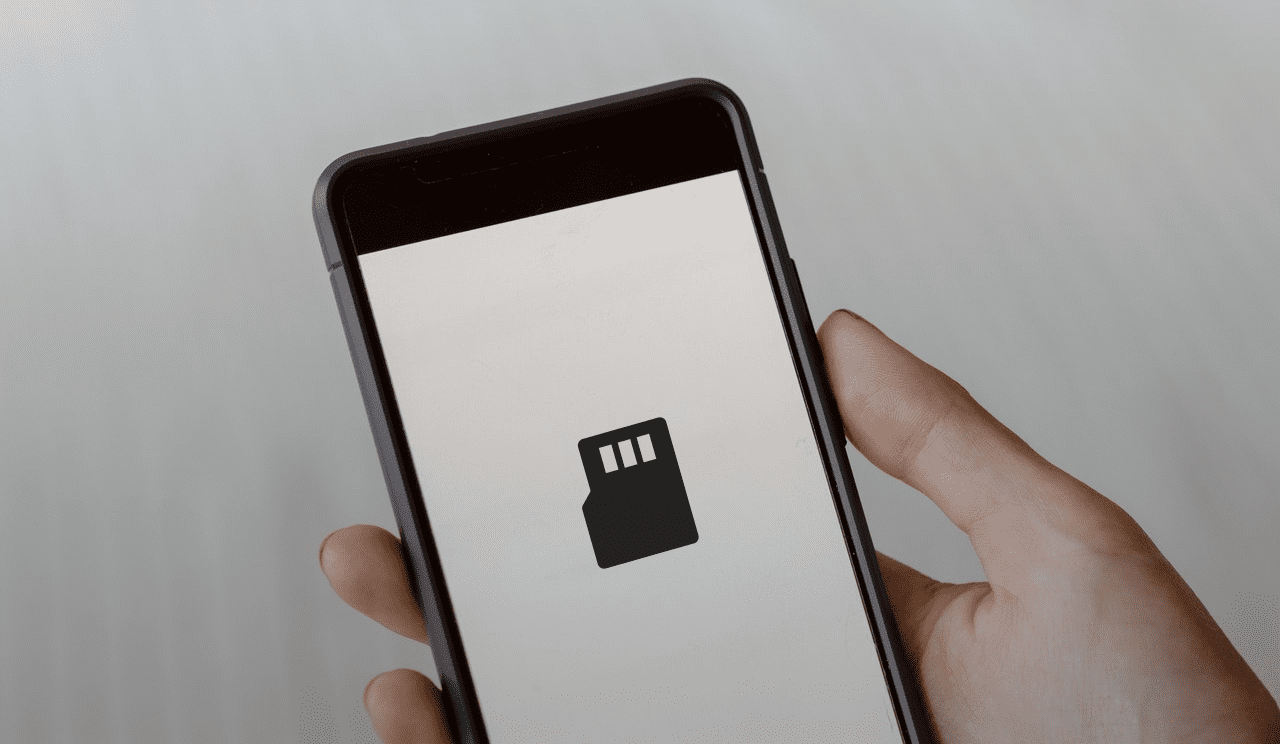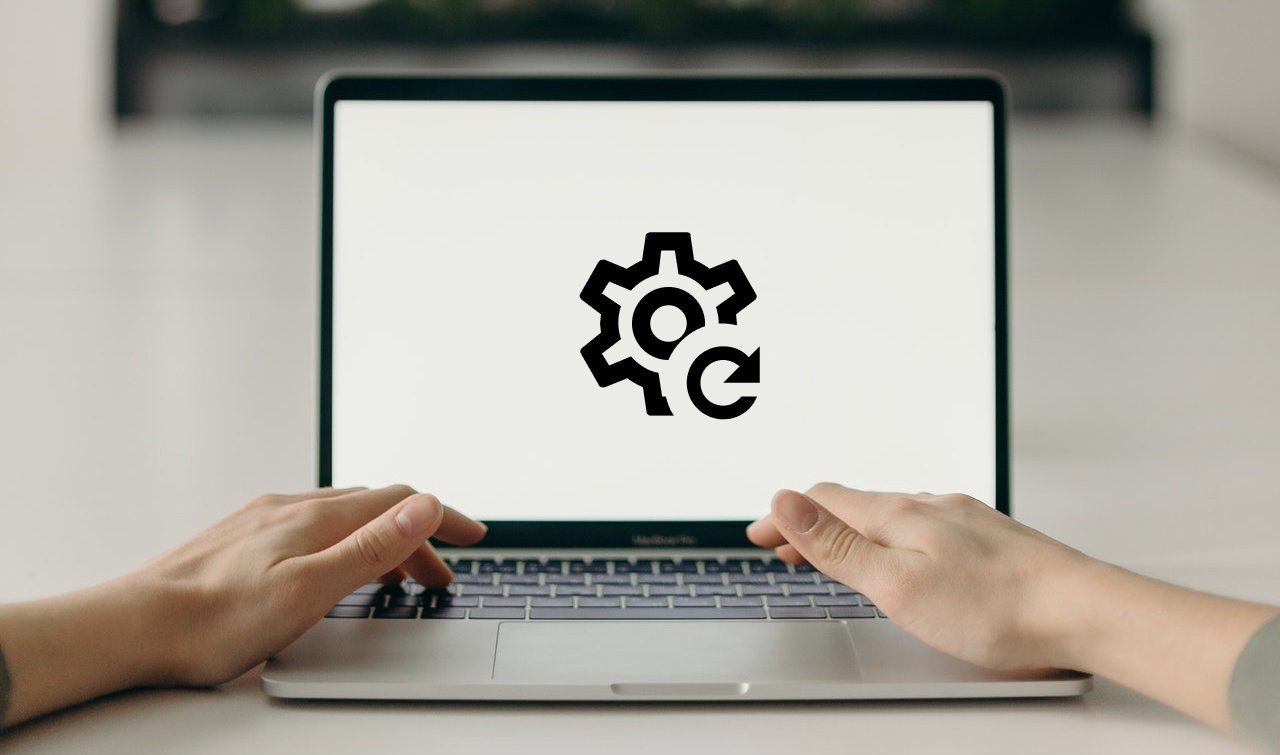Chrome’s broad extension support opens it up to a number of methods for tweaking Facebook’s design and adding new features when you’re using the website. They’re all free to install as well. If you want a better Facebook experience, it’s worth giving these extensions a go.
Photo Zoom
The Photo Zoom for Facebook extension enlarges the various small thumbnail photos scattered around Facebook as you hover over them. They stretch to the height and width of the browser window itself if necessary, so it’s easier to see someone’s profile photo or otherwise small image without having to click it. It doesn’t seem to work for photos in photo albums or anything that opens in a viewer overlaying the page. The extension mainly shows previews for photos that, when clicked, load a new page. Otherwise, it lags or doesn’t load at all, but for photos that the extension does support it proves to be extremely convenient to hover over a small thumbnail and view the full size.
Chat Privacy
The Facebook Chat Privacy extension will save you from an enormous amount of socially awkward situations. It merely blocks your friends on Facebook from seeing when you have read their messages, allowing you to read and ignore every message that comes your way if your heart desires to. Of course you could always skip that step and bulk delete everything. This works regardless of whether the people you’re chatting with have the extension installed and even if the friends are using a different browser or platform. If you have it and a friend doesn’t, you are still able to see if he read your message but he can’t see when you read his. Enjoy the blissful privacy. Tip: There is a workaround for this. If you’re on the Facebook website and click to see your full messages inbox, the small check mark next to the conversation name is still visible when you read messages. Most people don’t take the time to go digging for that though, so the extension still holds value.
Facebook Themes
The Facebook Themes extension allows you to personalize your Facebook profile by choosing one of a variety of different themes available. The themes for selection are very broad, including everything from music to various cartoons to holidays. It applies a background image to your profile page and makes the content semi-transparent. Due to Facebook’s restrictive nature, everything blends in fairly nice with the layout. Bear in mind that the theme is only visible to you as someone who has the extension installed. It does not change the look of your Facebook profile for your other friends. The themes also require that you quickly install a separate extension called Fairshare and asks you to do so upon download for the first time. For whatever reason, this other extension is what enables the theme gallery to function.
Facebook ReFresh
Facebook ReFresh ditches Facebook’s current News Feed layout in favor of something that takes better advantage of widescreen displays. The extension removes the sidebar and online user list and fills the space with multiple columns of News Feed posts as far across as your browser window is wide. The result looks a bit similar to Pinterest, with the posts in your feed tiled across your computer display without any alignment relative to each other. It provides for a nice effect and arguably makes better use of your screen. Plus, it’s easier to skim through posts from friends and pages without endlessly scrolling.
Facebook Chat Layout
Facebook Chat Layout spruces up the built-in messenger on Facebook’s website. The Chrome extension decks out the sidebar and your conversation windows with the theme of your choice. It includes eight themes: Rilakkuma, Hello Kitty, One Piece, Doraemon, Shin Chan, Domokun, Minion Tarepanda. They’re all cartoons so the themes aren’t for everyone, but they make your conversations pop out on the page a bit more. The extension also promises that a theme designer is coming soon so you have more creative control over the themes. It’s not clear when the developer will add that feature, but it should make for better customization.
News Feed Eradicator
Sometimes you have something you want to tell the world, but don’t necessarily want to see what the world’s up to. Post a quick blurb and be on your way, maybe catch up with the universe later. Enter News Feed Eradicator, an extension that completely removes your News Feed from view, but still allows you to post whatever you want. In place of your News Feed is a randomly generated quote, often with the intent of keeping you productive. If you’re the type of person that can’t shake your social networks no matter how badly you want to stay focused, this extension will come in handy. You won’t be able to get lost in your News Feed commenting on and liking what your friends have to say. It’s just you and an inspirational quote. The above article may contain affiliate links which help support Guiding Tech. However, it does not affect our editorial integrity. The content remains unbiased and authentic.