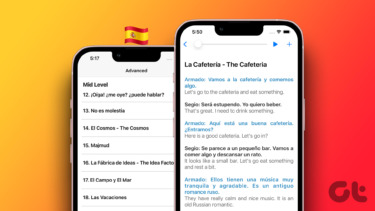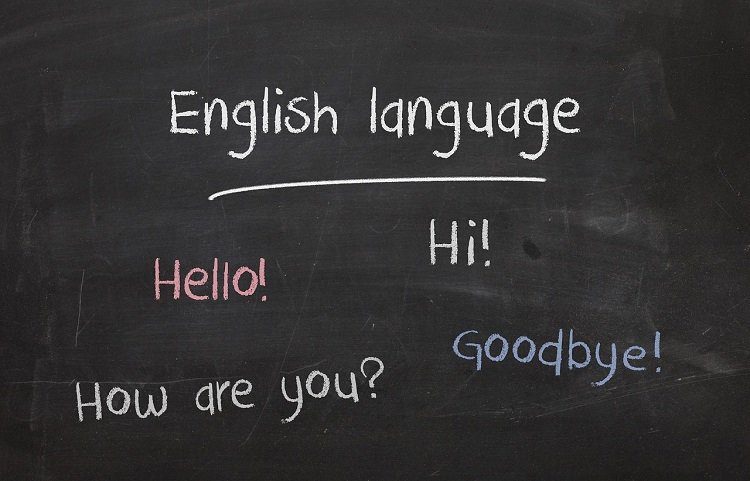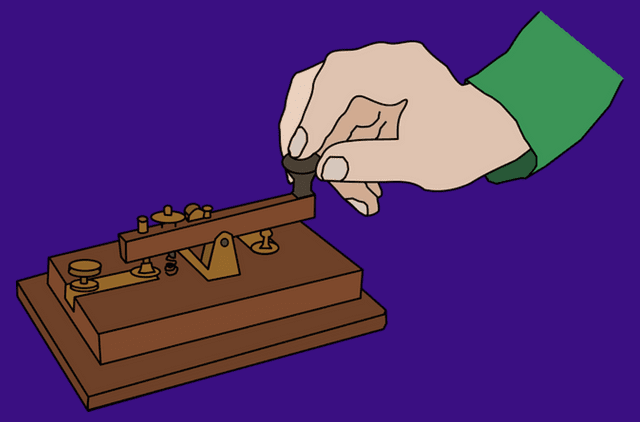One study, cited by the NYTimes, claims that the game helps humans use both sides of the brain. Another study says that it helps develop problem-solving skills. Playing chess on a regular basis can be a good exercise for your mind. So let’s take a look some of the best Android apps to learn how to play chess.
1. Chess: Play & Learn
Chess app comes from the house of one of the leading authorities of the game: Chess.com. They aim not just to provide a platform to play chess but also to help individuals learn and pick up new skills. Once you register and get yourself an account, the app asks you to select a skill level. Your selection will determine how the app interacts with you. You can always change the skill level later. I was asked to solve some puzzles and lessons involving the rook in the first round. There are many lessons and tactics, both practical and video, under each skill level to go through. Then there are the tournaments that you can participate in and play with strangers or friends online. The computer mode lets you challenge the AI. You can not only play but also connect with friends via chat rooms. I like the news and articles section where one can read about the latest happenings in the world of chess. Brownie points to the app for streaming live chess tournaments. Download Chess: Play & Learn
2. Chess Online
You will be greeted with pleasant music when you open the app. I can’t quite place the music so if anyone knows, let me know in the comments below. There are separate lessons for each chess piece like the rook, the pawn, the knight, and the queen. Then there are fundamental lessons that discuss how to anticipate and play in different scenarios like combat, capture, and check. You can play offline or battle online with friends. The app also provides daily challenges for you to earn points. The graphics are more beautiful and sharper than Chess.com’s app but lacks advanced features. Download Chess Online
3. Chess Tactics for Beginners
Chess King, the developers behind Chess Tactics, have more than a dozen apps on chess. I wonder why they didn’t consolidate all those features and options into 2-3 great apps. While reviewing all of them is beyond the scope of this guide, I believe that Chess Tactics is a solid app. Based on the work of a known chess writer, Sergey Ivashchenko, the app is designed to take you through different strategies and steps one task at a time. These tasks are time-based, and while playing the game, you are required to make all your moves on your own. You only get a hint when you make the wrong move. I’ve noticed that in other chess apps that prompt hints even when you don’t ask for one. The good thing is that Chess Tactics works offline, but the sad part is that the UI is nothing to write home about. Eventually, you will have to download other apps by Chess King because each app tackles different scenarios and problems. Overall, the app offers good exercises scattered across different sister apps with names like Gary Kasparov, Bobby Fischer, and Viswanathan Anand. Download Chess Tactics
4. Chess Tactics Pro
Chess Tactics Pro has a very simple interface among the apps mentioned on this list so far. Without wasting any time, the app presents you with three columns. The first one is Daily where you can choose between Easy, Medium, and Hard levels to receive your daily dose of puzzles. The second one is Puzzles where over 200 chess puzzles are waiting for you to solve. You can track level here. The third one is Progress where you get a bird’s eye view of how far along are you in your training. This app is fuss-free for learning to play chess at your own pace. It is free to download and comes with ads. You can buy more puzzles (over 1000) via in-app purchases. Download Chess Tactics Pro
5. Chess Tactics
Chess Tactics is all about theory rather than practical. The app offers over 100 theories where you will be taught the basic gameplay — when to use pawns, why you should cover the center, and why you should castle kingside rather than queenside. The idea is neat, and while you cannot play any real chess, even against bots, you get to learn real strategies on how to move different pieces of chess, and which one takes precedence over others. The only annoying part of this app is the ads. Every time you open a lesson, the app will greet you with an ad. Annoying but if you can look past that, I highly recommend it to strengthen your theories. After all, chess is a game of patience. Better start practicing. Download Chess Tactics
6. Chess for Kids
Chess for Kids is more suitable for the little champs who are under the age of 12 years. There are two modes to select: Parent and Kids. You can also register as a parent if you are a coach. Makes your life that much easier. Register as a kid to choose funny usernames and cartoon avatars. There are thousands of small but interactive chess puzzles to solve along with many videos that the kids will find fun to watch. They will help your kid learn the basics of chess, and understand what to do in different scenarios in a game. The videos are further divided into different categories so parents/coaches can choose one depending on the skill level of the child. Finally, your kid can play chess with other friends, kids from around the world or try luck against the AI. That said, Chess for Kids is free to download, but eventually, you will need to pay for the membership that will cost you $49 for a year. So you make sure your kid is really into chess before buying. Download Chess for Kids
7. Magnus Trainer
Magnus Carlsen is often called a chess prodigy. He is a role model for many aspiring chess players, and he has his official app too. When you launch Magnus Trainer, it will ask a few questions based on images of chess pieces to determine your skill level. It will then begin your training as a beginner, intermediate or an expert. Carlsen and his team of coaches designed this app and also crafted the lessons meticulously. There are some interesting facts and trivia that you will learn along the way like moves named after famous chess players. The app is free to try, but after a few lessons, you will be asked to upgrade to a $3/month membership. At the time of writing this guide, there were about 200 lessons. The developers claim to design and add new lessons regularly. Download Magnus Trainer
Checkmate
Chess is a fantastic board game that will help you in other aspects of life too. While not a popular career choice when you compare it to some other sports, it is still a top-rated board game to have fun and also hone some cognitive skills in the process. Not to forget the fact that it can help you and your kids develop some critical thinking and decision making skills. Next up: Looking for more strategy-based games? Here are 5 tower defense games for Android that you need to check out. The above article may contain affiliate links which help support Guiding Tech. However, it does not affect our editorial integrity. The content remains unbiased and authentic.