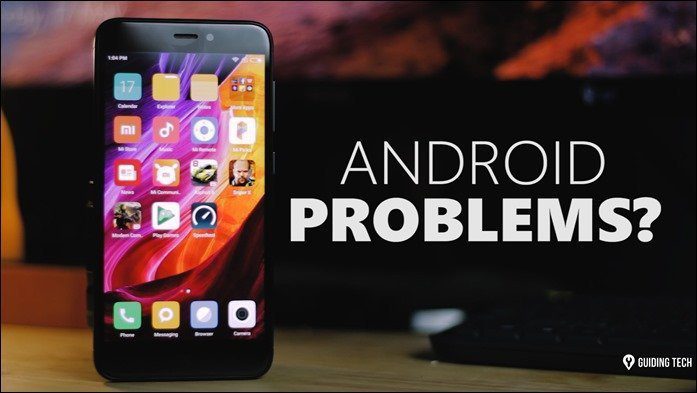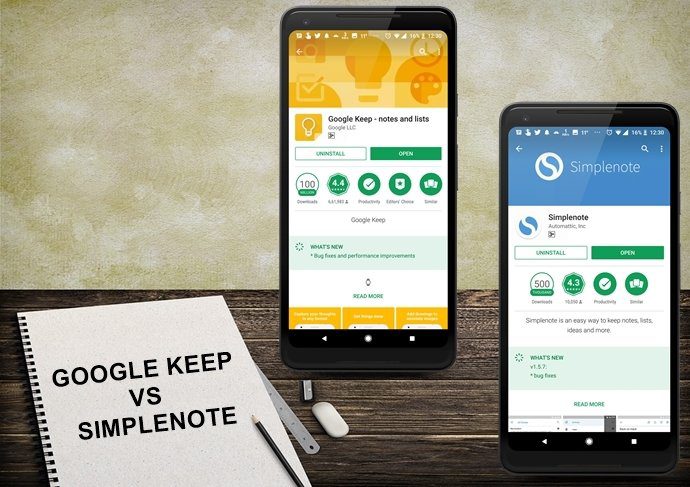Questions sticker is a part of Instagram story stickers that is updated regularly as well. It appears that stickers are slowly replacing the emojis and also make stories more engaging. Recently, WhatsApp also added the sticker feature to its app. Instagram offers a bunch of stickers. These include static, animated, clickable, enlarged emojis, and interactive ones. In this guide, we will tell you the meaning of these Instagram stickers. Let’s get started.
Clickable Stickers
The clickable stickers have a specific link or address to carry out a particular function when you tap on them.
1. Location Sticker
When you tap on a location sticker, Instagram will show you nearby locations depending on your current location (provided the location service is active on your phone). To add a custom location, i.e., a location different from your current one, use the search feature to find the location. Location stickers are clickable. Meaning, once they are in a story, you can tap them and view that location on Instagram. You will also be able to view other images added to that particular location.
2. Mention Sticker
If you want to tag someone in your story, Instagram provides a customizable sticker for that. Known as mention sticker, you need to enter the first few initials of the username of the account that you want to tag. Instagram will then show the relevant results in circular thumbnails at the bottom. Tap on the account that you want to mention. Once the story with the mention sticker is published, the tagged user will receive a message in their Instagram Inbox. They will get the option to re-share your story as their own but only if you have a public profile. The mention sticker is also clickable. So the viewers can view and visit the mentioned profiles easily.
3. Hashtag Sticker
Just as you use hashtags in normal posts, you can use hashtags in your stories as well. Similar to a mention sticker, you need to enter the first few initials of the hashtag that you want to use. Instagram will then offer suggestions based on it. Select the hashtag that you want to use. Again, as it is a clickable sticker, viewers who tap on the sticker will be taken to the hashtags page. Thus hashtags help achieve a broader reach of the story as more people view and might subscribe to the particular hashtag. You will be able to see the viewers that arrived from the hashtag under the option People who viewed your story.
Automatically Generated Stickers
Imagine adding the exact date, time, and weather condition in your stories. But you don’t need to take screenshots or add text. The auto-generating stickers fetch the weather, time and date information automatically.
1. Date and Time Sticker
When you capture a new photo or upload it later on the same day in your story, you will see the time sticker mentioning the time at which the photo was captured. Tap the sticker to switch between various types of clocks. If, however, you upload it the next day or upload an old photo in your story, you will see date sticker instead of time. For old pictures, the date sticker is added automatically. In case you don’t want it, hold the sticker and drag it towards the Delete icon at the bottom. Both these stickers use the information from your device.
2. Day Sticker
To add the current day to your story, you have to use the day sticker. Unlike date sticker, if you upload an old photo, it will still add the current day and not the day on which the picture was taken.
3. Weather Sticker
Weather sticker adds the current weather of your present location. Even if you upload old images, only the current weather will be added. To change it from Fahrenheit to Celsius, tap on the sticker.
Interactive Stickers
You can engage your followers better by asking questions, opinions or reaction. For that, the interactive stickers serve the purpose without putting in too much effort.
1. Poll Sticker
Suppose while shopping you like two dresses and don’t know which one to buy. What if your Instagram followers could vote and let you know their choice. That’s exactly what the poll sticker does. It lets you ask a question and gives two options to viewers. By default, the options are Yes and No, but you can customize them as per your need. Once published, viewers can vote and see real time results. You will be able to see the result and how each person voted under the Who viewed your story option. You can even share the results on your story.
2. Emoji Slider
Another way to know what people think about the story is to use the emoji slider sticker. As we know emojis are more attractive and describe our emotions better, using this sticker helps to understand the reaction of people. By default, this sticker has the heart eyes emoji, but you can change it from the emoji panel at the bottom. To do so, tap on the emoji once you add this sticker to your story. Suppose while buying a phone, you are confused between its colors. Simply take pictures of all the color variants and publish them separately on your story with emoji slider on each one of them. Viewers will have to drag the slider up or down to show their reaction based on their choice. You will be able to see your viewers’ reaction under the Who viewed your story option.
3. Questions Sticker
You can use this sticker in two ways — you ask a question and people answer it or let people ask you questions. You can then share the replies on your story. We have covered questions sticker in detail, check the interesting things that you may not know about it.
Other Stickers
Apart from the cool stickers mentioned above, you can make your story fun and personal by adding gifs, selfies, meme-like text, and emojis.
1. Selfie Sticker
If you want to add your photo on top of any image or video in the story, use Instagram’s selfie sticker. On the stickers tray, tap on the Camera icon to add it. Then use the on-screen capture icon to take a photo. You can capture pictures only from the front camera of your device. Once captured, resize the captured image by pinch and zoom gesture. You can also change the style of the image by tapping it. Instagram provides three styles for this sticker.
2. GIF Stickers
Sourced from GIPHY, GIF stickers are animated stickers that you add to your story. While Instagram shows you the Trending GIFs, you can use the search feature to find the matching GIF for your story. Similar to other stickers, you can change its position and size by dragging it.
3. Sayings and Images
As you keep scrolling in the stickers window, you will find many popular sayings and images. For instance, you have #tbt (Throwback Thursday), Lit, Savage, etc.
4. Emoji Stickers
Further, below the sayings, you will find the emoji library. Tap on any emoji to add it. The difference between adding them as a sticker and adding them as a normal emoji is that here you can resize stickers easily. You can also add multiple emojis.
Stickers Are Lit
Since the day Instagram stories feature made its debut on Instagram, it has taken the world by storm. People use their creativity to create engaging stories. Using the right sticker with the appropriate story can increase engagement on both personal and business profiles. Furthermore, you can even add your own or someone else’s posts to your stories to drive more engagement to posts as well. Instagram knows how to keep people hooked to their app. So now, it’s your turn. What do you think about Instagram stickers? Let us know in the comments below. The above article may contain affiliate links which help support Guiding Tech. However, it does not affect our editorial integrity. The content remains unbiased and authentic.