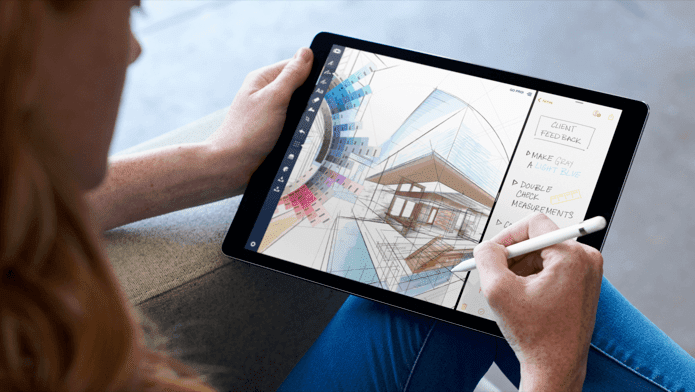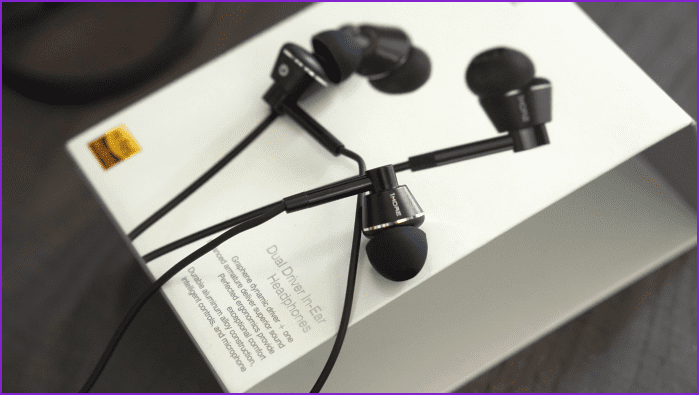Google services , all while giving it a completely revamped look that is cleaner and more minimal than ever. Let’s dive deep into the new Gmail iOS app and see if we emerge with a winner that can finally become the de facto email app for Gmail users or if the improvements that the new Gmail app for iOS brings don’t yet make the app worthwhile. Cool Tip: Before going ahead, you should know that earlier we did a write-up on ways to add multiple Gmail accounts on iOS and a detailed article on Mail vs Sparrow for iOS. While the new Gmail app has introduced the ability to add multiple accounts as you will see, those posts still remain useful because of the various methods and features we discussed. So do check them out too.
The New Design of Gmail for iOS
Starting with its new icon, it is easy to tell that Google has placed a lot of emphasis in making its new Gmail app as clean-looking and minimal as possible. Clear colors and light tones permeate the entire app. Even the font is neat (Helvetica Neue for those wondering). Upon opening it and signing into your Gmail account, the app wastes no time showing you some of its new features, among which being able to sign into multiple Gmail accounts is definitely the most important one. Once in your Inbox, you are greeted with black (and grey) text on a white background, which further enforces the new design approach that the Google team was aiming for when creating the app. Their focus on offering more functionality is also very clear: Right from your Inbox you are able to manage your email in bulk by tapping the left checkbox at the left of each message. You can also Star messages with just one tap, all from the same screen. The overall look of the app has been tailored to resemble its Android counterpart, and at least in the looks department it easily surpasses it.
Navigation
Navigating the menus and options of the Gmail app for iOS feels very much like a mix of both its previous version and Sparrow, the email app that we compared to the native Mail app and which company Google bought a few months ago. This is no coincidence of course, since Sparrow is considered to be the best email app for the iPhone. Swiping from left to right from your Inbox or tapping the list button at the top left of the screen will take you to your Gmail account categories, which (not surprisingly) are in perfect sync with the Gmail web client. The novelty here comes when tapping the down-facing arrow at the top of the screen. This will reveal the multiple account screen, where you can sign into a maximum of 5 different Gmail accounts and switch between them. Quite disappointingly though, there is no option for a Unified Inbox, like in Sparrow and in the native Mail iOS app. In this regard, the iPhone Gmail app is very similar to its Android counterpart, which also does not sport a Unified Inbox, making it quite clear that this feature is not in Google’s plans for now.
Usability
Not having a Unified Inbox is definitely a minus in my book, since because of this, you are forced to perform at east two taps in order to display the messages of a different account. However, being able to have all your Gmail accounts in one app that provides Push Notifications is very convenient. I can imagine many Gmail users switching to this app if only because of this. Of course, it is not all menus and options. Gmail for iOS, as any other email client out there, is about reading your email. This is another area where Google has made a lot of improvements. Messages look cleaner and minimal as with the rest of the app, making the overall reading experience very comfortable unless you scroll rapidly. When I did, I noticed the app lagged enough to break the reading experience. The app also assigns avatars to the senders that do not have one (like in the picture below), adding more life and color to your reading without making it distracting. You can also Delete, Archive and Star within a message. Additionally, if you tap the arrow at the top right of the screen you will reveal what I call the Tool Panel (also accessible from your Inbox). From it you can Reply to your email, Move it and Label it, Print it, Mark as Unread and more. The new Gmail app also supports threaded messages, allowing you to view all messages within a conversation in a very stylish and colorful way, although this threaded view does not allow for much readable content despite the available space. Other important features of the new Gmail app are:
A much-improved integration with Google Calendar, allowing you to respond to invites right from your emails.Better Google Plus integrationImproved Search completion feature, which makes searching through email and contacts a much faster experience.Ability to attach photos or drawings right for the Compose window.
Now, as nice as it is to have all these improvements, some of the most glaring downsides of the app also come in the usability front. For example, there is no other way to move between messages other than to go back to your Inbox every time. The app’s gestures are also very limited and don’t work that well. For example, I tried zooming in and out an image within a message only to see it shrink down to a ridiculous size and oversize (image shown below in both sizes) without the app ever trying to adjust its width to the iPhone’s screen. Swiping to Archive is another feature that I found a bit odd and lagging. It is like if the Archive button just overlapped the message instead of being part of the interface. Lastly, the Gmail app does not support any other email services besides Google’s. While the reason is obvious, this still hinders the app and makes it only partially usable for anyone who has an email account from any email provider other than Google.
Gmail 2.0 In Review
While there are many worthwhile changes in the new Gmail app, after the initial wow factor wears down, very quickly it becomes obvious that this is a web app that has been spruced up with some native elements. In fact, this is so much the case that I wouldn’t be surprised if Gmail 2.0 was indeed entirely a very well optimized web app, because that is exactly the way it behaves. Don’t get me wrong, the app performs much better than it did before and sports a series of nifty animations, but the lag is undeniable. I tried it on my iPhone 4S and on an iPhone 4 from a friend and in both cases Gmail for iPhone lagged and stuttered constantly. In fact, when tapping on an email to read it, it took the app at least a second to register my input every time without exception. It is not that easy to pass judgement on the new Gmail for iOS though, since some of its features (read multiple accounts) might prove to be more than enough to justify all its small glitches and faults. However, I am a very demanding email reader, and for me even the smallest lag can be detrimental for an app as essential as an email app is. When compared to Apple’s native Mail app, with Sparrow and even with Gmail for Android (which this app tries so hard to emulate) however, the decision becomes much easier: Gmail for iOS is not yet on par with any of those email apps. It provides a decent email experience, but if you are a heavy Gmail user and/or you are used to any of these other email apps, then you will find the new Gmail for iOS to be good and even promising, but ultimately a somewhat broken experience. The above article may contain affiliate links which help support Guiding Tech. However, it does not affect our editorial integrity. The content remains unbiased and authentic.

![]()