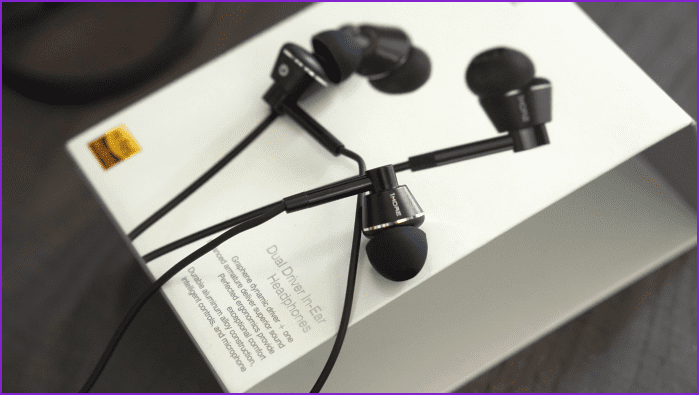Some are saying that services like Dropbox, SpiderOak, SugarSync et al are dead but I won’t jump to that conclusion just now. It’s too early to mark off the loyal user base of those services so I’d stay away from the doom prophecies of those services and just focus on the new SkyDrive for today.
What’s New About the New SkyDrive
A dedicated desktop application for Windows and MacRemote BrowsingMobile apps (though support for Android is missing currently)Sharing made easierUp to 2 GB of file size limit.
You can however access SkyDrive’s mobile interface using any mobile browser.
SkyDrive Windows Application
Sooner or later… well later in this case, Microsoft realized how important it is to launch a dedicated Windows application for the ease of file syncing for regular user. Previously, we have seen how you can use Live Mesh to access SkyDrive and sync files and folders, but with the new dedicated application, everything becomes quite easy. Just download and install the application to get started. During the setup process, you will be asked to provide your Windows login credentials. After the setup is completed, you will see a new folder called SkyDrive in your user folder on the C: drive. Now, you can use the SkyDrive folder like any other folder in Windows except for one difference which is what makes it useful – all the files you drop in this folder will be synced automatically to your SkyDrive online and hence backed up to the cloud. So that was all about the new and much awaited desktop application for SkyDrive, now let’s see the Remote Access feature.
Remote Access
With all the new features and drooling online storage space, Remote Access is like a cherry on top. With this feature you can access all the files of the computer that the SkyDrive application is installed in and is linked to your Live account on SkyDrive. By all the files, I mean everything. From documents to the mass storage device, you can access everything. You can also stream media files online and download the ones you require on the clouds. The only necessary thing that’s required is your home PC should be connected to the internet and should be plugged in (obviously).
Pricing
New SkyDrive users get 7 GB of free storage and all the abovementioned perks. Users can add 20 GB for $10/year, 50 GB for $25/year and 100 GB for $50/year to the 7 GB free backup. If you were to ask me, I’d say the pricing plan is fair enough. Microsoft claims that they’ve got the best product in terms of features and price on the market.
Conclusion
So go on, test ride the new Microsoft SkyDrive today. Those of you who used to think that SkyDrive is no match for Dropbox, it’s time you give SkyDrive a shot. You’ve got nothing to lose here. The above article may contain affiliate links which help support Guiding Tech. However, it does not affect our editorial integrity. The content remains unbiased and authentic.