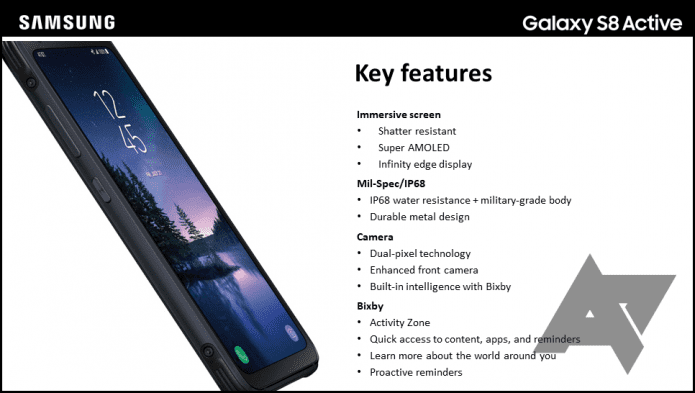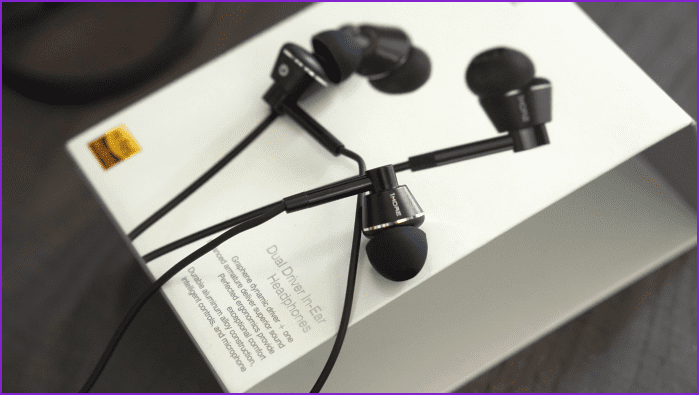SkyDrive for Android by Microsoft
So let’s begin by heading over to the Play Store and installing the official SkyDrive app for Android on our devices. The app can be installed on all the devices running Gingerbread and above. On launching the app for the first time, it asks for your Microsoft Account user credentials and configures the app for the particular account. After the app logs you in, you will see all the files and folders that are in your account on the main screen. The folders will have a small count on them telling you the exact numbers of file they contain. You can open a file that is supported on Android and generate its read only and read/write link. You can also share the file link using one of the many third-party apps installed on your device and navigate between recent folders and files shared with you on SkyDrive using the top navigation control. You can open any file on SkyDrive as long as you have a compatible app installed on your device but you can share the link of all the files even if they are not supported on your device. A simple long press on the file icon reveals all the sharing options. As there’s no option to make a file available offline, you will have to download them to your device and access them manually. The upload section too has limitations. Using the app one could make a new folder on SkyDrive and batch upload files of a particular folder. But the option to upload a folder altogether is not available to the users. And that in my opinion is a huge disappointment.
My Verdict
Microsoft’s recent innovations with Outlook.com and SkyDrive online sure raised my expectations but after trying out the Official SkyDrive app for Android, all that got destroyed like a Jenga tower. One could easily perform all these SkyDrive operations using ES File Explorer itself. Microsoft should really include some interesting features in future updates and Auto Sync should be the first thing they should start working on. The above article may contain affiliate links which help support Guiding Tech. However, it does not affect our editorial integrity. The content remains unbiased and authentic.