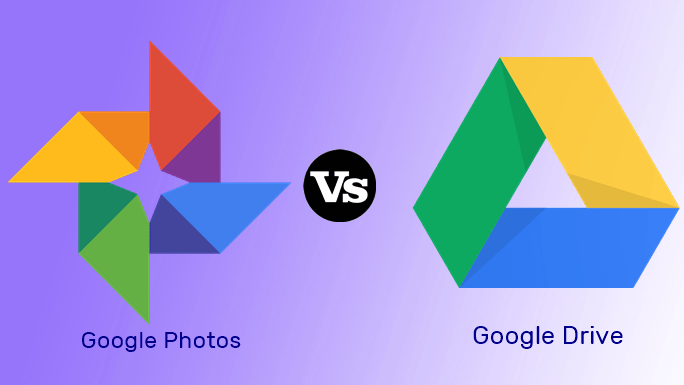That said, these apps tend to be on the expensive side, with almost all the best ones starting at $2.99 and upwards. In the past few months however, two major to-do apps became available: Apple’s own Reminders (which now comes installed by default on all iOS devices) and Any.Do (which we reviewed extensively here). Both of them are free and among the most popular task managers on the iPhone nowadays, so it is only fair to compare how they fare against each other and see which is the best option for iPhone or iOS device users.
Interface and Design
This is perhaps the aspect where both Any.Do and Reminders differ the most. Any.Do is an app that sports a minimal look of black text over a white background and some light blue UI elements here and there. Reminders on the other hand, is an app that sports a heavy skeuomorphic design, which means that it tries very hard to resemble a real object (in this case, a notepad). Interesting Fact: Apple has been an advocate of this particular design philosophy with many of its apps for the Mac and its iOS devices in the past. I am not a fan of this kind of look though, and I expect the software side of Apple’s devices to change quite radically now that Jony Ive (Vice President of Industrial Design at Apple) is also in charge of software design. On Reminders, tasks are divided into traditional lists that you can create and arrange as you see fit. You can also create task lists that remain only on your iPhone or that are synced with iCloud and can even choose to which iCloud calendar each tasks is associated to. Navigation within Reminders is also fairly straightforward: You have the main view of the app with your current task front and center and a Menu button at the top left of the screen to take you to your task lists or to go back to the main view depending on where you are within the app. Any.Do on the other hand, offers a few more options to sort and organize tasks: You can sort the app either chronologically or by folders that you create, allowing you to separate related tasks in their own folder. The downside of Any.Do’s organization scheme is that it doesn’t sort tasks by their specific days. You can create tasks and assign them a specific date of course, but Any.Do will assign them to one of its three default (and somewhat ambiguous) categories: Today, Tomorrow, This Week or Later This can also make navigation on Any.Do a bit more confusing than on Reminders, but that should be a problem only for the most newbie of users.
Ease of Use
Task managers are pretty straightforward to use, especially in this case, when both of these are made with the average person in mind and not intended for the heavy user. So, with their primary usage being basically the same and taking their different designs and interfaces as a given, what truly sets apart both task manager apps for users who do not discriminate either by performance or design is where and how easily they can access and use each of these apps. In this regard, Any.Do turns to be far more limited than Reminders in some aspects. Apple’s task manager app is available by default with every current iOS device or Mac that ships. Mac users with OS X Mountain Lion have a native Reminders app that syncs via iCloud seamlessly. Windows users lack that, but instead can access Apple’s Reminders through the web via iCloud.com. In each case all tasks are synced via iCloud across all devices. Apple’s Reminders have another major advantage as well: The app is fully integrated with Siri and can be controlled almost entirely by voice. On its part, Any.Do is limited entirely to the iPhone and iPod Touch, with an iPad version of the app nowhere in sight. As for the desktop, Any.Do offers only a browser plugin that integrates with Chrome and with Gmail as well, making it very convenient for those who manage their tasks using Google’s services but also impossible to do so if you don’t have internet access for some reason.
Any.Do vs Reminders: Which is the Best?
As you have seen here, both Any.Do and Reminders are certainly up to the task (pun not intended) of being anyone’s sole task manager. If design and Chrome and Google compatibility are something that you value, then Any.Do is the to-do app you are looking for. If however, you want something that is available across all your devices in native form (with the exception of Windows), then Reminders is definitely the app to choose. And if you are on the fence, don’t forget Any.Do is free, so you can actually try both before deciding. The above article may contain affiliate links which help support Guiding Tech. However, it does not affect our editorial integrity. The content remains unbiased and authentic.