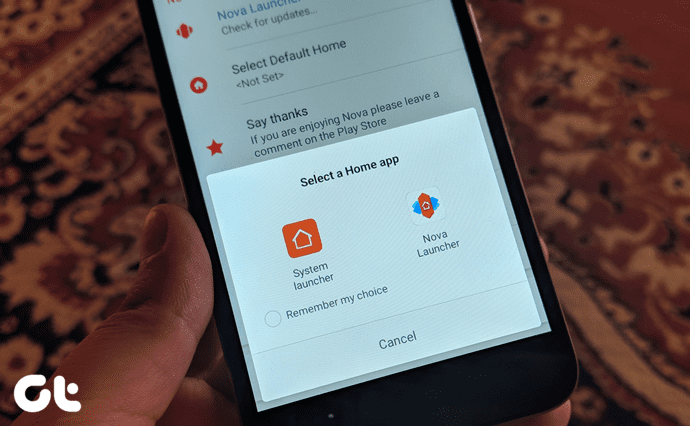If you were to take a deeper look, you’d see that only a handful of launcher apps have made it to the best and popular list. Two of such Android apps are the Nova Launcher Prime and the Apex Launcher Pro. Touted as two of the best Android launchers, these two claim to have hundreds of customization options, tons of widgets and, above all, the latest Oreo and Nougat features. So, it seems only natural that we compare these two launchers and see which earns the crown for the ultimate Android launcher.
1. Look and Feel: Design and UI
If you have used either one of the launchers before, you won’t find any drastic difference between the two. Both the apps keep the home screen simple with a few apps, folders, and a handy dock. The only difference is that Apex places an Apex Settings icon and a few apps on the home screen that are handy only if you tweak the launcher settings every now and then. Other than that, another big difference is how the default app drawer looks. Nova offers a flexible design when it comes to the app drawer. A simple search bar at the top of the page makes searching for apps a fast and quick affair. All you have to do is type the first two letters of the app and it would pop right away. Meanwhile, you can search for the frequently-used apps or new apps through the search tabs. I’m a huge sucker for this feature since it eases the process of picking the new or frequently-used apps. Apex adds slightly different perspective to this game. It puts forward the idea of horizontal scroll. Here, you’d need to search for your favorite app by scrolling through the pages — no mantra of search here. Though it has a handful of options for customizing the app drawer, it somehow falls behind the fluidity that Nova puts forward.
2. Customization: Limitless Choices
Customization is the heart and soul of any Android launcher and, as we mentioned earlier, both the Apex and the Nova launcher offers a plethora of options. From nifty app-hiding features to cool gestures, both the apps have a ton of features to excite the Android geek in you.
App Drawer
As we mentioned earlier, Apex doesn’t let you search for apps in the app drawer, however, it lets you create app groups or tabs. These groups or app tabs ease the process of launching apps. Unlike Nova, you’d have to manually pick your apps and add them to the respective tabs. This feature finds its use if you’d want to separate your office apps and entertainment apps.
Notifications
Nova Launcher brings the taste of Android-O to your phone through the dynamic Notification Badge feature. These badges inform the user that they have new notifications, instead of showing the notification count, which may be misleading. Apex, on the other hand, is still sticking to the older method of displaying the notification numbers. You’d have to install the Apex Notifier app to get this feature. Once done, you can choose the color and the style of the count.
Icon Styling
But when it comes to styling the icons, Nova takes the reigns like a true leader. It has a handful of Android Oreo-inspired icons such as Rounded Square, Squircle, and the popular Teardrop. Unfortunately, Apex doesn’t have any scope for changing the icon shapes yet.
Search Bar Style
The Google Pixel has changed the way Android users see the search bar. First, it was the Google Search Pill and, in 2017, it was the lowered search bar. With the Nova launcher, you can easily emulate the Pixel’s look on your Android phone. You have five different alternatives to choose from, including Rounded edges, Transparent edges or the popular Pill shape. Moreover, you can also pick the style of the Google logo. Though the Apex Launcher doesn’t let you mix and match the style and the logo, it lets you travel back in time with its collection of search styles from the days of Android Lollipop and KitKat. Apart from the above, the regular customization choices like adjusting the dock screen, icon padding, managing screens, transition effects, folder behavior, etc are present in both the apps.
3. Gestures: Actions and Shortcuts
Home Screen Gestures
Both Nova and Apex include the usual range of gestures such as Swipe up, Swipe down, Two Finger Swipe, Pinch in/out, etc. The good thing about these gestures is that you can add an app or a shortcut method to get your work done in a jiffy. In case of Apex, you can add a shortcut such as launching the Google Assistant or displaying the Quick Settings menu, locking the desktop, etc. On the other hand, you can combine both app shortcuts and system shortcuts with the Nova shortcuts in the Nova Launcher. So, a simple swipe up can launch your favorite app, launch Google Assistant or reopen the recent apps. Moreover, you can assign a specific shortcut of your own for actions like opening the Traffic nearby page on Google Maps or dialing your preferred contact. The best of the three worlds, if you ask me.
Icon Gestures
Similar to the home screen gestures, both the apps support Icon Gestures. It’s basically doing two different tasks on the same icon. So, if you have enabled the Swipe to open gesture on an icon (say Facebook) and assigned it to open Google Maps, it’ll open Maps when you make a swipe up gesture on the icon. When you tap on it, it’ll launch Facebook. While Nova gives you the option of enabling only a single gesture, Apex takes the two-way street and lets you enable both the Swipe up and Swipe down actions.
Apex Actions
A cool feature of the Apex Launcher is the Apex actions. These are sets of icons for some of the frequently-used Android functions such as opening the Quick Settings menu, Assistant or launching the Voice search. This feature doesn’t find much use in small-screen phones. However, if you carry a phone with a big screen, these icons prove to be highly useful.
4. Fast vs Faster: Which Launcher is the Fastest
When it comes to launching apps, you won’t find much difference between the two since both launch apps super fast. However, if you were to look at the memory consumption, the Nova Launcher consumed around 47MB on average in my Samsung Galaxy Note8. When it comes to the Apex Launcher, the memory consumption was hovering around 21MB.
5. Backup and Restore Abilities
When it comes to the backup options, Apex lets you create a backup in the phone’s internal storage. On the other hand, Nova gives you the option of creating the backup and storing the same on cloud storage like Google Drive. This option saves you time as it lets you import the settings as they are to your new phone.
6. Paid vs Free Version
Both Nova and Apex have a free version and a paid version. The free version of the Apex Launcher supports a number of features and customization. Nevertheless, the advanced gestures and app drawer customization are hidden behind the paywall of Rs 254.99 ($4.02). When it comes to the Nova launcher, a lot of features are paid. You won’t be able to use the app drawer customization or gestures at all. Nonetheless, you’ll be able to use the Pixel-like app shortcuts, modify the drawer indicator or change the search bar style.
Which is the Right One?
When it comes to choosing the right Android launcher for you, the first question you should be asking is what is it that you’re looking for? If it’s super-fast app launches, butter-smooth gestures, and a plethora of customization features, the Nova Launcher is the right choice for you. Most of all, if you’re looking for fresh-off-the-oven Oreo features, this is the app that will help you get them. The Apex Launcher would fit you well if your focus in Android customization is mainly on making the home screen and the app drawer easily accessible. However, when it comes to styling them, Nova wins the battle hands down. Moreover, the costs of the apps also matter. At the time of writing, the Nova Launcher Prime was priced at Rs 99 ($1.6) while the Apex Launcher Pro was retailing at Rs 254.99 ($4.02). The above article may contain affiliate links which help support Guiding Tech. However, it does not affect our editorial integrity. The content remains unbiased and authentic.
























![]()
![]()