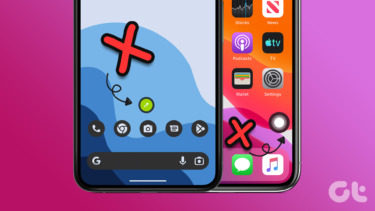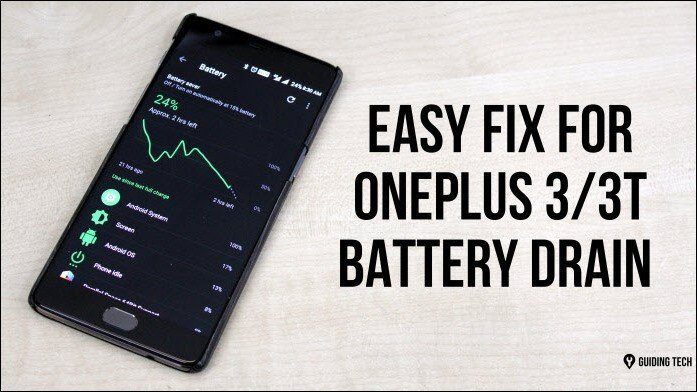When I first set it up, I was playing around with the user interface just to see what I like and what I’d probably have to get used to. I love how spinning the digital crown feels. Apple added the perfect amount of resistance so it’s not too slippery and not too stiff. I also think Force Touch feels very natural for navigating the on screen UI, even more so than 3D Touch on the iPhone.
Apple Watch Misses Home
Still, after days of constant usage, one feature still feels very unnatural and I don’t think it’s ever going to feel quite right. That is the digital crown as a Home button. After eight years of owning an iPhone, you get very accustomed to the two-step process for opening and closing an app. Tap an icon to open, press the Home button on the front to close. This also carries over to the iPod touch and the iPad. The digital crown, though, has a few unique properties compared to iOS devices. For one, it doubles as a fine scrolling mechanism. Two, a press actually has double the potential outcomes. Pressing the crown either takes you to your layout of apps or directly into the Clock app to view the time and your complications. The Clock app is also the only place where Notification Center and Control Center work. It’s like Apple Watch has two homes instead of one: the clock and the apps screen. The crown toggles between both.
Third and most importantly, Apple has positioned the crown on the side of the device rather than on the front like with iPhone and iPad. It’s easy to see why, since most watches have their buttons on the side, plus this ensures scrolling doesn’t block the display. But after my time using the Apple Watch, it’s clear that side placement of the crown is also just ergonomically bad. Every time I press the crown to return home or to the Clock app, I need to grip the other side of my watch to prevent it from moving. I either have to press it with my pointer finger and grip with my thumb or press with my thumb and grip with my pointer finger.
Pressing the crown using only one finger is next to impossible because the press is too firm to work without shifting the Watch on my wrist.
Borrow from the iPod nano
This may not seem like a big deal, but in practice, it gets annoying. When I’m flicking around on my Apple Watch with just my pointer finger, having to move that finger over to the side and bring another one in is tedious and uncomfortable. The first and most likely solution is that Apple should implement a software shortcut to return home. This way I don’t need to click the digital crown all the time and weirdly shift my entire hand. In fact, Apple implemented this on the sixth-generation iPod nano and it worked beautifully. Touching and holding in any app returned to the Home screen. Apple wouldn’t have to get rid of the digital crown; rather, this would be a nice option for pro users like myself. Otherwise, a small Home button just underneath the Apple Watch display would come in handy too. It just makes more sense for the Home button to be on the front of the device rather than the side.
Imagine if every time you wanted to go home on your iPhone, you had to click the Sleep/Wake button on the side. The first few times might be okay, but if you switch in and out of apps a lot, it really disrupts your flow. That’s how I feel about the Apple Watch. Some of the problem is alleviated using the reverse crown orientation, which is to flip and wear the watch upside down. The crown still remains on the side though and requires a firm push and two fingers just for a very simple action. The digital crown is a terrific UI for the Apple Watch in many ways, but as a Home button, Apple could do much better. ALSO READ: The Best Apple iPhone 7 Event Spoofs The above article may contain affiliate links which help support Guiding Tech. However, it does not affect our editorial integrity. The content remains unbiased and authentic.