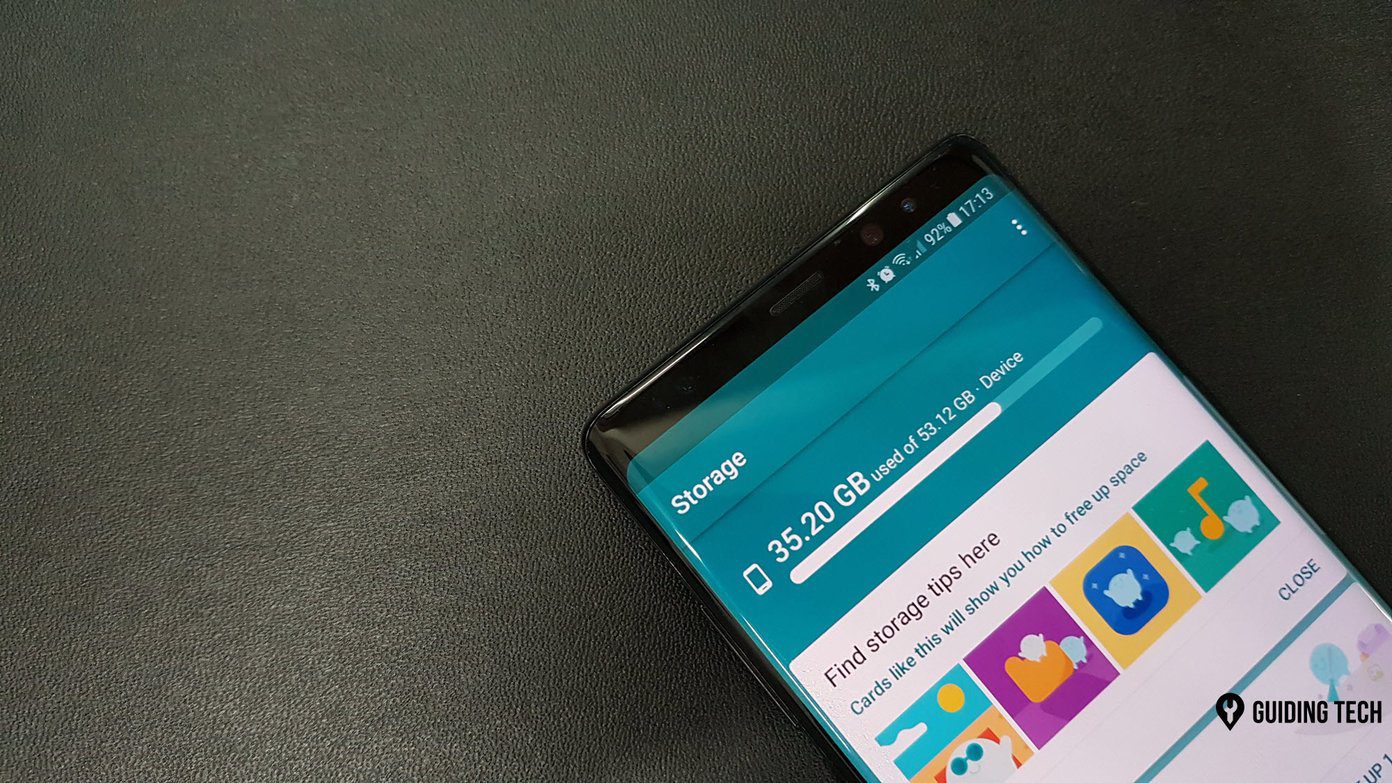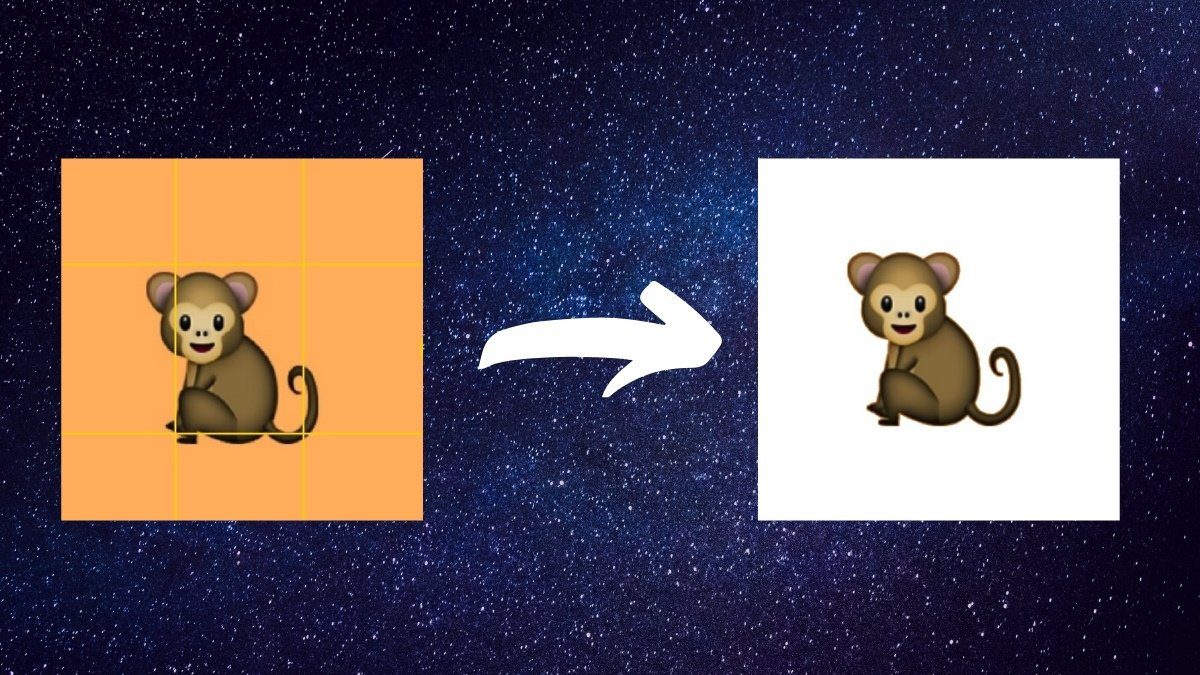Android app called Llama using which you can automate profiles and many other things on your phone based upon your location. There was also an option to control certain aspects of phone like network, radio, display based upon events. Undoubtedly Llama is a great way to automate many tasks on an Android phone but there is no way a user can share his creative automations with another user. Moreover, the app was a bit complicated for an average Android user when talking about ease of access and configuration. Today I am going to talk about an interesting app called Atooma using which you not only can you automate tasks on your Android phone easily but also share and use others’ public automated tasks, or recipes as they are called, to save time. Atooma is just like ifttt except that it’s Android specific. But before we begin exploring the app, you should download and install Atooma on your Android phone from the Play Store. You will have to sign in using your Google account to enable sharing via Atooma. Note: The app has orientation locks and changes between landscape and portrait mode automatically. It’s still in beta phase so you might some bugs like this here and there.
Atooma for Android
The app is divided into 3 sections: My Atooma, wall and me. The My Atooma section contains all the automated recipes you have created. When you run the app for the first time, the section will be empty and you will have to tap the option New Atooma to create one. Creating a new Atooma is an easy task. Simply select the if condition followed by the do condition. There are many options to choose from and the resultant do condition will depend on the if condition you opt for. Simply tap the options you would like to pick for the if option and configure the values for do. You might want to explore all the different options available before you make your first recipe. The things you can do with the app simply depends upon how well you configure the recipes. However, if you are feeling to lazy to create an automated task of your own, there’s an option to search and use others’ public Atoomas. To select an Atooma, navigate to Wall tab on the app and pick the one you would like to use on your phone. The app will download the marked Atooma and ask you to enter the values (if necessary) for it. Finally when you have provided all the necessary info for the Atooma to work, activate it on your phone and let the phone do the work for you now. The phone will take care of the ‘if’ incident and performed the linked ‘do’ stuff for it.
Conclusion
The app might be a great free alternative for Tasker on Android when it comes out of the beta phase but for the time being, you’ll need to make peace with the hiccups that the app might encounter while you work on it. I tested the app for one of my personal Atoomas and a downloaded one from the Wall and both of them worked out great for me. What about you? The above article may contain affiliate links which help support Guiding Tech. However, it does not affect our editorial integrity. The content remains unbiased and authentic.