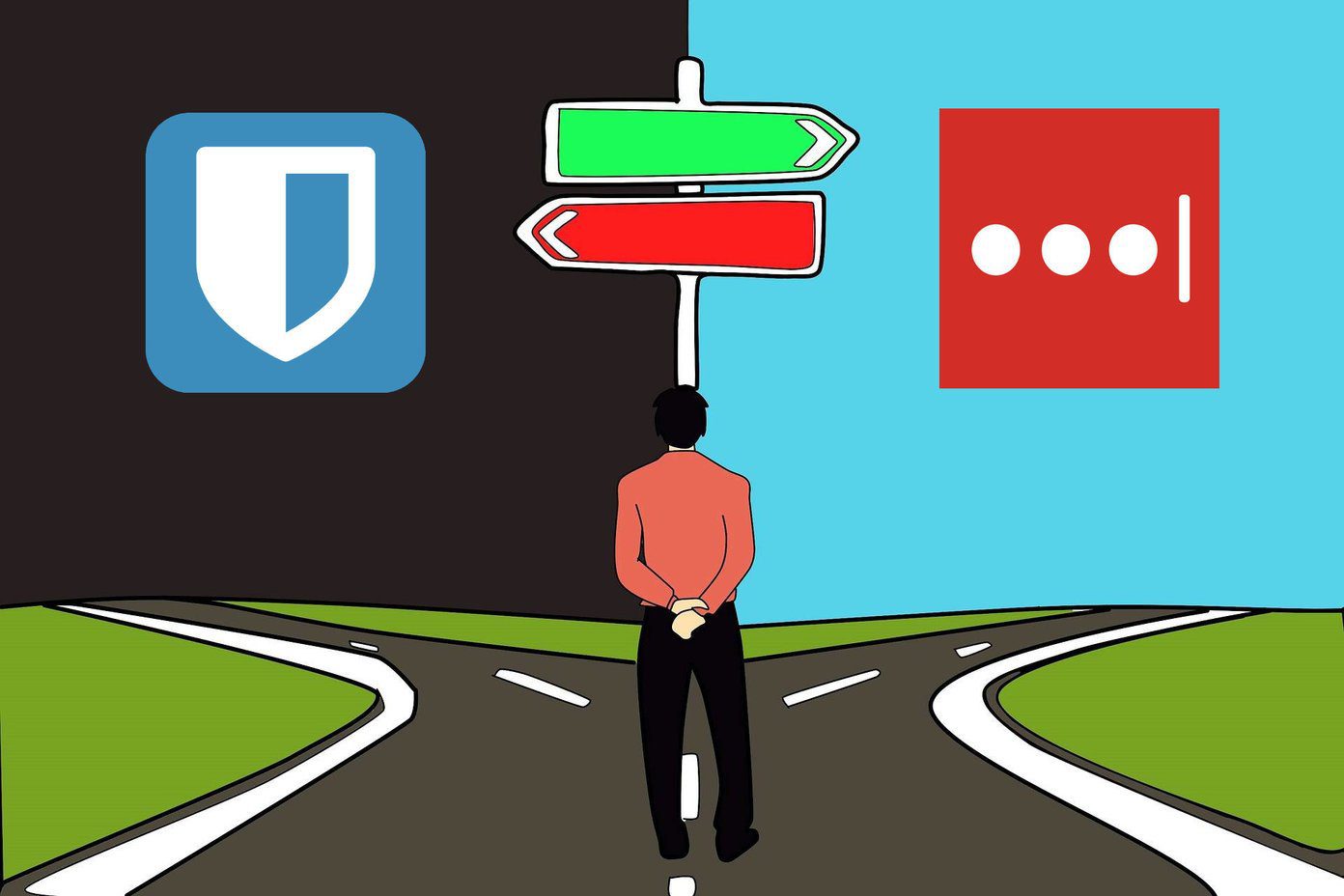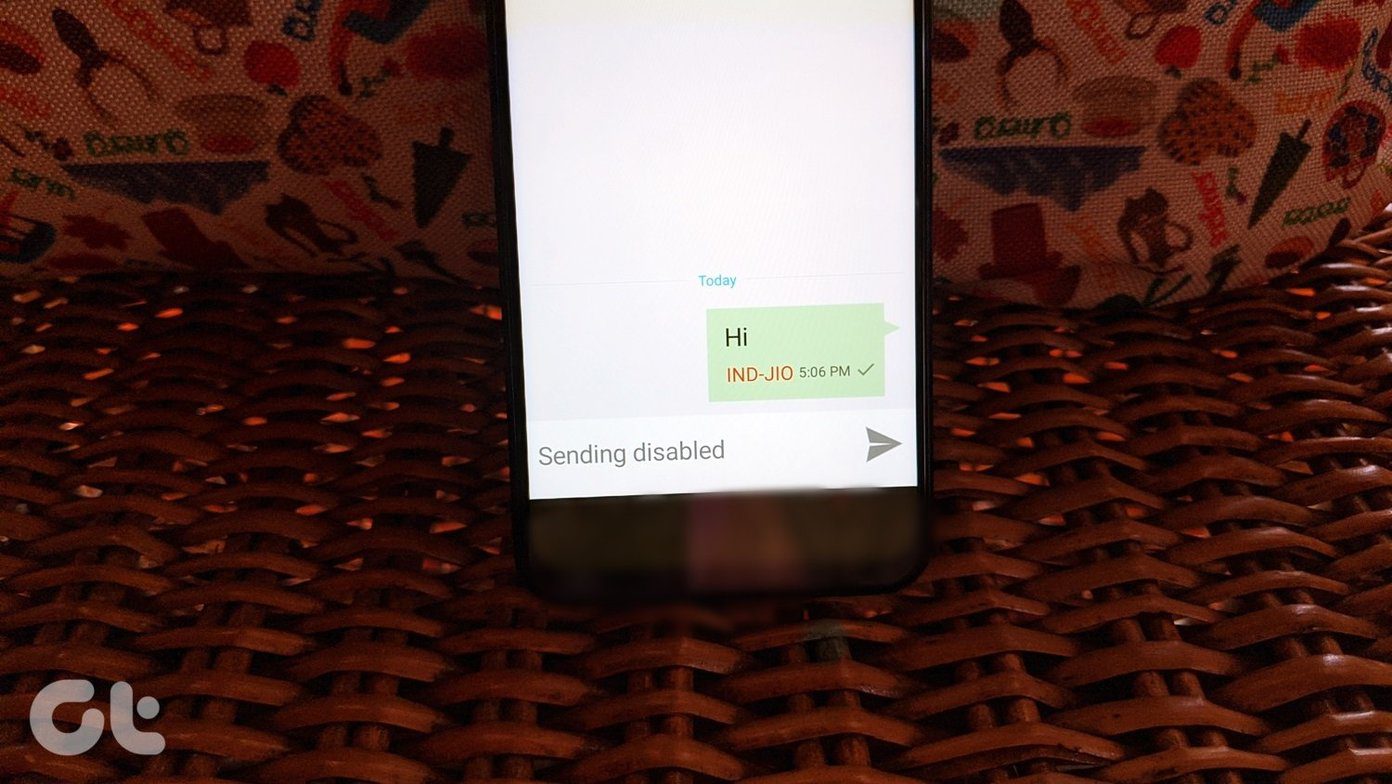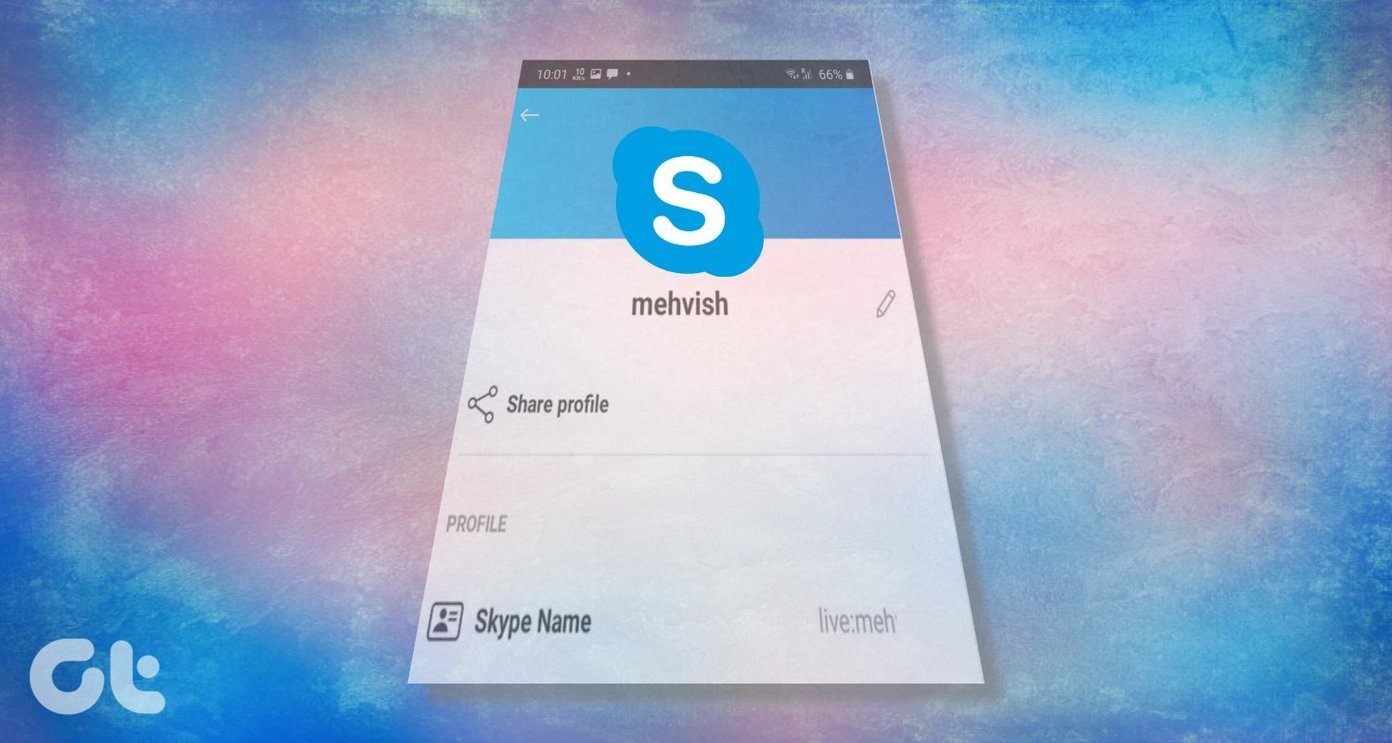Suddenly, they cancelled the free tier. That in itself isn’t bad. It was the way they handled it. Customers only had 7 days to act and because thousands of users depended on it, they had to pay an ungodly amount just for the luxury of using a familiar service. And LastPass isn’t just any other service. It’s where all your passwords live. You don’t want to keep all this data at a place you don’t feel comfortable with. All that said, LastPass has repeatedly said that the sale doesn’t change anything. That LastPass will work the same way it has before and it will work independently from LogMeIn. But if you’re looking for alternatives, we’re here to help you out. Export LastPass data: Want out? Here’s how you can export LastPass passwords.
1. 1Password
This is it. I’ve written in detail about why I switched from LastPass to 1Password 2 months back. It all started with LastPass being hacked, yet again. If you’re willing to pay for a software that’s well designed and puts security above all else, go for 1Password. Yes, the $50 Mac/Windows apps and the $10 pro upgrades for the iOS and Android apps might sound steep but once you buy them, there’s no additional cost. Plus, 1Password doesn’t use the cloud to save your passwords. It’s just a database file that you are free to save anywhere (if you choose, you can save it on Dropbox which makes it easy to access it from other devices). Because the 1Password database file lives on your device, it is much harder to hack. The hacker would need to access your device physically. Here’s a rundown of all the important 1Password features.
2-factor authentication support.iOS and Android apps.Sync passwords over local Wi-Fi instead of using the internet.Save everything that’s important – passwords, documents, credit cards and more.Browser extensions for easily filling in passwords on desktop.
2. KeePass
This one’s for the pro users and the geeks. KeePass is based on the same 1Password philosophy. But it’s not as easy to use. Syncing passwords between devices isn’t easy and there’s no good Chrome extension for auto fills. But KeePass is completely free and open source. If you know what that means and appreciate it, then KeePass is for you. The average internet user should probably stay away from KeePass.
3. Dashlane
Dashlane has been climbing the popularity chart for the past couple of years. It’s the closest option you have to LastPass. Your passwords are saved in Dashlane’s cloud – they are encrypted of course. Dashlane also has some pretty sweet features like easy sharing of passwords with your colleagues, quickly updating your password at a service and more. The only problem is Dashlane’s pricing structure. The free account only lets you use Dashlane from the device you signed up with. So if you sign up using your iPhone, you can’t access passwords on your PC. To do that, you’ll have to pay the steep $39.99/year subscription fee. Instead, just pay $50-70 for 1Password for all your devices and be done with it. How to create strong passwords that you’ll actually remember: Don’t know? We can help you out.
Newer, Smaller Alternatives
The three options above are pretty established. They’ve been tested by thousands of users and are bound to work. You can also add iCloud Keychain and RoboForm to that list. But recently I’ve been seeing new smaller password management services pop up. Some of them are open source, some of them are not. Some of them are only available on Mac and iOS, some are on all platforms. I have not personally tested these services yet. But if you’re looking for something new or an open source password manager that’s actually pleasant to use, the links below are worth checking out.
PadlockMaster PasswordPassword ChefoneIDSplikity
What Did You Choose?
I know 1Password sounds like a big investment and a bit alien but once you get started, you’ll get a hang of it pretty easily. Just export your passwords from LastPass, add them to 1Password, or any other service that you choose, and you’ll be on your way. Out of curiosity, which service did you choose? Or are you still looking? Share with us in the comments below. The above article may contain affiliate links which help support Guiding Tech. However, it does not affect our editorial integrity. The content remains unbiased and authentic.