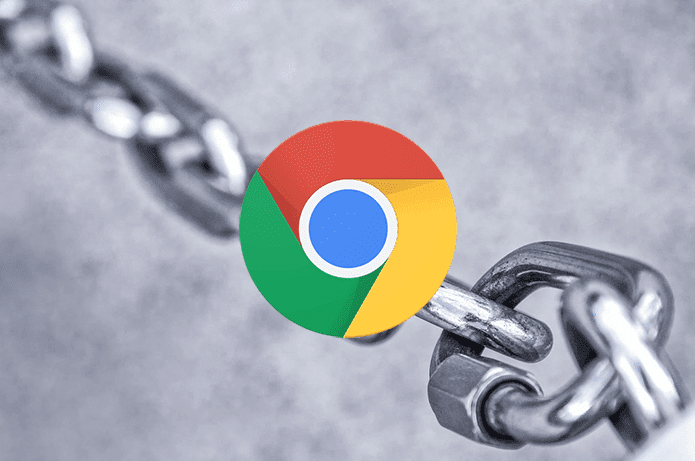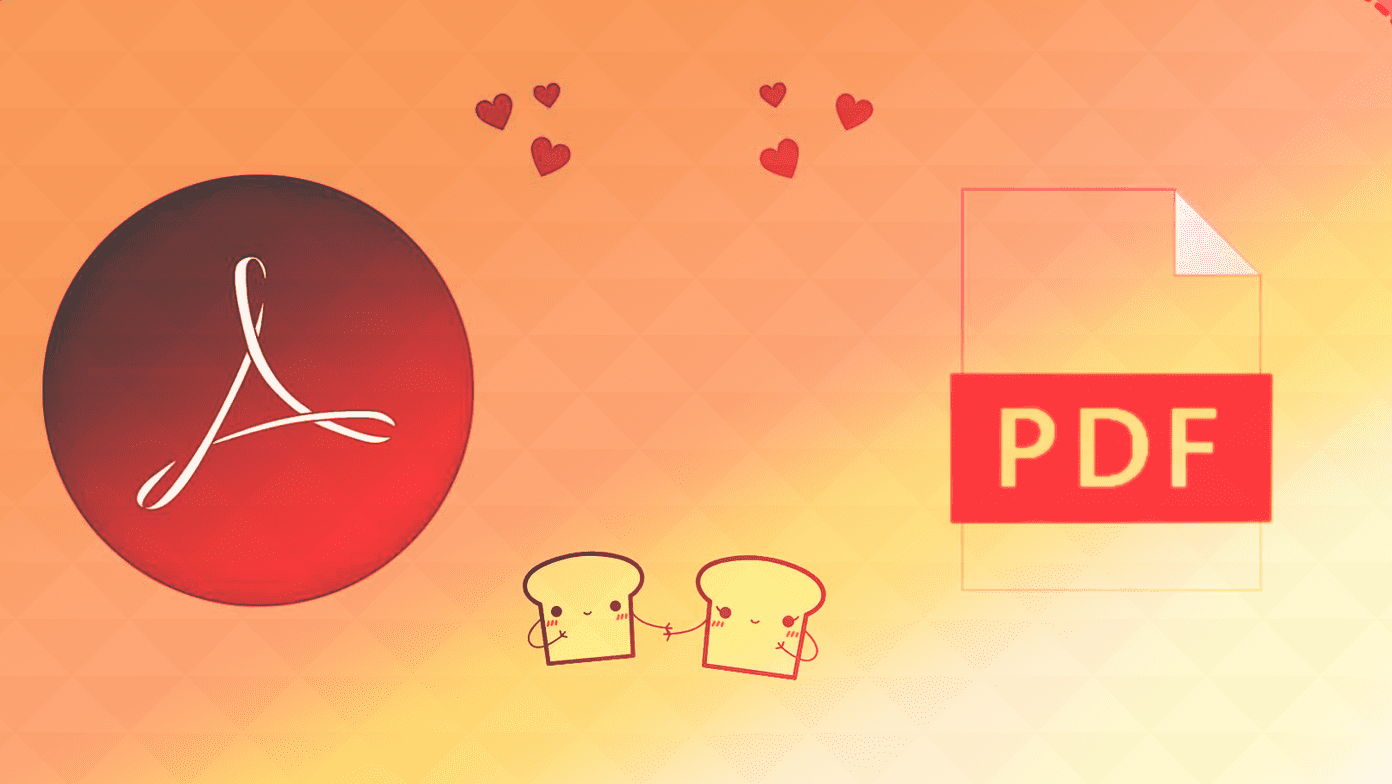The latest version of Opera comes with a built-in VPN service that’s free for all. Sweet. A VPN (Virtual Private Network) connects your PC to another server and then uses that server to browse the Internet. That means no one knows your location or who you are. Get Opera Brave is a new player that has emerged in recent months. Brave is a blockchain-based browser that focuses on privacy by blocking all ads and scripts by default. Viewing ads is now optional and rewarding. Get Brave Let’s compare both browsers to figure out which one is more suitable for a private browsing experience.
1. UI and Experience
Brave browser follows the tried and tested formula with an address bar, bookmark bar, and tabs at the top and extensions on the right. There is no sidebar and no way to move these elements as one can do in Vivaldi browser. There are shortcuts to settings and bookmarks at the bottom. Brave also shares stats on ads and trackers blocked since its installation on your computer. Here’s how that screen loaded with looks like on my PC. Opera shakes things up a little with a sidebar that houses some useful messaging shortcuts like WhatsApp, Telegram, settings, My Flow (more on that later), and more. You can quickly configure that sidebar as per your needs. I prefer using Opera because it offers some shortcuts, tools, and apps right inside the browser. So after syncing Telegram, WhatsApp, and Facebook Messenger, I seldom lift my phone for responding to messages.
2. VPN
A VPN will mask your IP address, which is one of the most common ways to determine your location. VPN will not block ads, unless it is a feature offered by a VPN service provider. VPNs are used to:
Bypass geographical restrictions to access content not available in the user’s region. Mostly music and video streaming sites.Useful when connecting to a public Wi-Fi hotspot to protect data and browsing history as well as to avoid hacking and phishing attempts.Protect from logging when downloading content using torrents — GT does not promote, support, or condone piracy.Hide browsing activity from ISP.Bypass censorship.
In Opera, click on the VPN icon in the address bar to enable it. You can then choose between a few given locations based on what or how you want to use them. You can choose to disable the VPN while using search engines.
3. TOR, DuckDuckGo, and Ads
Brave browser recently collaborated with two notable names in the world of privacy and security — Tor Project and DuckDuckGo. When you open a private window, you see two options. The first option is DuckDuckGo, which is a privacy-focused search engine. But DuckDuckGo is more than that. It changes the way we search the web. The second option is TOR, the popular onion browser that works by moving your Internet data via multiple servers run by volunteers across the world. It uses multi-layer encryption where data is encrypted before it is sent to the next server, and thereby making it impossible to backtrack it. The difference between TOR and VPN is the difference between anonymity and privacy. With a VPN, you are trusting Opera to do their job, which is to provide you a safe tunnel to browse the region-locked sites without revealing your personally identifiable details. Earlier, users could only choose to block ads in Brave browser. But with a recent update, they can now choose to apply additional and even custom filters to further block ads that may have escaped the default list. Did You Know: NordVPN offers a feature named Onion Over VPN that lets you connect directly to the Onion network.
4. Brave Rewards Program
Backed by industry heavyweights like Peter Thiel (PayPal and Facebook), Brave browser has introduced a new concept. By default, Brave blocks all ads and trackers, but you may choose to whitelist some of them. You can also choose to block scripts. However, doing that did break a lot of web pages while I attempted to browse the web. Now, when you enable Brave Rewards, you will be shown ads as Windows notifications, not between the content. You can then choose to view and open this notification and interact with the ad. Users can choose to view between 1 to 5 ads per hour. Advertisers will have to join the Brave Rewards program and get verified to show ads. Bringing everything together is BAT (Basic Attention Token), Brave’s native cryptocurrency, which will be split three ways. As per Brave, 70% will go to the users, 15% will go to publishers, and the rest will go to the Brave team. Verified content creators are marked in the browser. The BAT token that you have earned for giving your ‘attention’ is usable in two ways. You can withdraw it via a crypto exchange or use it to tip content creators on various platforms like Twitter, YouTube, and Twitch. Interesting, huh? However, Ads are still ads. Brave notes that these ads are privacy-friendly. Meaning, they don’t collect user data, browsing activity stays on the device, ads are not intrusive, and you can opt out anytime. I just received a free grant from Brave to test drive their platform. It is rolling out in phases across the world. Brave browser was born as a blockchain idea and so it is natural that they are moving ahead with deeper integration with the cryptocurrency world. More recently, Brave entered into a partnership with two of the largest cryptocurrency exchanges in the world namely Binance and Crypto.com. Users can now enable their widgets and buy popular coins and tokens with fiat currency inside a new tab. However, not much useful for pro traders who want more granular control over their trades.
5. Other Features of Opera
Opera has cryptocurrency on its mind too. They have baked a crypto wallet right into the browser which supports some popular currencies like Bitcoin, Ethereum, and Tron. Useful for tipping but not recommended for holding large sums. Another cool feature I like is My Flow. That’s your private notebook where you can save and sync links, images, and text which will appear on all connected devices. You can access it from the sidebar. Just scan a QR code from Opera app on mobile to begin. There is an RSS feed, which I recommend if you like to stay updated with news from your favorite sources. You can quickly take browser screenshots using the camera icon too. I think Opera’s sidebar is something that every browser must offer. It’s super handy and packed with features that a lot of users will find useful and shall appreciate. Opera recently launched an extensions market where you can install even more dedicated tools and apps in the sidebar further increasing its utility and your productivity. Then there are the workspaces. Think of them as containers to separate private life from professional. For example, in workspace 1, you can open office-related tabs and sign in to different social media accounts. In workspace 2, they can be different. Finally, the Player shortcut will let you connect your favorite music streaming services right inside the Opera sidebar menu. You can now listen to songs and podcasts without having to switch apps while browsing and working. Currently, it supports Apple Music, Spotify, and YouTube Music.
6. Brave Search Engine and DEX
Yes, you read that right. Brave wants to take Google head-on by creating their own search engine and has ambitious plans that they revealed in their Roadmap 2.0. It is still not available to the public but would be interesting to witness how it goes. Further making inroads in the burgeoning crypto economy, Brave has launched support for DEX and crypto domains. If you are unsure about DEX, they are Decentralized Exchanges that allow users to participate in DeFi protocols allowing users to lend, borrow, and access other financial products and services like NFTs. You can read more about it in Brave’s update to the roadmap.
Privacy or Anonymity?
Opera offers a lot of apps, tools, and shortcuts in the sidebar which will boost your productivity and workflow. VPN will provide some level of privacy and more recently, Opera has also added the ability to block ads and trackers. Brave browser is really fast, thanks to its ability to block ads and trackers that collect data and also consume resources. The Brave Rewards program is a novel step and a noteworthy concept that aims to change the advertising industry. Will it work? Possibly, but I am hopeful. Brave has a more ambitious vision with recent plans to launch a search engine and adding support for DEXes. The latter was expected noting how they always had blockchain DNA from the start. Next up: Looking for more Chromium-based browsers? Here are 5 more browsers that are based on the Chromium project for you to try out. The above article may contain affiliate links which help support Guiding Tech. However, it does not affect our editorial integrity. The content remains unbiased and authentic.