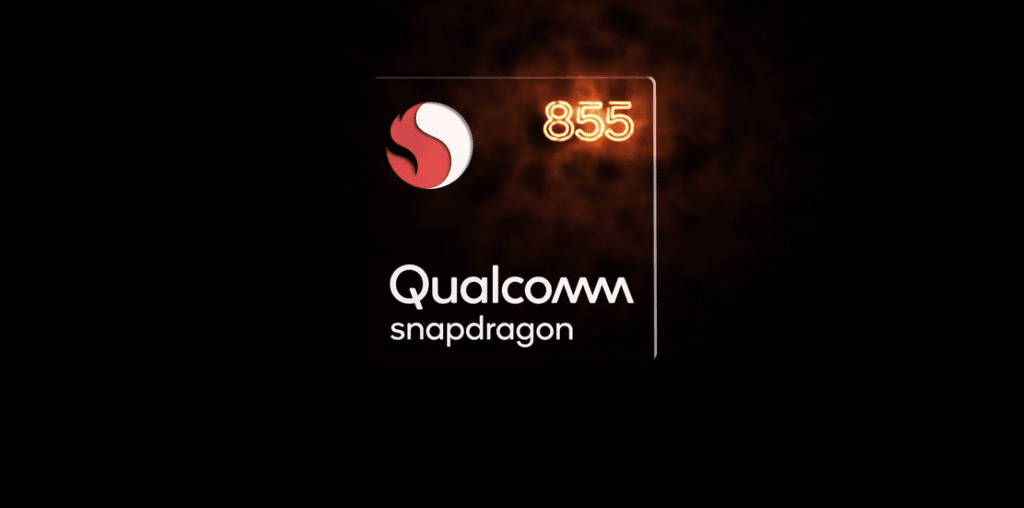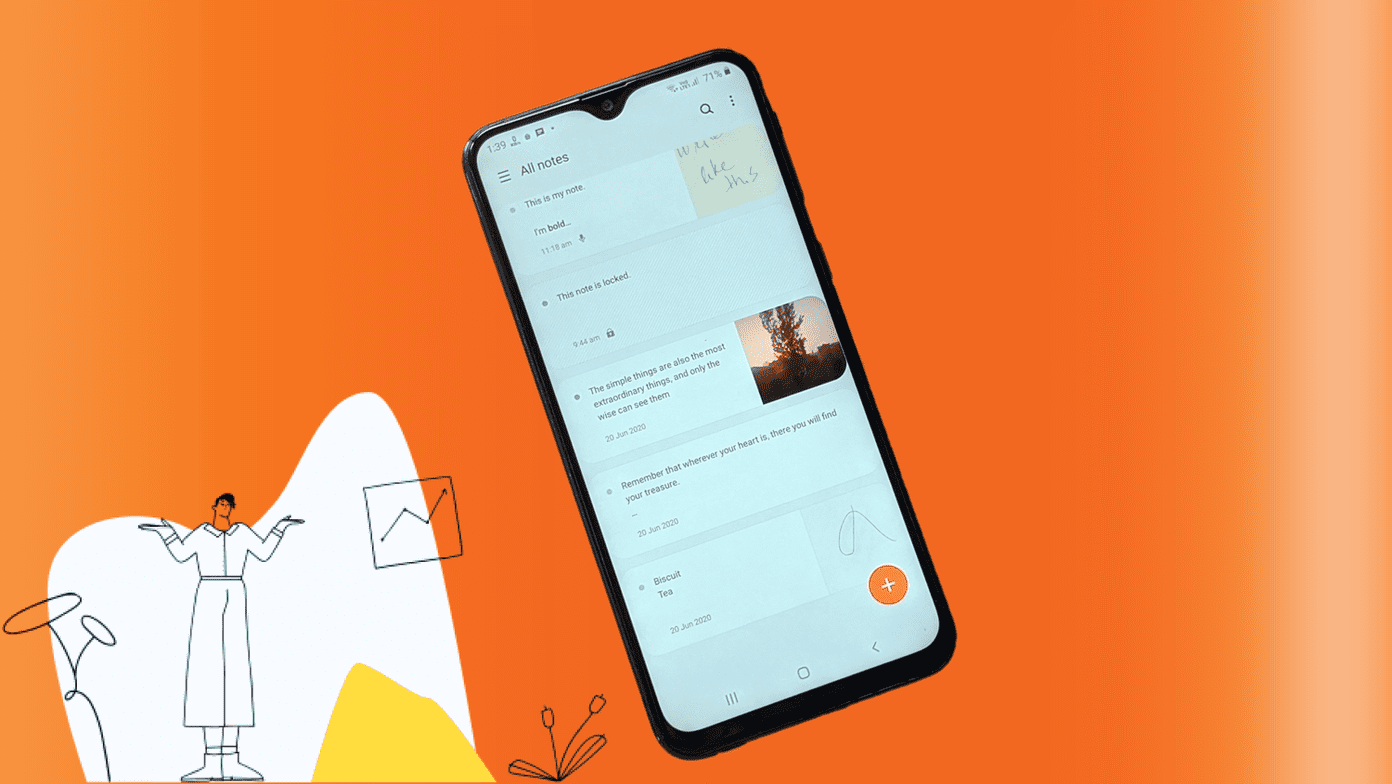The majority of Chinese manufacturers (except OnePlus) are using a heavily modified version of Android on their smartphone offering. Huawei (EMUI), Vivo (FunTouch OS), Oppo/Realme (Color OS), and Xiaomi (MIUI) are some of the examples of the ongoing trend. From the above list, both Oppo and Xiaomi are expanding at a rapid pace in Asia and Europe. Both the companies have spun off individual brands (Realme for Oppo and Redmi for Xiaomi) to cover every possible price category. If you look at their devices, you will find almost the same specs sheet on paper. The consumer will hardly find any differences in terms of design, hardware, and price. The real action happens on the software side. Oppo’s Color OS and Xiaomi’s MIUI offer tons of advancements over the stock Android. And in many ways, they differ from each other on various aspects too. So, if you are someone getting confused about between these two OEMs based on software, then you are at the right place. In this post, we will compare both Color OS and MIUI based on customization options, gestures, theme support, and more. Let’s jump in.
User Interface
As you may know, both Oppo and Xiaomi are popular in China. That’s why the interface quite resembles the Chinese consumer’s taste. Color OS is using a translucent notification panel like iOS with toggle menus on top. Look at their use of colors. The Settings menu is also quite vibrant with different icons. Swipe up to go to the app drawer, which by the way, you can disable from the Settings. Xiaomi is also opting for translucent menus in the notification panel. Xiaomi has promised to implement app drawer in the upcoming MIUI release. As you can see, both the launchers are far from what stock Android offers. In a way to redesign everything, both Android skins miss simple things like the ability to reply to notification with a single tap. Also, the respective interfaces aren’t consistent across the stock apps.
Customization Options and Theme Store
Color OS lets you change the home screen grid layout, app opening/closing animation speed, swipe animation style, and lock screen magazine. With a built-in theme store, you can change the look and feel of the UI with a matter of seconds. It will implement new wallpaper, icons, colors, and fonts to the Color OS. MIUI is mature in this regard. You can change transition effects, home screen layout, lock the current layout, and more. Xiaomi’s theme store is one of the best I have ever seen. With a single tap, you can change the wallpaper, icons, font style, clock widget, lock screen style, and more. The company has divided the themes into categories. I’m sure you will stumble upon something you like.
Gestures and Multitasking Menu
Both Oppo and Xiaomi have implemented full-screen gestures in Color OS and MIUI, respectively. Their implementation is different, though. With Color OS, you can perform a number of gestures. For instance, you can swipe up from the middle to go Home. Then you can swipe from either side of the bottom screen to go back, and swipe from middle and hold to open the recent apps menu. Of course, you can change it to the virtual keys if you prefer the old way. Color OS displays big app card with a horizontal scroll bar. Swipe down on an app to lock an app. You can use the bottom ‘x’ mark to close all apps with a single tap. Talking about gesture experience, they are pretty basic. The animations aren’t consistent. And the gestures don’t follow the fingers like iOS. Xiaomi has simply borrowed gestures from iOS for iPhone X (and higher) and they work as expected. Swipe up to go home, swipe up and hold to reveal multitasking menu, and swipe from either side of the display to go back. Xiaomi’s recent apps menu is a single card style UI with a scroll bar. It shows four apps at a time. I find it better than Stock Android, which only shows one app at a time. MIUI also lets you lock the apps, so you don’t close it unexpectedly.
Search and Smart Assistant
Color OS and MIUI have ditched the Google Feed menu with their respective iterations. Color OS calls it Smart Assistant. It allows you to access essential information and tools with a single swipe. Swipe left to see weather, calendar, and quick functions, such as scanner, currency converter, health data, travel details, Cricket match info, and more. You can tap on the ‘+’ icon and customize the widgets based on Travel, Lifestyle, Sports, and more. Sadly, it doesn’t let you add app widget in the panel. Swipe down to witness the iOS-like search bar that will let you access apps, contacts, and documents with ease. MIUI feed menu has integrated smart action shortcuts such as clear cache, calling a cab, check PNR, install apps with one tap, and more. The widget list includes Cricket score, calendar events, Twitter feed, Stocks data, etc. You can also use the top search bar to search for contacts, apps, and web information.
Extra Functions
MIUI has a neat second space function which lets you create an additional profile on the device with separate apps and details. You can also use the clone apps feature that makes a duplicate app on the phone. With its help, one can use multiple accounts on Facebook, Messenger, and WhatsApp. Other functions include a built-in screen recorder, dark mode, rich screenshot tool, Reading mode, and Screen recorder. Color OS has integrated clone apps too. You can add Instagram and Telegram to the above supported social apps list. Apart from that, Color OS has integrated built-in scrolling screenshot support, smart storage manager, gaming mode, lock screen magazine, and more.
And the Better Android Skin Is…
The short answer is MIUI. The company’s years of experience of developing a feature-rich Android skin with MIUI community is finally showing up. And even better, Xiaomi has announced the ability to disable ads with a single click in the future MIUI version. Color OS is aesthetically pleasing. However, in terms of consistency and features, it has a lot to catch up with MIUI. Next up: Samsung revamped their Android offering with One UI. Read the comparison below to see if its better than MIUI or not. The above article may contain affiliate links which help support Guiding Tech. However, it does not affect our editorial integrity. The content remains unbiased and authentic.