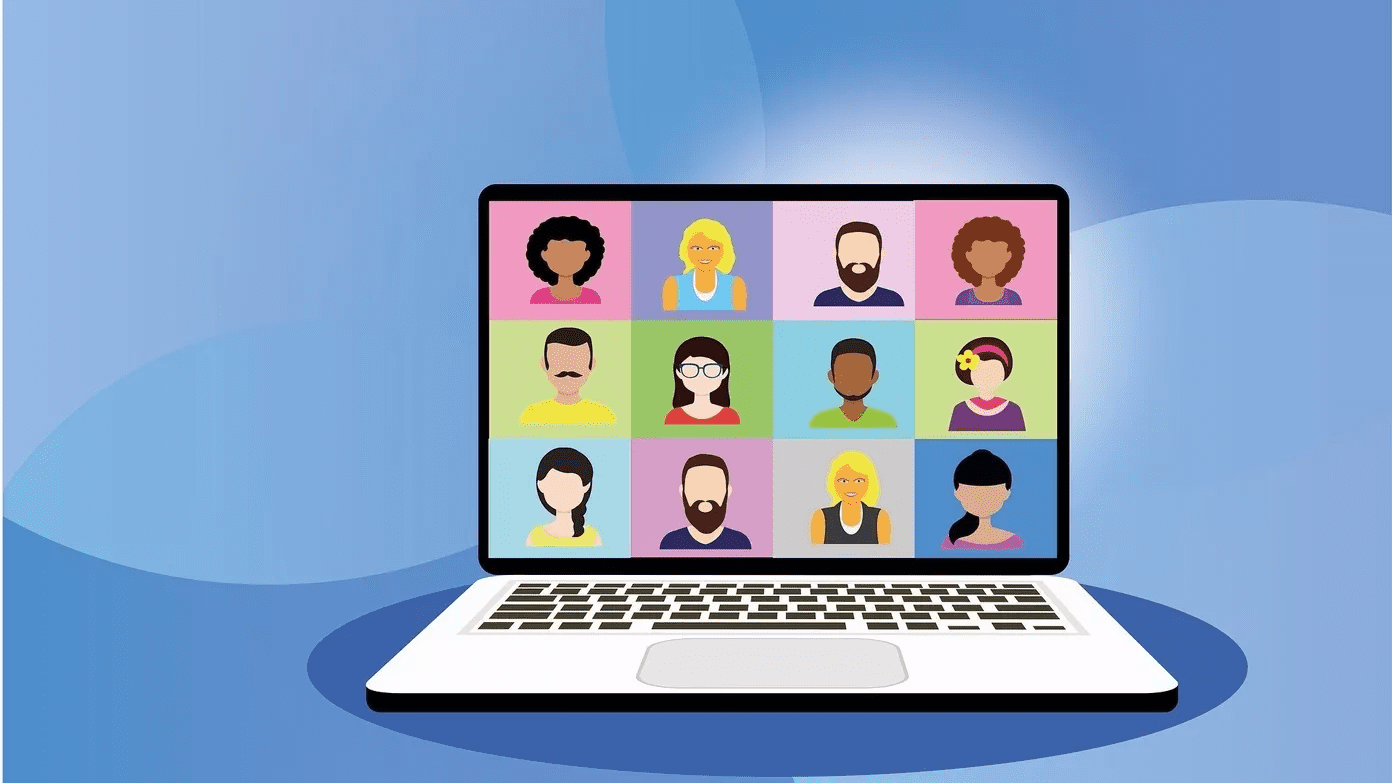Now, when we run across a phone that still has some kind of plastic keyboard, most of us can’t help but to think that it is outdated. However, despite the convenience and speed of software keyboards with features like auto-complete and on-the-fly corrections, they are not perfect. But there are ways to make it better though. Like, using keyboard shortcuts for typing commonly used phrases faster. If you would like to know how to create keyboard shortcuts to make your typing on your iPhone or other iOS device, follow the steps below: Step 1: On your iPhone or iOS device main screen go to Settings > General > Keyboard.
Step 2: Once on the Keyboard screen, scroll down and under Shortcuts, tap on Add New Shortcut…
Step 4: After you type your target phrase, use the field below to enter the shortcut that will trigger it. In this example, I will use the shortcut “wrh”. Once done, press the Save button at the top right of the screen.
Step 5: Your new shortcut is now saved. To test it, simply type it anywhere. When you do, you will see your target phrase show up. Tap on it or on the Space key to enter it.
And that is all there is to it. With a few short adjustments you can have a series of shortcuts that can make your overall typing much faster than usual, and since each shortcut requires at least two or three letters to configure, the combinations are endless! The above article may contain affiliate links which help support Guiding Tech. However, it does not affect our editorial integrity. The content remains unbiased and authentic.