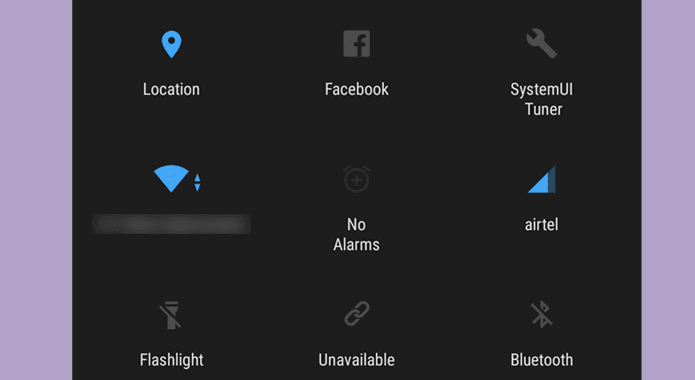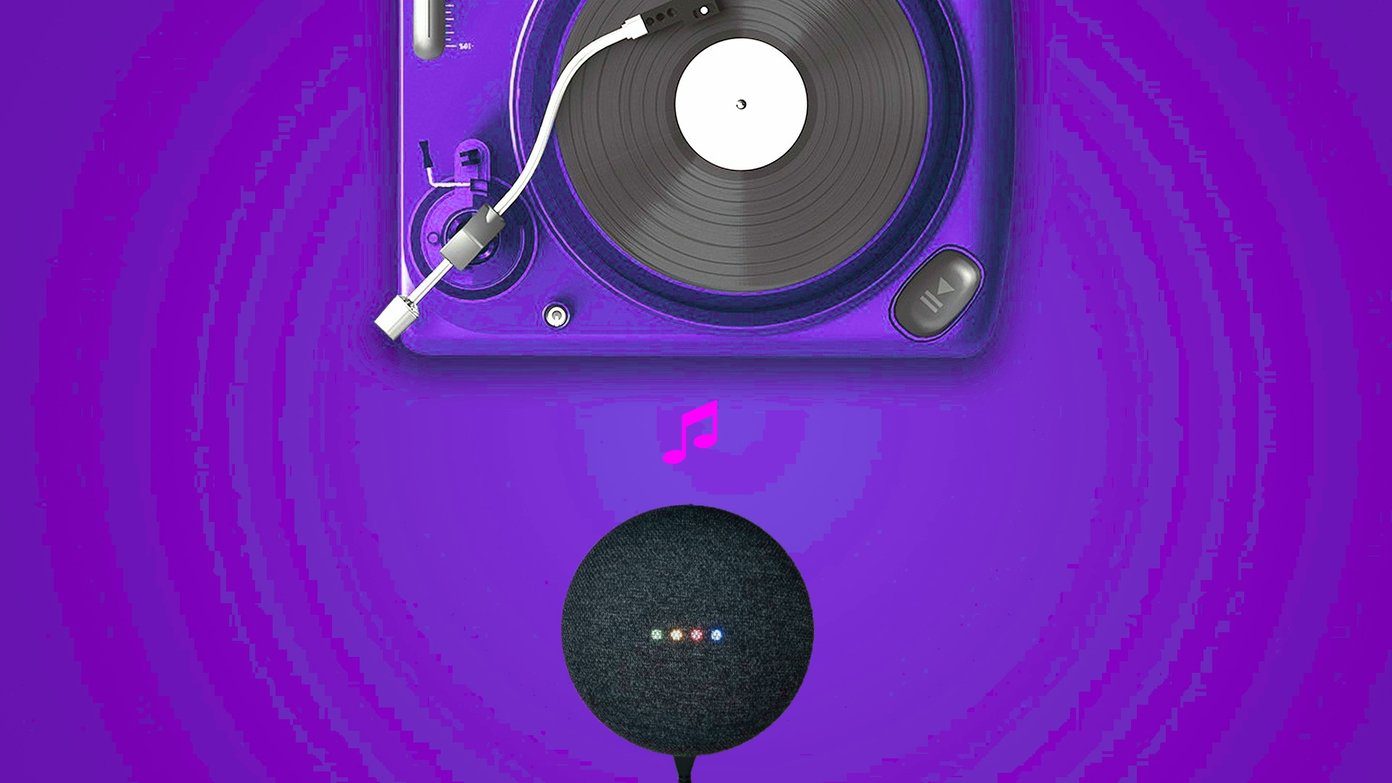The nav bar can be quite boring at times. Unlike the other aspects like icon packs, widgets or wallpapers, the nav bar has lesser colorful features. But all is not lost yet, the Play store gets tons of new apps and the Navbar apps is one among them. So, without further ado, let’s see what the Navbar app has under its hood.
Navbar — A Brief Overview
The Navbar Apps lets you customize the Android home screen navigation bar to your heart’s content. It creates a screen overlay at the bottom of the screen that surely gives a unique and colorful look. And what’s more, it doesn’t need any root access. I think that’s more than sufficient when an app that does so much and yet doesn’t come with a price tag attached.
1. Go Chameleon
Perhaps the highlight of the app is this feature which changes the color of the nav bar according to the active app that is running. Open Zomato and you’ll find a Red nav bar, while Facebook reveals a Blue nav bar. However for it to work, the navigation bar settings have to be enabled. And if one doesn’t like the colors of the chameleon, one can opt for static color. But that would be boring if you ask me. Plus, you can also add your own custom colors for any individual apps. All you need to do is tap on the cog icon above the Active App icon.
2. Battery Marker
And if the colorful background weren’t a reason enough, the Navbar widgets will give you the perfect reason to get this app. Not only will it let you navigate between the various pages and apps, it will also act as a marker for the battery percentage as well. The below screenshots should be more than enough to hold my statement true. You can change the battery settings — size, color, and transparency –as per your choice.
3. Add Image
Moving on, the Navbar Apps lets you add an image under the navigation bar. From the plain vertical rainbow to one having cherries — there’s a wide variety of images available. The premium version has even more interesting themes like Spiderman or Pokemon . Moreover, the app gives an opportunity to the users to get together and contribute to the designs and ideas.
4. Add a Smile
How about adding some emojis on your nav bar? So that the sight of the emojis brings a smile to your face, developer Damian Piwowarski has even given the option of adding emojis to the nav bar. There are four emojis that you can opt by default. The good news is that you can have your pick of picking the smiling faces or cute animal faces from a horde of emojis. Everything, from the space between the emojis or the size of the emojis can be customized as per your choices.
5. Add a Bar of Music
Coming to the last part, for now, is the music widget. This feature lets you have music visualization in the nav bar. And guess what, you can choose the style, color, and size of the music bars. So, what are you waiting for? Go ahead and get a colorful insight into your smartphone. The thing that I liked about this app the most is that all the five features can be enabled all at once. Though it can crowd the nav bar a bit, it does help to bring a unique look to the nav bar. So bid goodbye to the boring nav bar and bring about an awesome transformation. Also Read: 2 Xposed Modules to Customize Status Bar of Your Android Smartphone The above article may contain affiliate links which help support Guiding Tech. However, it does not affect our editorial integrity. The content remains unbiased and authentic.















![]()