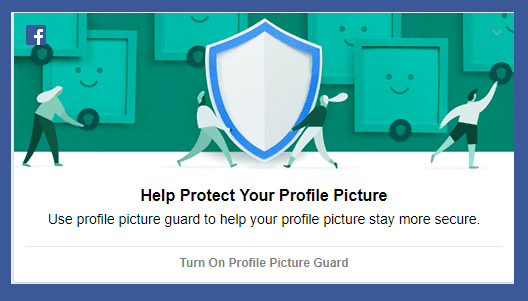And over the years Facebook has refined itself to an extent where the control of information being given out by a person is absolutely in their hands. And today we will be taking a closer look at these settings and find out what is optimum for people.
You Can See, Just Not Everything
The average Facebook profile has a mix of public and private moments that need to protected from the public eye. And by the public, we generally mean the eye of people who are not in the Friends list. To begin, go to your profile settings which can be accessed from the drop-down on the top notification panel. Once the settings page opens, open the ‘Privacy’ tab on the vertical panel on the left of the screen. Here you can change all the basic privacy settings and we will begin with the first one which is about who can see your posts. Here if you keep this set to Public, it would mean that everyone will be able to see what you are sharing on your profile. The best option for this would be to keep it to Friends, as this makes sure no unwanted person sees what you’re sharing. You can even select and a custom list of friends who will be able to see your posts and no one else. The next option, lets you review all the posts and things that you are tagged in. This is important because the posts that you are tagged in shows up in your Timeline and no one wants spam or an undesirable post on their wall. Then if you want to limit the number of old posts people can see then turn on the next option. But you must remember that once you do turn it on if you want to revert back, you will have to go to the posts individually and change the settings. In the ‘How people can find and contact you’ section, if you are tired of friend requests from random strangers, change it to ‘Friends of friends’ from ‘Everyone’. But the tradeoff is that people who you might know but don’t have any common friends will not be able to send requests to you. Though they will be able to message and contact you. Next up is the option to control who can see your friend list and this has options like, ‘Public’, ‘Friends’, ‘Friends except acquaintances’, ‘Only me’, and a ‘Custom’ list. Apart from this, there is an option to select one of the groups you are part of. Select this based on who you want to know you are friends with. The last three options are about who can access your profile. And these options include whether anyone can find you on Facebook if they know your email address and phone number. And these can be turned off individually. And the last one is whether search engines like Google and Bing will show your Facebook profile when your name is searched.
Privacy is Priority
Privacy is key to demarcating the priorities in life, and Facebook clearly thinks it is important. With those in mind, do give a serious thought as to the options that are provided by the social media website and come up with the optimum combination of the settings. And now that we have explained which setting does what it ought to a piece of cake for you. The above article may contain affiliate links which help support Guiding Tech. However, it does not affect our editorial integrity. The content remains unbiased and authentic.