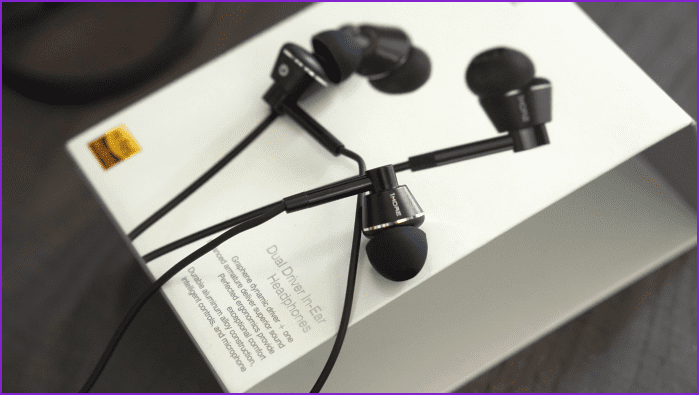iCloud , with its simple yet inaccessible approach completely forgoes the file structure. Then we have Google with Google Drive and its “share with everyone” approach which is, in turn, very similar to Dropbox’s , another extremely popular platform for sharing files and documents across the web and different computers. As a consequence of having all these services, most likely we all have documents spread across all of them, which can make finding and organizing them quite a chore. Add to that the fact that most of us still carry physical documents that we also struggle to organize, and you have the perfect recipe for office chaos. To solve this, Doo.net started a project a few months ago that they have finally started rolling out in the form of native apps for the Mac, Windows 8 and mobile devices (those are coming soon). Named simply DOO, the app provides a quite unique approach to the way we organize documents, using a series of smart tools and algorithms to bring some order to not just digital documents, but also physical ones.
The Idea Behind DOO
On the Mac, the free app can be downloaded from the Mac App Store. Once installed, DOO will ask you to create a folder for the app, where it will centralize all your content. It is on the next step where we get to see the app’s smart approach to document management: Instead of just trying to be another document sync service, DOO connects to your existing ones and pulls the data contained in each without messing with their own organization and/or structure. Services supported include Dropbox, Google Drive, your local folders and even your email accounts, of which it gets any documents attached to your email messages.
How DOO Performs
Once your folders and accounts have been linked to the app, it starts reading them and indexing them. This is where some of DOO’s most innovative tools come into play: The app uses a series of smart algorithms to identify all relevant information in your documents and use it to classify them. Note: DOO uses OCR (Optical Character Recognition) to extract the most important information from your scanned physical documents, making them easy to classify and find as well. Of course, this app would not be useful at all if you weren’t able to find the document you want easily. Thankfully, once indexed, DOO’s search function is instant and extremely accurate. Results are shown right as you type and can be filtered by tags. Additionally, you can use the app’s timeline search feature, which helps you narrow your search by date. The rest of the app works as expected, allowing you to sort documents in any way you like, be it by syncing service, by type, by workspace and more. DOO also offers its entirely optional cloud service (account required), which can store all your documents on the company’s own cloud servers, making them available on any other devices where you have the application installed. Also, like most of the services it works with, DOO also offers a free service with a series of upgrade options. These are not available yet, but their pricing seems reasonable.
Conclusion
While I had some doubts at the beginning, I ended up liking DOO and what it tries to achieve. All-encompassing solutions tend to end up being a mess or overly-complicated, yet in this case, the developers of DOO have crafted an app that is simple and easy to use, harnessing perfectly the powerful service that lies behind it. I still have to see how it pans out when it is fully available across all devices, but so far, it looks like it will live to its promise. The above article may contain affiliate links which help support Guiding Tech. However, it does not affect our editorial integrity. The content remains unbiased and authentic.