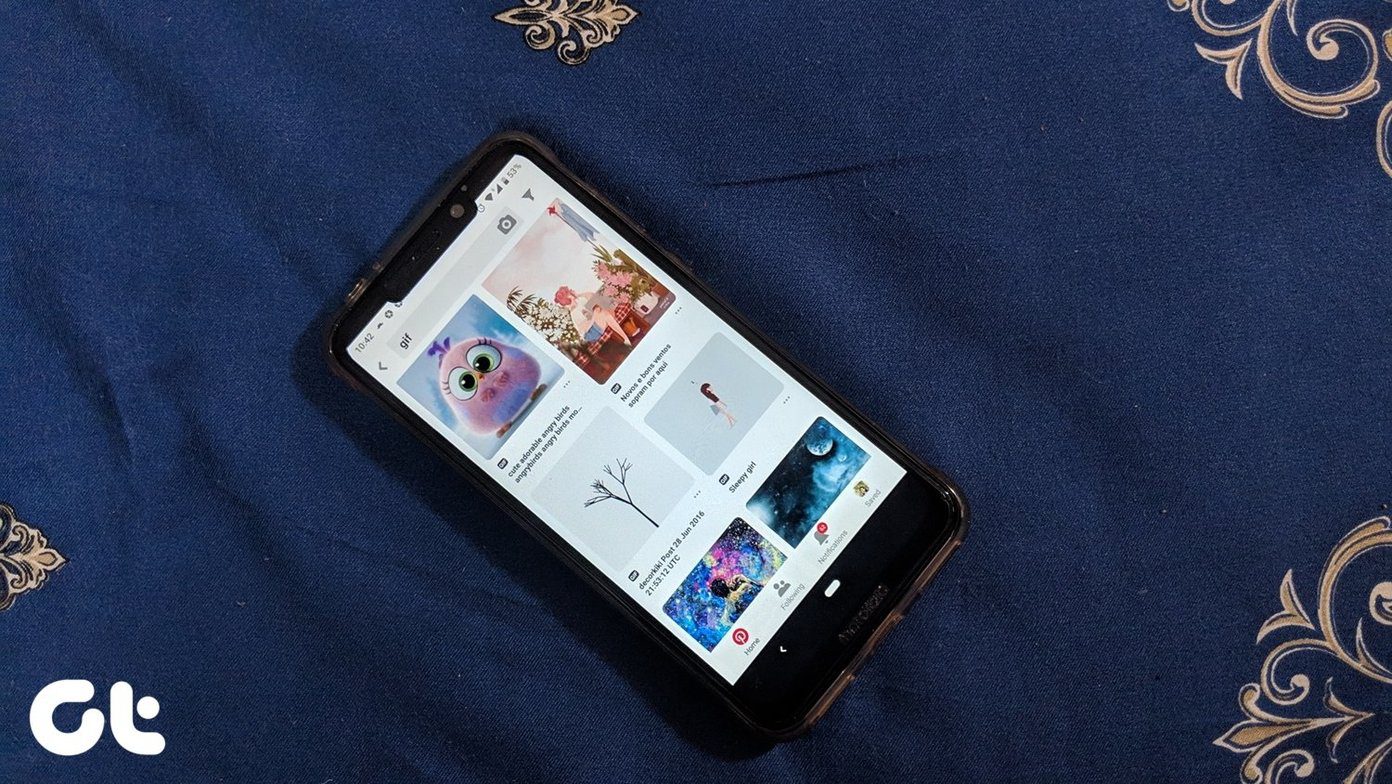trusted torrent downloading client for Windows , Mac and Linux finally arrives for Android devices. Previously there was a Remote App for uTorrent available in the Play Store but using it one could only control uTorrent on a remote PC . Now with the new uTorrent app (currently in beta stage) a user can download torrents directly on their mobile device using data connection on the go.
uTorrent for Android
Head over to the Play Store and install the uTorrent App on your device. The app can be installed on all the devices running on Android 2.1 or above. The irony here is that the size of the Android app is four times the size of the Windows app. However, unlike other torrent clients available in the market, there’s no speed restriction as a free app (for the time being) and if you have unlimited data connection on your phone, there’s nothing stopping you from downloading as much as you want. After you download and install the app, there are two ways in which you can add torrents to it. You can copy the direct download URL of the torrent file and add it to the app but the best thing to do would be to use the magnetic links. You can browse torrent websites on your Android browser and click on the magnetic download link for the torrents you would like to add to the app. The uTorrent app will automatically catch the download link and ask you for the path where you would like to download the files. After the torrents are added to the client, they will start downloading instantly. You can also view the list of files that are bundled in the torrent and play them once the downloading has finished. Long tap on a particular download expands its preview and provides all the information like download size, available peers, time remaining, etc. The app has a search module but it only opens the URL on your default browser. The app preferences are not as detailed as the Windows app, but it does a decent job in controlling your torrent upload and download limit. You can also start the app on device boot if you don’t want to restart your downloads every time you boot your phone.
Conclusion
Overall, it’s a great idea to download torrents on mobile device but either most of the users are on a limited 3G data connection or they are concerned about the amount of battery the app will drain. As a word of advice, always exit the uTorrent app using the exit button once you are done with the downloading to save battery. The above article may contain affiliate links which help support Guiding Tech. However, it does not affect our editorial integrity. The content remains unbiased and authentic.