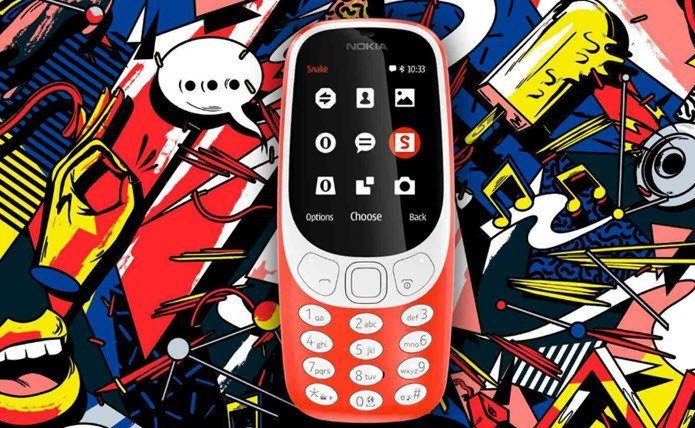1. Import from SIM card
This is the simplest option. If you still save your contacts on your SIM card (which you should not be doing), transferring them to Nokia X is very simple. Just pop in the SIM card and let’s get started. Step 1: Head to the People app and swipe up from the bottom of the screen to reveal the menu. Step 2: From here tap the Import/Export button. Step 3: Now select Import from SIM. Step 4: Select which account you want to create the contacts under, and from the list, check all the contacts you want to import. Step 5: Click OK and you are done.
2. Import From an iPhone or Android Phone
If you are switching from another Android phone or have your contacts stored in an iPhone, there is a very simple way to transfer them to Nokia X over Bluetooth. First, you’ll need to download the Contacts Transfer app on Nokia X (there is no need to install any software in the other device). Step 1: Go to the Store and search for Contacts Transfer. Install it. Step 2: Open it and make sure you have activated Bluetooth on your device. Step 3: On the device from which you want to transfer the contacts, go to Settings and turn on Bluetooth and make sure it is visible. Step 4: On Nokia X, in the Contacts Transfer app, hit the Continue button and then Scan for Devices. Step 5: Your other device will show up on the list. Tap the device you want to pair with and a message will popup on both the devices asking you to connect them with a key. Just hit Pair on both devices. Step 6: Now, a new page will show up listing different places where you can import contacts from. Select the appropriate option (in my case, it was a Phone) and tap on Continue. Step 7: All the contacts from your old phone will be copied to your Nokia X in seconds.
3. Importing from Google Contacts or Storage
If you use Google Contacts to save all your contacts, getting them on to Nokia X will be a little tricky given Google services’ absence from Nokia X, but it’s doable. You need to download a .vcard file from your Google Contacts. You can do this from your phone itself or from a PC, but the process for the both is similar. For the sake of simplicity, I’m going to use Nokia X exclusively to do this. Step 1: Launch the web browser by tapping the Internet icon. Step 2: Go to www.google.com/contacts and log in with your Google ID. Step 3: This loads the desktop website instead of the mobile one; so, you’ll have to pan and zoom. Step 4: From the top menubar, just below the search field, locate the More button and hit it to reveal more options. From here choose Export. Step 5: From the popup, select which contacts you want to export (all or groups) and from the format field select vCard. Step 6: Hit Export and the file should be downloaded. If you do this from a PC, you’ll have to transfer the .vCard file to the Nokia X before we move ahead. The process of importing contacts from storage is on the same lines as importing from the SIM card. Launch the People app, slide from the bottom of the screen to reveal more options, tap on Import and select Import from Storage. Select where you want the contacts to end up (Phone) and Nokia X will search your storage and import any .vCard file it finds automatically. In mere seconds all your contacts will be saved to your phone and you’ll get a notification when the process is complete.
Not That Difficult
So, it wasn’t that hard, was it? If you’ve recently purchased a Nokia X, try one of the above methods and let us know how it went. The above article may contain affiliate links which help support Guiding Tech. However, it does not affect our editorial integrity. The content remains unbiased and authentic.