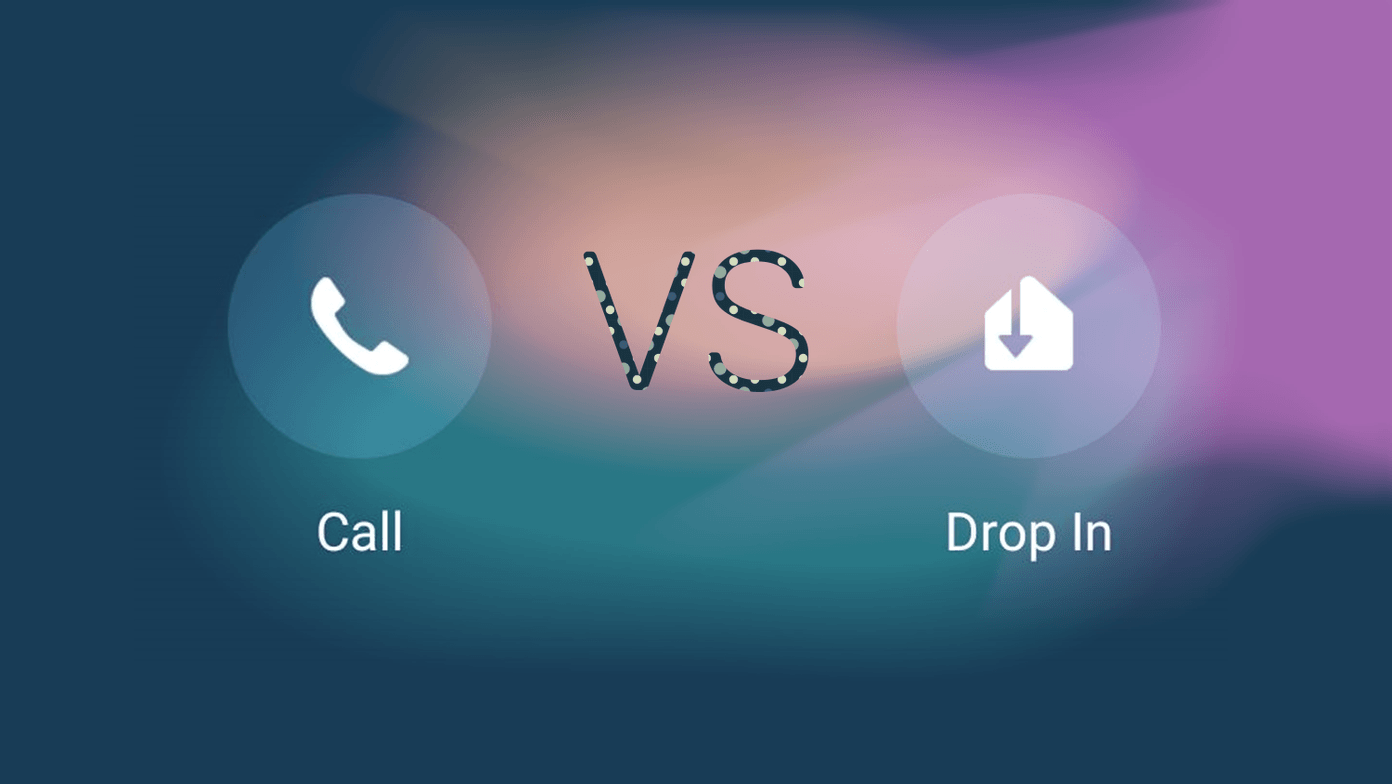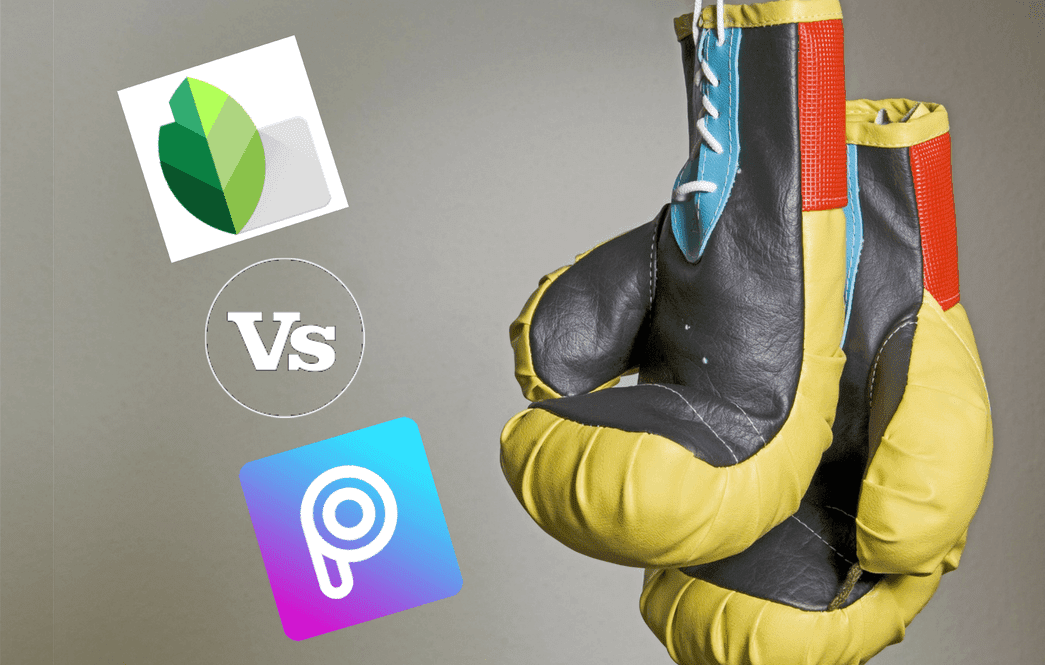‘Flames to dust. Lovers to friends. Why do all good things come to an end?’ Those are the lyrics from a song All Good Things (Come To An End) by Nelly Furtado, which explains the sad cycle of life. The harshest way to end things on Facebook is by blocking a person. However, not everyone wants to go on a blocking spree. You can unfollow, unfriend, or take a break from them. But what’s the difference between the three and which one to use? Find the answer here where we compare them.
What Does Unfriend Mean on Facebook
Unfriend is the oldest option available on Facebook to stop communicating with someone. When you unfriend a person, you are removed from each other’s friends list. It’s a two-way feature. Even if one unfriends, the repercussions will be the same for both. That is, you both will not be able to see other’s private posts — both the future and the past.
What Does Unfollow Mean on Facebook
Unfollow is mildly unfriending someone without letting them know. You are not unfriending a person, but when you unfollow someone, you will not see their posts on your timeline. However, they can still see your posts. It’s a way to hide someone’s post from appearing on your timeline.
What Does Take a Break Mean on Facebook
Take a break is designed to help you in literally taking a break from someone on Facebook. It is a combination of unfollowing someone and adding them to the restricted list. By taking a break, three things happen. First, you cannot see the other person’s post on your feed (equivalent to Unfollow). Secondly, they will not be able to see your private posts too (equal to adding them to the Restricted list). Thirdly, you also get the privilege to delete the past posts that happened between you two or keep them intact. The interesting thing about this feature is that you can let one or two things happen and keep the third intact. You can choose what you want to do with this feature. Whatever decision you take, all that happens without unfriending the other person. That is, they continue to remain in your friends’ list. Now that you have got a brief idea about each feature let’s see what happens to various things on Facebook when you use one of those three.
What Happens to News Feed Updates
Let’s check for each feature.
Unfriend
Being in each other’s friends list plays an important role to view private posts on Facebook. So once you unfriend someone, you will not see each other’s updates in your news feed. Visiting their profile will also not help unless the post setting is set to public. That is, both of you will only see the public posts when you open their profile. Both the existing and future private posts will be hidden.
Unfollow
The basic functionality of the Unfollow feature is to hide the other person’s future updates from your feed. That is, the posts won’t appear automatically on your feed. However, when you visit the unfollowed person’s profile, you can still see those posts if their privacy setting allows it. But, unfollow doesn’t change anything from your end for them. That is, your posts will still appear in their feed and on your timeline if they wish to check. It only hides their updates from your view.
Take a Break
As mentioned before, the Take a break feature lets you customize its settings. It lets you stop seeing someone’s post on your feed and hide your posts from their view. When you select the former, Facebook will automatically unfollow the person, and the things mentioned above for Unfollow will continue to remain true for Take a break. That is, their posts will not show up on your feed. Similarly, if you enable the second option too, then the person will be added to your Restricted list. After that, the said person won’t be able to see your posts on his or her feed and on your timeline. Only if a post is public, it will be visible.
What Happens to Facebook Stories
Similar to news feed updates, unfriending someone takes away the power to view each other’s stories. The story won’t appear on your feed too. However, if a story is public and you happen to visit the other person’s profile, then you can view it. In the case of Unfollow, the other person’s stories will not appear in your feed. But you can view them by visiting that person’s profile. Your stories will be visible to them. When it comes to taking a break, it depends on two things. If you are limiting their posts, then their stories will also not appear for you. And, if you are limiting your posts, then they cannot see your stories even if they visit your profile. That’s how Restricted lists work.
Posting on the Wall
When you unfriend someone, you lose the power to communicate with them in terms of wall posts. That is, you will not be able to publish anything on their wall. The same holds true from their side too. Meaning, they cannot post on your wall. The Unfollow or Take a break feature doesn’t affect the ability to publish on each other’s wall. You both can still post on the other person’s wall if their privacy setting for publishing on the wall allows that.
Can You Like and Comment
Similar to wall posts, both of you lose the ability to comment or like the private posts of the other person when you unfriend them for the reason you cannot see it. However, if a post is public, then you can like or comment on it. Again, it depends on the individual privacy setting for letting your followers comment on your posts. In the case of the Unfollow and Take a break, if a post is visible, the other person can comment or like it.
Can You Message Each Other
In all three cases, you can still message each other. None of the options affects your conversation on Facebook Messenger.
What Happens to Past Posts
Unfriending someone hides the past posts too from each other unless they are public. The past posts remain unaffected by unfollowing a person. Meaning, both of you can still view each other’s previous posts. In the case of Take a break, you are offered three options when it comes to the past posts that have happened between you two. You can either keep them as they are or edit their privacy settings individually. Alternatively, you can choose to delete all the past posts.
Where Can You Use These Facebook Features
Unfriend works only for the people on your friends list.You can unfollow your friend, liked pages, and groups.Take a break feature that works for everyone on Facebook.
How Long Does Each Feature Last
All the three features last until you revoke them manually. Meaning, one of you will have to add the other person again when you use the unfriend option. Similarly, you will have to follow the person again to receive their updates in your feed. The Take a break feature also continues until you undo it. In case you are looking for something temporary, you should use the Facebook Snooze feature. It has all the features of Unfollow, but it lasts for 30 days only.
Do Others Know When You Use These Options
Well, it depends. While Facebook doesn’t send a notification to the other person for any of the three options, one might get suspicious. In the case of unfriending someone, it’s directly apparent as their profile will seem locked, and you will see the Add Friend button. Find out who unfriended you on Facebook. Unfollowing someone isn’t easy to detect, but if you used to like or comment on their posts, then they might sense something is wrong. When it comes to Take a break, they can confirm from a mutual friend if your posts are visible to them. However, if you limit their posts from showing up on your feed, the absence of liking or commenting on their posts might make things apparent.
You Should Break Free
If you don’t want the other person to see your posts and you are okay with not seeing theirs, but you also don’t want to block them, you can unfriend them. If you are bothered by someone’s posts, you can unfollow them. That way you will not have to fry your brains by reading contrasting posts and it will happen without unfriending them. Unfriending or blocking someone can come across as too harsh just to avoid someone. So you should take a break from them on Facebook. Next up: Is Facebook getting on your nerves? Do you want to uninstall the app from your phone? Know what happens by uninstalling Facebook and Messenger from the next link. The above article may contain affiliate links which help support Guiding Tech. However, it does not affect our editorial integrity. The content remains unbiased and authentic.