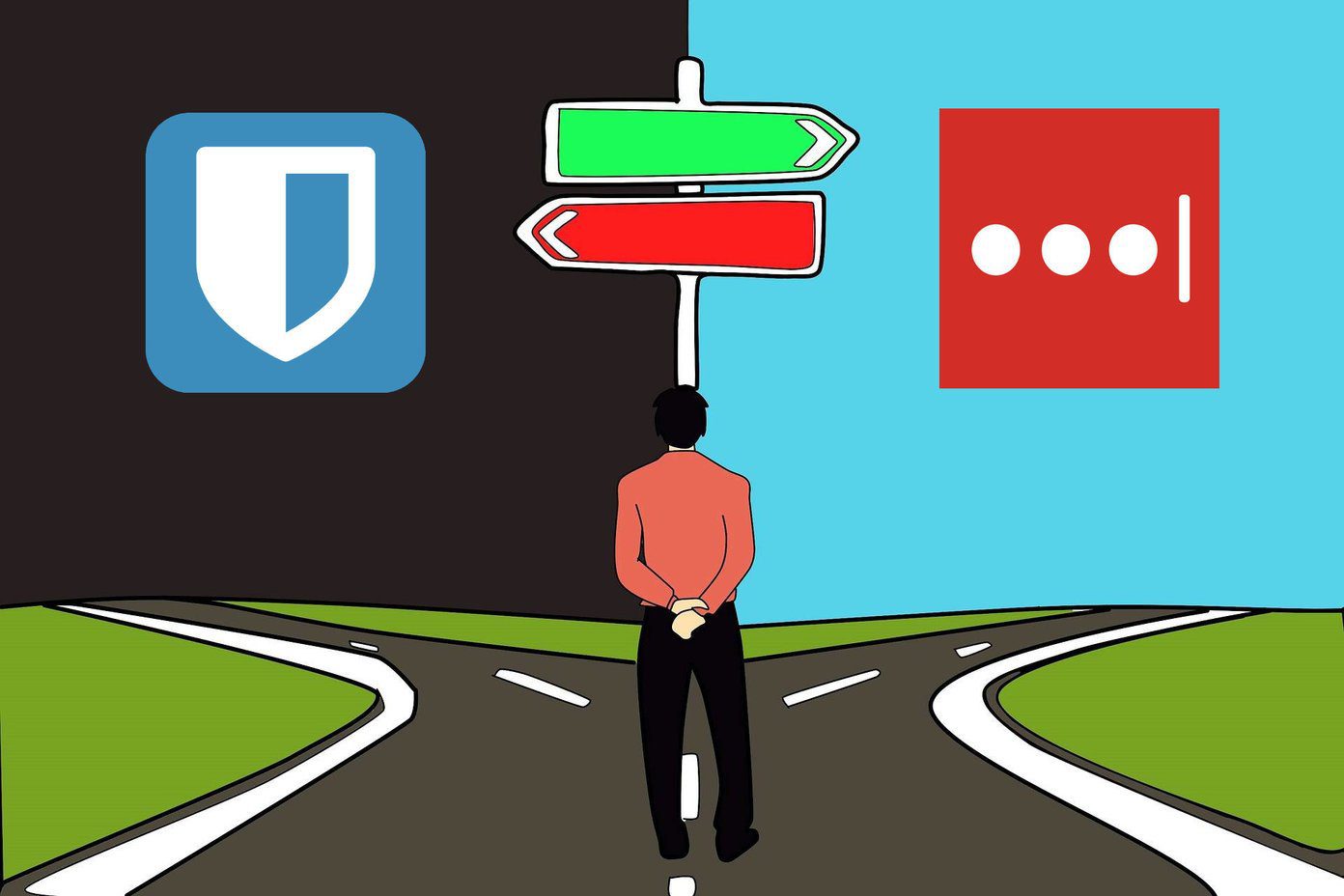The understated steps apply to Firefox. Step 1: On your browser address bar key in about:config and hit Enter.
Step 2: Search for view_source.editor.external and change the value to false by double clicking on it.
Step 3: Now, search for view_source.editor.path and set its value to the .exe location of the desired editor.
I am sure most developers will vouch for it because you will be able to perform actions more easily. You will be able to cut-copy-paste faster, edit the source quickly and things of similar nature. A developer understands it all and knows how much of pain it can relieve. Right? The above article may contain affiliate links which help support Guiding Tech. However, it does not affect our editorial integrity. The content remains unbiased and authentic.