Shameless plug: Check out our new Ultimate Guides and Ebooks section. It’s what we call “beautifully informative”. And not a single line of Flash code was used in its making. Flash is still prevalent when it comes to videos though. While front end languages were ready to take over the interactive elements of the website, HTML and video playback still weren’t best pals. It’s much better now, with the HTML5 spec being finalized and browser support at a plateau. What I’m getting at is that while many websites still like to squeeze Flash videos down the internet cables, they really don’t have to. And though YouTube is moving a lot of its videos to the HTML5 format, we’re clearly not all the way there. In this guide, we’ll focus on how to force HTML5 videos on websites like YouTube and Vimeo (as much as we can).
Why Would You Want To Do This?
We know Flash on the whole is bad, but why would you want to switch from Flash video to HTML5?
HTML5 videos are less resource intensive. They load up faster.They don’t take nearly as much power to run, which means your laptop’s battery lasts longer.To me, and I have no scientific way of proving this, HTML5 videos look crisper played at 720p resolution on my Retina MacBook Pro.
And of course, there are downsides as well. For the most part, HTML5 videos don’t support 1080p resolution. If you’re addicted to full HD playback, this solution might not be for you. Again, in my opinion, the 720p HTML5 playback is really nice. YouTube has its own HTML5 videos page: YouTube’s own HTML5 video page just states that whenever possible, it will load HTML5 videos but it gives no details about which ones.
Chrome Extensions
HTML5ify
HTML5ify will block Flash content wherever it can and replace it with HTML5. Besides YouTube, it will force HTML5 players in Vimeo as well (if you’ve viewed more than a couple of Vimeo videos, you know the built-in player is unnecessarily complicated).
HTML5 video for YouTube
HTML5 Video for YouTube does pretty much the same thing as HTML5ify, except it adds a strip of UI below every video. HTML5 support for high definition videos is still tricky. So you might have to make do with 720p resolution. The dropdown menu below the video player gives you options for selecting the quality.
Firefox Add-ons
YouTube ALL HTML5
YouTube ALL HTML5 adds a button that switches the current video to HTML5 format.
YouTube HTML5 Video
YouTube HTML5 Video is a simple add-on that inserts “&html5=1” at the end of each YouTube URL forcing the video to load in HTML5. If you’ve got 100% confidence in HTML5 videos and don’t want to click a button every time, use this add-on to basically automate the process.
YouTube HTML5 Player
YouTube HTML5 Player is much like YouTube ALL HTML5. It presents you with a button that when pressed, switches from Flash to HTML5 video.
Flash Or HTML5?
It’s your turn now. Flash or HTML5 – which is your preferred online video playback format? Let us know in the comments below. The above article may contain affiliate links which help support Guiding Tech. However, it does not affect our editorial integrity. The content remains unbiased and authentic.





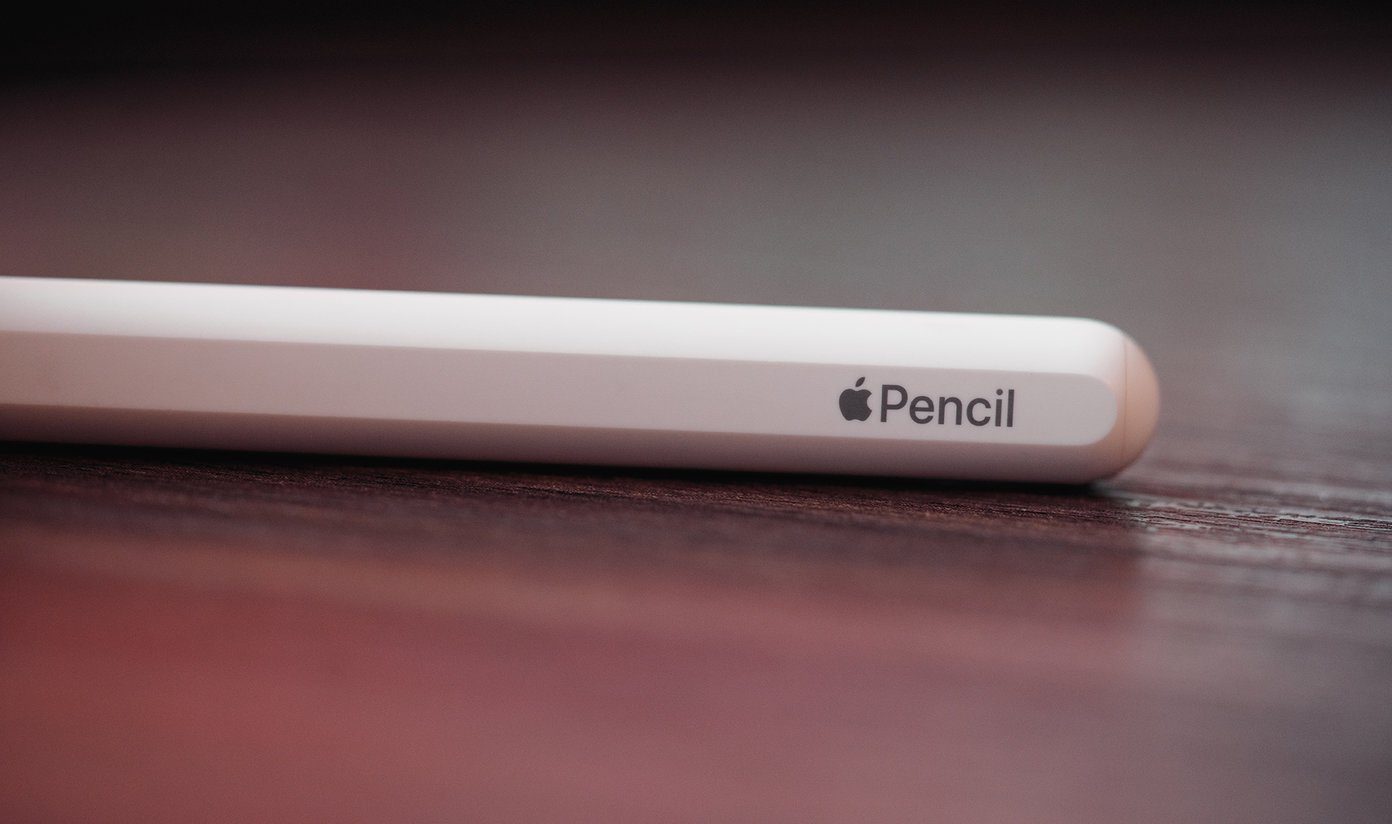



![]()

