With Windows 8 Pro Microsoft would require you to purchase an additional license to get Media Center which means users need to shell out extra bucks. However, the good news is that if you have already installed Windows 8 Pro on your computer, you can get the Windows 8 Media Center now for free. This is a limited period offer and you should avail it if you’ve already purchased Windows 8 Pro. So let’s see how you can grab the upgrade license key for free and get the Media Center upgrade pack.
Getting the Media Center Upgrade in Windows 8 Pro
Step 1: Visit Microsoft promotional page to get Windows 8 Media Center Pack key. You will have to provide your email, fill in the security captcha and click on the button Send my product key. Microsoft will take on your request and tell you that they will be sending the license key within next 24 hours. It might take more than that though as it did in my case. For me it was around 30 hours before I got the mail. Step 2: Once you receive your key, press Windows+W, search for system and open it. Once your System Properties page opens up, wait for it to load your product details and click on the link Add features to Windows 8. Step 3: Windows will now ask you if you would like to buy a product key or whether you would like to use a product key you already have. Choose the second option and provide the product key you received in the email. That’s all, Windows will now check for the key and install the Media Center upgrade on your computer. Please make sure your computer has a seamless internet connection (wired connection will be an added advantage). As the installer will restart the computer in the middle of the installation without even prompting, make sure you save and close all the programs running on your computer. After the upgrade is installed, you will be notified on your desktop. You can now search for the Media Center program in Start Screen and use it to play Movies and DVD’s.
Conclusion
The free upgrade offer expires on January 31, 2013 and the cost of the upgrade will be around $10 thereafter. I’d suggest even if you have not yet upgraded to Windows 8 and you are planning to do it soon, reserve an upgrade license. I am not sure if the key comes with a shell activation life, but it’s worth a shot. The above article may contain affiliate links which help support Guiding Tech. However, it does not affect our editorial integrity. The content remains unbiased and authentic.






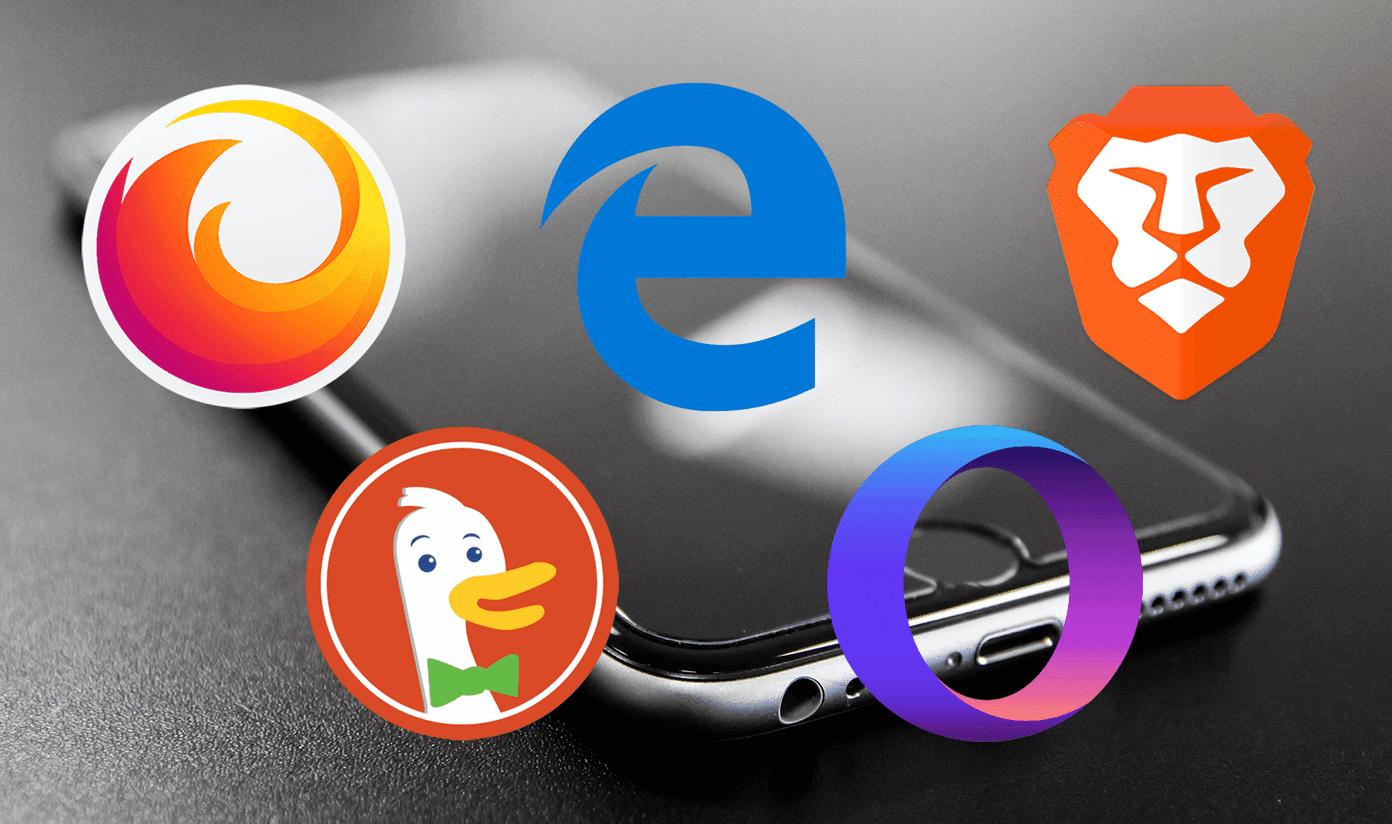



![]()
