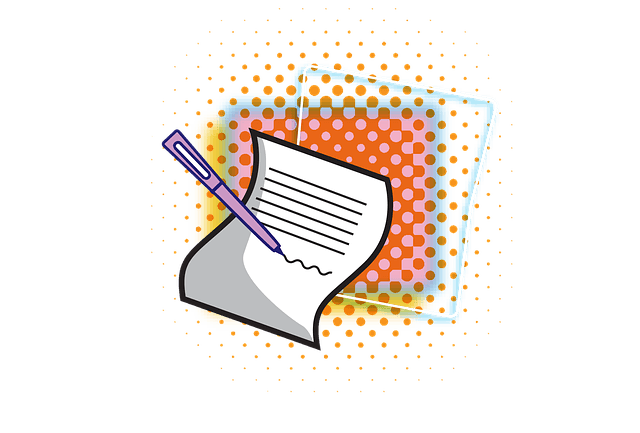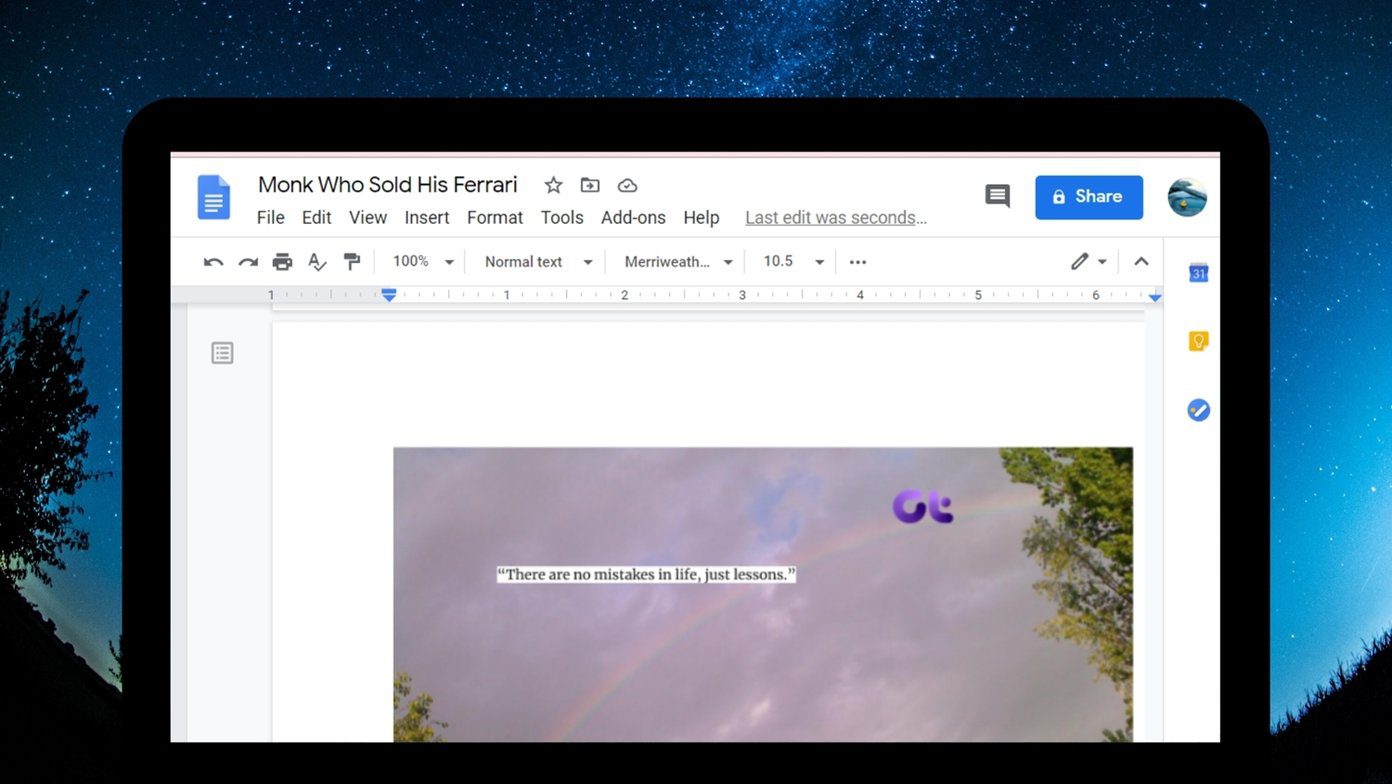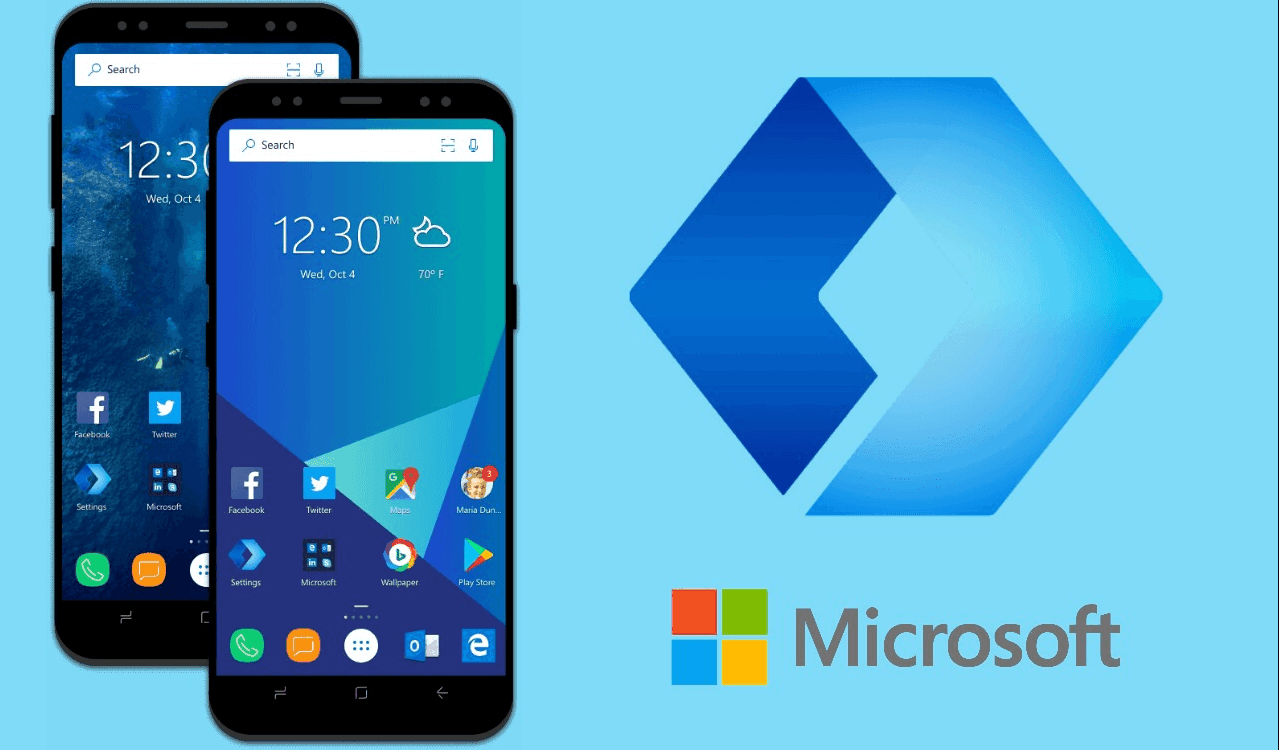We will compare Google Docs to Microsoft Word online and conclude which one is better for your usage and preference.
Cross-Platform Availability
Both Google Docs and Microsoft Word Online are web-based, meaning they are available on every platform out there. However, we will give Microsoft a slight advantage here as Microsoft Word is also available as a native app for Windows and Mac. But you will need a Microsoft 365 subscription to use it.
User Interface
We feel both Microsoft Word Online and Google Docs look outdated compared to the competition and modern tools out there. Speaking of differences between the two, we like how Google Docs offer better iconography and a simple white/grey theme than Microsoft Word’s Blue theme. All the relevant options at the top and both the software support dozens of keyboard shortcuts to navigate menus and options. At the time of writing, Microsoft is working on a Word online redesign, and will release it soon. Till then, you will have to bear a dated look.
Features
Google Docs and Word online are jam-packed with features and functions to get the work done. Both carry all the standard word editing options that you can expect from a word processor. So how are they different? We have a couple of observations. Microsoft Word offers a useful add-on called Editor, which helps crafting and optimizing your content to meet the SEO standards. It is essentially an improved version of Word’s built-in grammar checker. Compared to Grammarly, Word Editor advises Corrections, Refinements, Insights, Enhancements, and an overall Editor score to redefine content. Google Docs doesn’t offer a dedicated section to check all the suggestions in one place. You’ll see the suggestions as you type. That said, Google Docs provides the capability to add a Table of Contents. Word online does a better job at showcasing the Table of Content than Google Docs. Try to add a Table of Content in both and you will immediately see the difference. We find it strange and limiting is that Word online doesn’t let you set the default fonts. With Google Docs, one can easily change the default fonts for Text and Headings. Google is powering up Google Docs with new features to manage projects and keeping it in line with modern modular productivity tools such as Notion and Milanote.
Grammar Checker and Add-ons
As we mentioned above, Microsoft easily beats Google Docs with advanced grammar and spell checker with Editor (although some functions are behind the Microsoft 365 subscription). However, you can always install advanced grammar checker add-ons like Grammarly on Word and Google Docs. Microsoft Word Online and Google Docs offer a dedicated add-on store to download mini-apps to get the word done without leaving the current interface. Google Docs delivers a better add-on experience through Google Workspace Marketplace. The add-ons have more screenshots and a dedicated review section to see the details before installing.
Performance
Normally, we shouldn’t be discussing the performance section in word-processing software. However, we found a noticeable difference between Word online and Google Docs. Google Docs felt fast, smooth, and delivered flawless writing, doc opening, and editing experience. Compared to that, Word online felt sluggish, and it sometimes takes more time to open a heavy document on the same internet connection.
Save, Export, and Share
As expected, Word online uses OneDrive, and Google Docs opts for Google Drive to store documents. However, Google won’t count documents against the base storage, while Microsoft does count it towards the free 5GB of storage. Both support standard export options, like text, pdf, EPUB, Web page, and word file. Using the Blog Post template in Microsoft Word, one can directly upload and publish a document to the WordPress platform. Speaking of templates, both Google Docs and Word online carry hundreds of templates to get started. The web is also filled up with third-party Word and Google Docs templates to get work done. Sharing is where Google Docs wins comfortably. Google has over 3 billion Workspace users. So you can bet that the person you are sharing the file with already has a Google account and a valid Gmail ID. Google Docs makes collaboration and sharing easier for the users. You can share a document with various sharing options, add comments, and edit files at the same time. The execution is spot on, and it’s one of the reasons for Google’s productivity suite’s skyrocketing popularity in the education and small business sector. Microsoft has recently revamped the sharing interface in the Office apps. But it doesn’t come close to Google Docs in terms of the overall implementation.
Price
Google Docs is completely free to use. No strings attached. All the features are free of cost, and the saved documents on Google Drive won’t count against the built-in 15GB of storage. Microsoft Word Online is free to use. However, you will need to pay for Microsoft 365 subscription to use native apps and unlock 1TB of OneDrive storage. You also get an advanced Editor tool with the premium subscription.
Draft Your Next Document
The difference between Google Docs and Word online is obvious here. Google Docs wins when it comes to sharing, price, ease of use, and add-ons support. Word online hits back with a built-in Editor tool, better templates, and app support for Windows and Mac if you wish to enjoy all the benefits of a native app. Next up: One can also create a custom template in Google Docs to create content quickly. Read the post below to learn how to create a custom template in Google Docs. The above article may contain affiliate links which help support Guiding Tech. However, it does not affect our editorial integrity. The content remains unbiased and authentic.