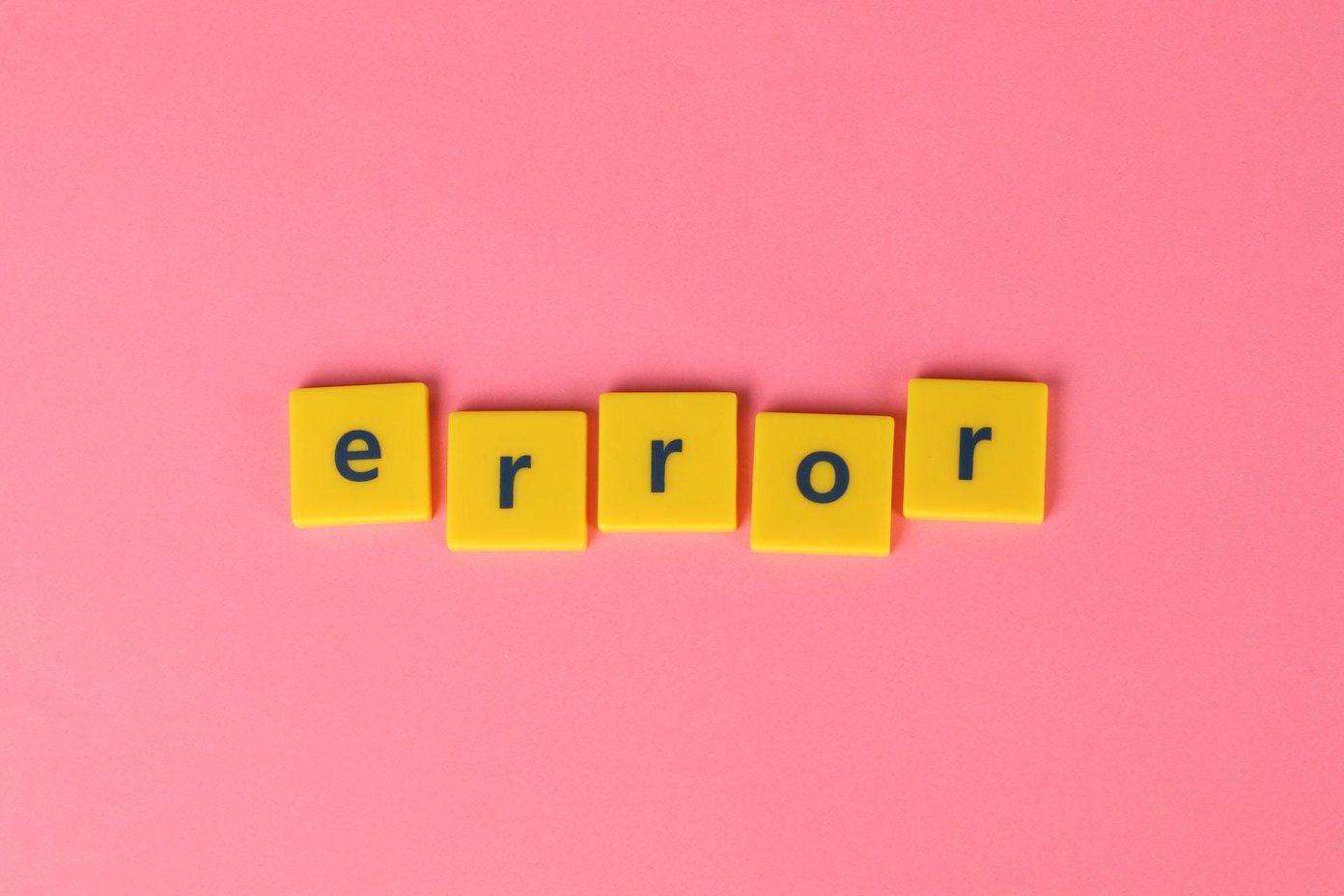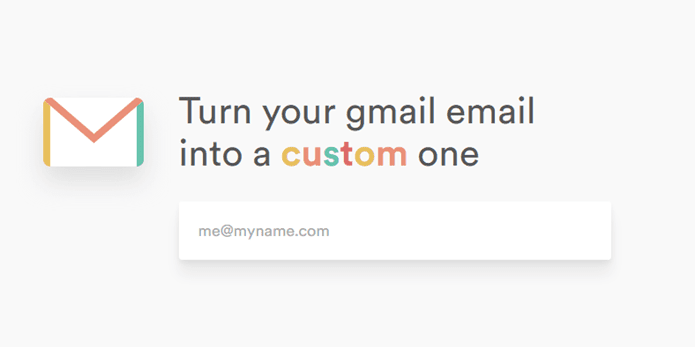Paste creates a giant clipboard of items for you to browse or search through after you copy something, so you never have to limit yourself. It blends in beautifully with the Mac’s UI and most importantly, it works entirely behind the scenes. You barely have to change anything about your workflow.
The Magic of Paste
Paste works by automatically saving everything you copy into a clipboard of its own, and I mean everything — text (formatted or unformatted), photos, videos, links, documents, even color codes. It intelligently recognizes the type of content you’re copying as well as which app you’re copying it from so it’s that much easier to find as items accumulate in your clipboard. You don’t need to click a special item in your control-click menu and you don’t need to use any special keyboard shortcut to copy. Just use your Mac like you normally would. When you want to call up something from your massive clipboard to paste, just make one small change: press Command+Shift+V instead of the standard Command+V for paste. The new shortcut brings up Paste’s gorgeous UI from the bottom of the screen so you can pick something out to copy and paste. (This shortcut is modifiable in the app’s preferences.) So let’s say I have a link, a photo and a description of some hotel getaway I want to send somebody in a message. Previously, I’d first have to copy the link, then paste that, then go back and copy the photo and paste that, and lastly do the same for description. It’s repetitive and a waste of time. Enter Paste. I can copy all three items — the link, the photo and the description — then in the message just press Command+Shift+V to see all three. I highlight them to copy and paste all at once and I’m done. If I happen to copy more items in the meantime, I can use search to find the items by content or app. If all three were from Safari, I can type in “Safari” and they’ll be right in front of me along with the rest of my history in that app. Paste’s capabilities don’t stop there though. In the recently released version 2.0, Paste added new pinboard collections. This means you can create folders for items you copy and move them into the appropriate pinboard to better organization. The app comes with one right off the beat: useful links. I’ve kept the useful links one and added a pinboard of my own: Read Later. Now, it’s my quick method for viewing articles on my Mac that I’ve been meaning to get to. I just copy the link and then move it from the main Paste archive into my custom pinboard. I can’t say enough about all the wonderful features Paste includes plus all the time it’s saved me as an avid multitasker. You can’t fully appreciate how useful it is to be able to mindlessly copy everything and have it automatically save in an archive until you’re actively doing it. That’s what Paste offers — wrapped up in a gorgeous UI.
How to Get It
Paste is available in the Mac App Store for $9.99. There aren’t any in-app purchases to worry about; just pay once and you’re set. Windows users, don’t feel left out. Check out Ditto which provides many similar features on a PC, but sorry — it’s not nearly as pretty. The above article may contain affiliate links which help support Guiding Tech. However, it does not affect our editorial integrity. The content remains unbiased and authentic.