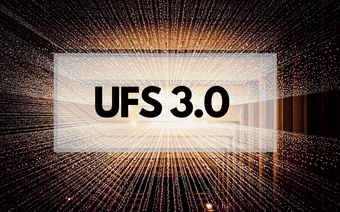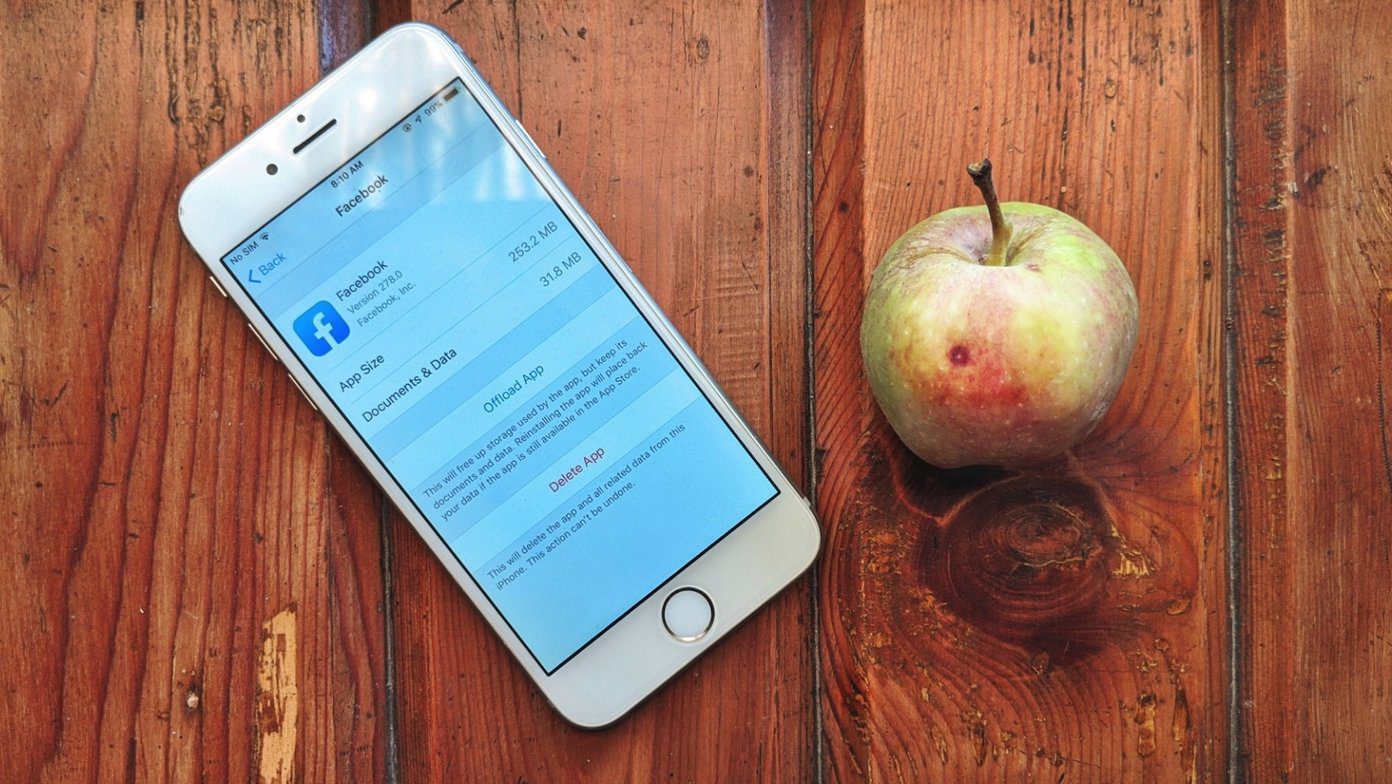Making a clone of one’s file system is sometimes desirable in order to be able to restore your device to its previous state after clearing all of your data and carrying out a restore. This article explores a solid way of doing this through what is called a Nandroid Backup.
What is a Nandroid Backup
A Nandroid backup is essentially a clone of an Android device’s file system and is usually done using a custom Android recovery but it may also be done using an app. Nandroid backups must however be restored using a custom recovery.
Why Carry Out a Nandroid Backup
I’m sure most of us have lots of information such as precious memories in the form of photos and even documents and messages that we would like to hold onto, stored on our Android devices. Backing up your data helps you to protect this valuable data. This type of data described can be backed up using various means. The beauty of a Nandroid backup, however, is that it allows for the possibility of restoring your device to the exact state that it was in, prior to a factory reset, without having to worry about reinstalling apps and transferring data stored in other locations back on to your device.
How to Carry Out a Nandroid Backup
Nandroid backups can be carried out using an Android custom recovery or via an app. Let’s begin with how we can carry out this type of backup with a custom recovery.
1. Custom Recovery
In order to carry out a Nandroid backup via custom recovery you will have to be rooted and have TWRP recovery installed. After booting your device into recovery mode, you will need to access the Backup option. Then select the partitions you wish to back up. Depending on the amount of data that you have stored, the backup may take a while to complete so don’t be surprised if this is the case for you. If you need to restore a backup, simply access the Restore option and you will be able to restore any backups that were made.
2. Android App
You can use the app Online Nandroid Backup to create a Nandroid backup as well. This app also requires that your device be rooted. You will have to choose which custom recovery you wish to use as well as your desired storage location.
Conclusion
Nandroid backups offer users a means of creating complete images of their Android devices or at least just the partitions they desire. This is especially important for those of us who are always modding our devices with custom ROMS and the various other options that having a rooted device afford us. ALSO SEE: How to Take Nandroid Backup Without Switching Off Android The above article may contain affiliate links which help support Guiding Tech. However, it does not affect our editorial integrity. The content remains unbiased and authentic.







![]()