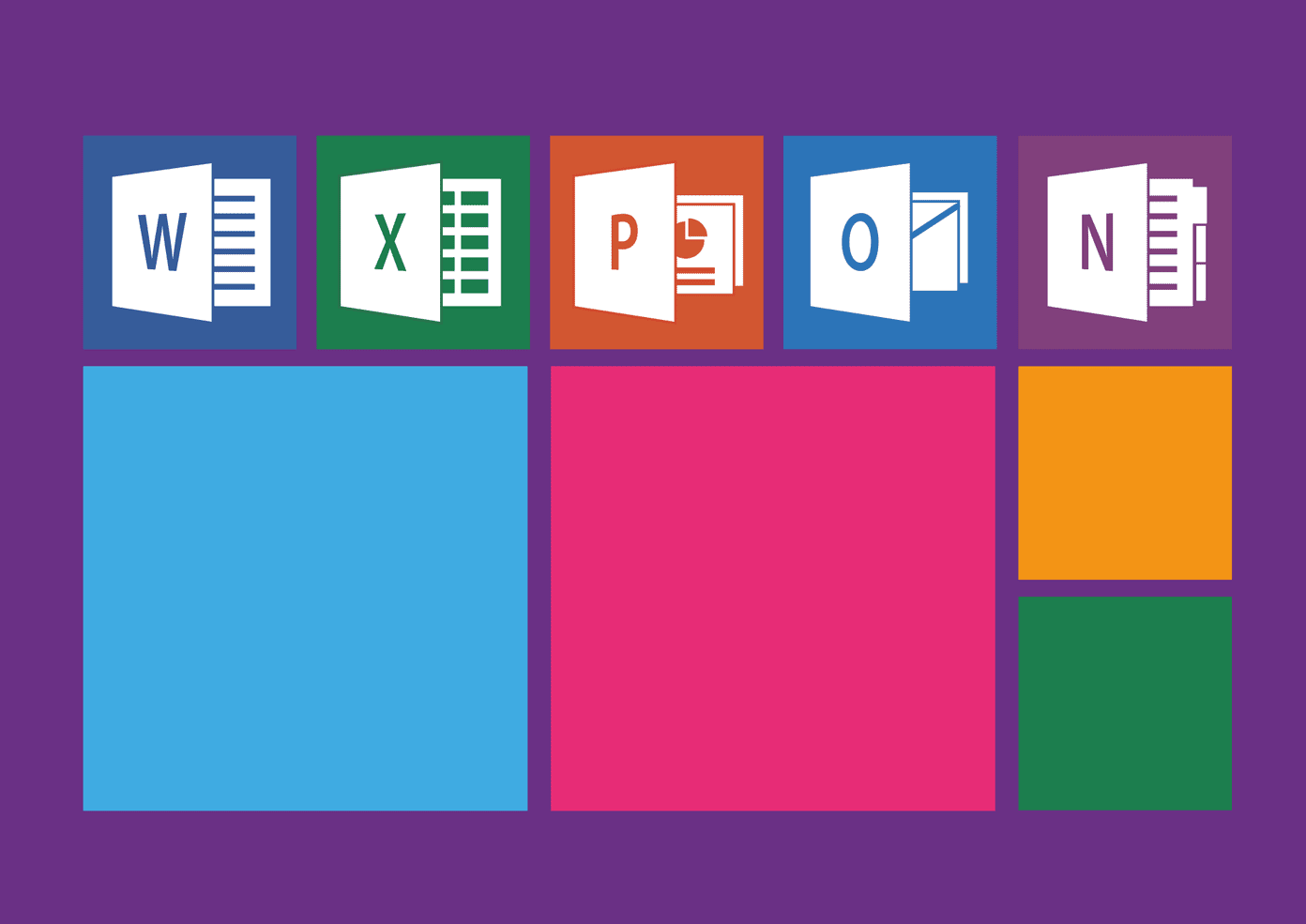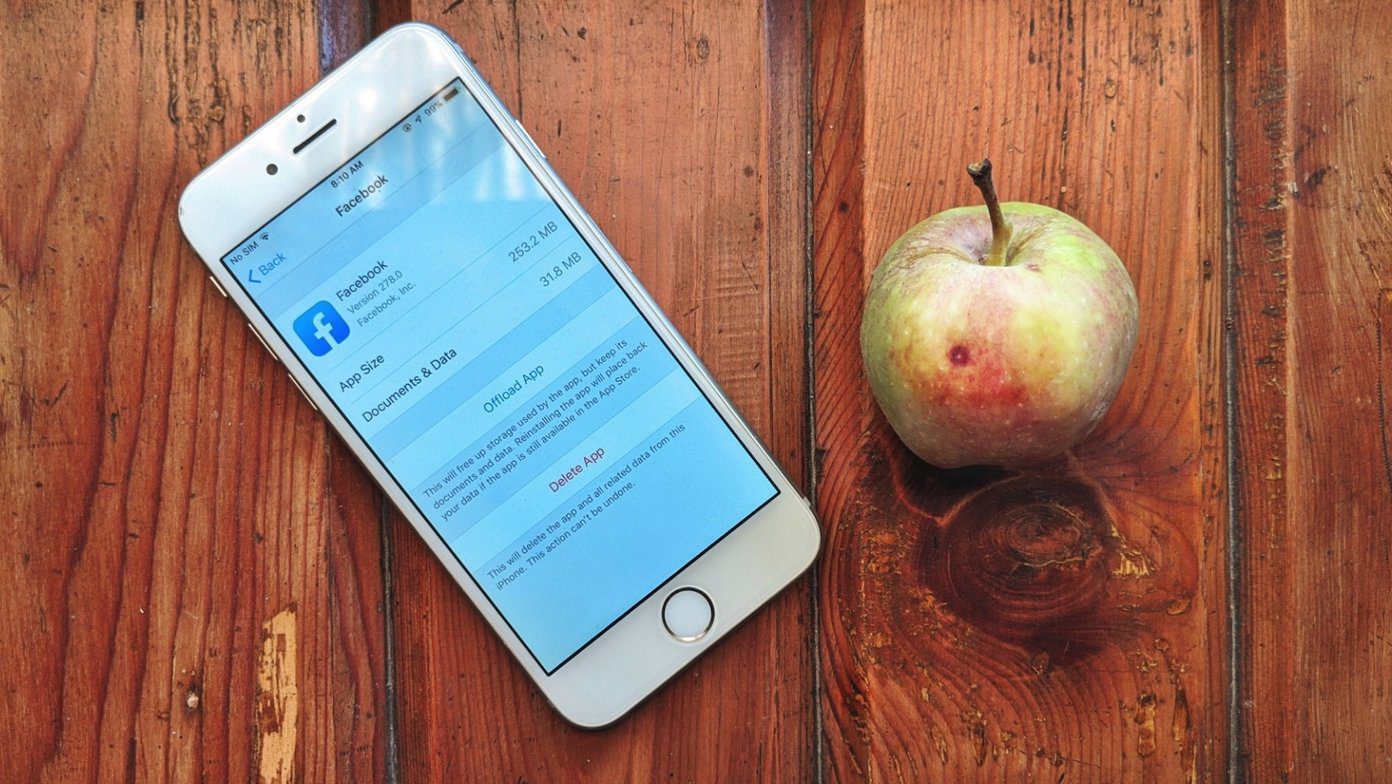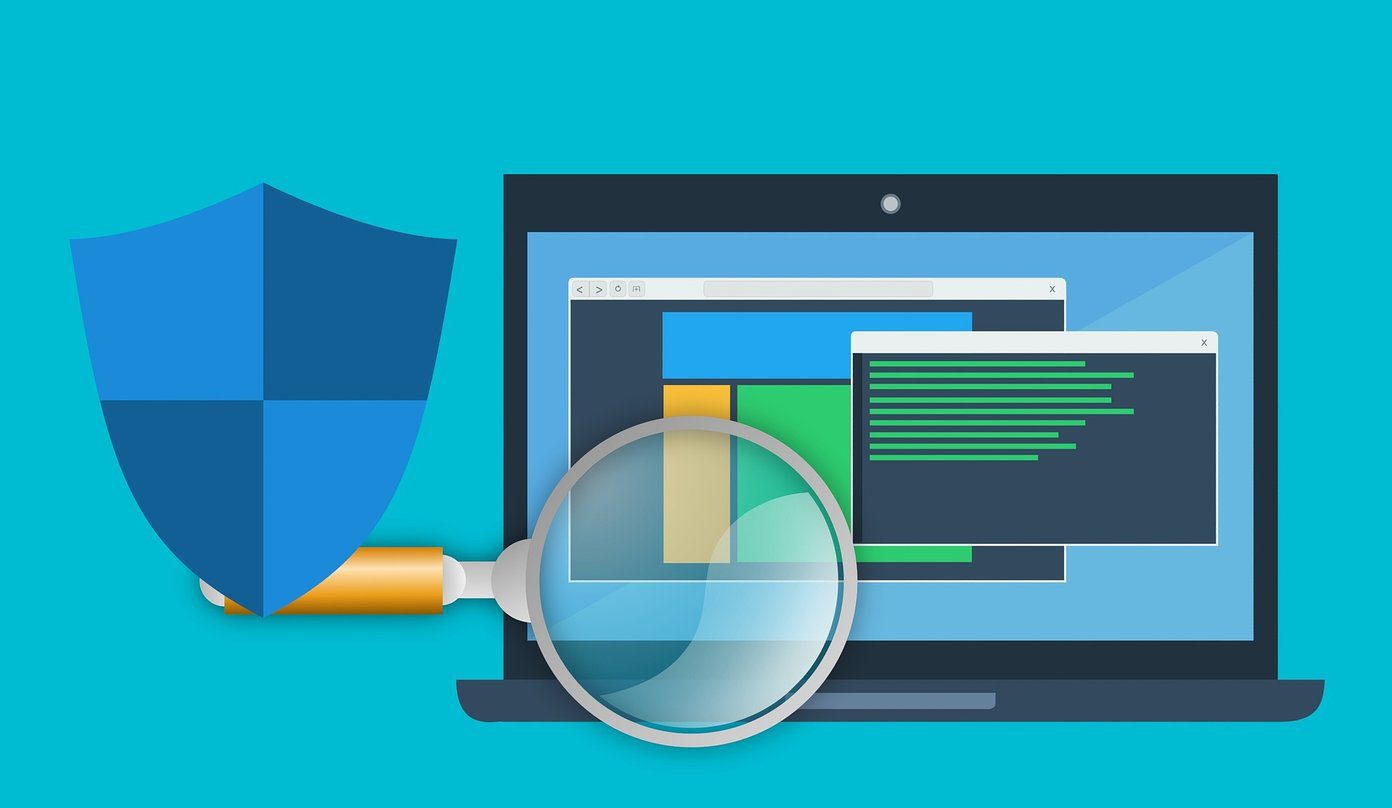The XAPK files are package container for Android apps and very similar to the APK files. However, you can’t sideload these files onto your Android phone. So, how do XAPK files work? Worry not, we have figured that out for you. In this post, we will demonstrate how to install XAPK files on Android.
What are XAPK Files
Uploading apps into the Play Store isn’t an easy task, and app developers have to keep several things in mind while developing them. One of the several restrictions is the file size, which usually must be less than 100 MB. That is quite a challenge for graphics intensive games. Hence, app developers have to resort to workarounds like uploading separate APK files or bundling the OBB file and graphics data in a different package. That is the reason graphics-intensive games like Asphalt 9 and PUBG downloads additional files when you launch them for the first time. Another workaround packaging everything in a compressed zipped folder, and XAPK files follow this path. XAPK is a new file format for packaging Android apps and games. As we mentioned above, these are compressed container files (or Zip files) that contain the APK package and the OBB cache asset file. When it comes to the security of your device, you must exercise the same level of caution as you do for APK files, since installing a file from unverified sources may compromise your device and hackers can control it remotely. You need to verify that the XAPK files are from a trusted and reliable source, and most important, that it’s a signed version. One of the best places to get safe XAPK files is the APK Pure website. But before you hit the Download button, do make sure to go through the ratings and the source. Visit APKPure.com
Advantages of XAPK Files
The benefits of XAPK files are many. Since large apps tend to use them mostly, you can save internet data by downloading it once and then transferring to your other phone or tablet. It’s also a huge time-saver. If you may have noticed, the download speed is slow at times in the case of in-app downloads. And this way you can avoid waiting forever for a download to finish. You can avoid all the unnecessary hassle that is associated with installing region-specific apps. Installing XAPK files is a one-click process, saving you both the time and data.
How to Install XAPK File on Android
Unlike APK files, you can’t go just to the phone’s File Explorer and click on the Install button for XAPK file. It needs a XAPK file installer. Or if you don’t mind tinkering around your phone, you can play with the file extension and force the phone to treat it as an APK installation. Speaking of third-party apps, the best app for the job is the APKPure app itself.
1. Installing XAPKs Through APKPure
The best thing about the installation process of APKPure is that it’s simple and straightforward. It automatically scans through the phone’s internal storage and lists all the APK and XAPK files. So, all you need to do is go App management > APK/XAPK Management and tap on the Install button. As simple as that. Depending on the size, it’ll need some time to process the installation. Once done you’ll be able to access the game just like any other games downloaded from the Play Store. Get APKPure
2. Installing XAPKs through File Manager
This process is a tad longer process compared the installation using APKPure app (and a bit complicated). But as I mentioned above, if you want to avoid installing an additional app, this is the way to go about it. Step 1: Once the XAPK file has finished downloading, go to File Manager (or File Explorer) and rename the extension to zip. Step 2: After that, long press on the file to decompress it and it will reveal two major files — an APK file and an Android folder. Step 3: Tap on the Android folder and go to the OBB folder. Copy the OBB file and paste it inside the OBB folder of your Android’s internal storage. Locate your phone’s OBB folder under Internal Storage/Android/OBB. Step 4: Once done, install the APK file as you’d typically do. If it’s a fairly recent XAPK file and no new updates were pushed, the odds are that your game will start almost immediately.
What to Do When You Notice Suspicious Apps
If you do encounter a suspicious app, the best thing to do is to kick it out from your phone immediately. Go to Settings > Apps, scroll down until you spot the app. Select it and tap on Force Stop. Next, uninstall the app. In the meantime, do make sure that the app has not downloaded any additional services or apps. Scan through the apps list in Settings just to be sure. Furthermore, do go through the Permissions list once in a while to check if the installed apps have permissions they shouldn’t have. Lastly, do make sure to scan your phone using a trusted malware protection app for any remnants of the suspicious app.
That’s All, Folks!
In conclusion, I would urge you to be careful while downloading files from unknown sources. You wouldn’t want a malicious app to make its way to your system in the form of a tempting game. In addition to it, keep an eye out on the updates. The above article may contain affiliate links which help support Guiding Tech. However, it does not affect our editorial integrity. The content remains unbiased and authentic.

















![]()