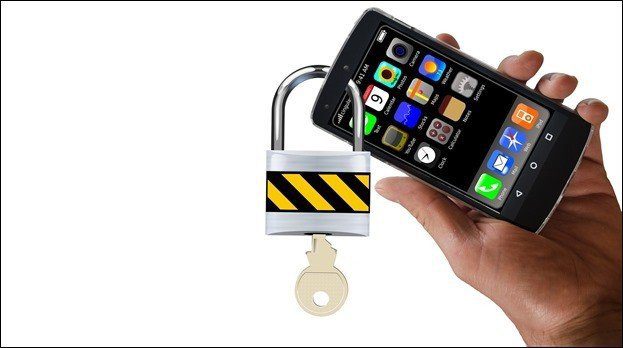But what happens when you wish to search for something on a particular website, the only problem being, there is no search form on the website or it’s non-functional. If you’re sure whatever you’re looking for is on the loaded page, you may as well use ‘Find in the page’ (Ctrl + F) function, but that’s not feasible for searching the entire website for your specific query. No need to panic as the aforementioned search engines are going to come to your rescue and help you search any website using a few keywords.
How Does This Work?
Open a search engine of your choice and type in whatever you were looking for, followed by ‘site:’ and the domain name of the website you’re searching. For example, if you wish to search for Android articles on GuidingTech, you’ll need to search for: ‘android site:guidingtech.com’. The same methodology will work on Google, Bing, DuckDuckGO and others — all the same way — they just might return slightly different results, especially in broader searches like the one depicted in these images, depending on their algorithm setting. This makes searching for anything on the web easier — all you need to know are the keywords and the domain name which might be able to provide relevant information on the topic. This not only helps you search a website when it lacks search functionality of its own, but also helps you narrow down your search and filtering out results from any unwanted website. This is a trick to make you a better internet user — rather a power user — and help making your internet experience faster and more productive. The above article may contain affiliate links which help support Guiding Tech. However, it does not affect our editorial integrity. The content remains unbiased and authentic.