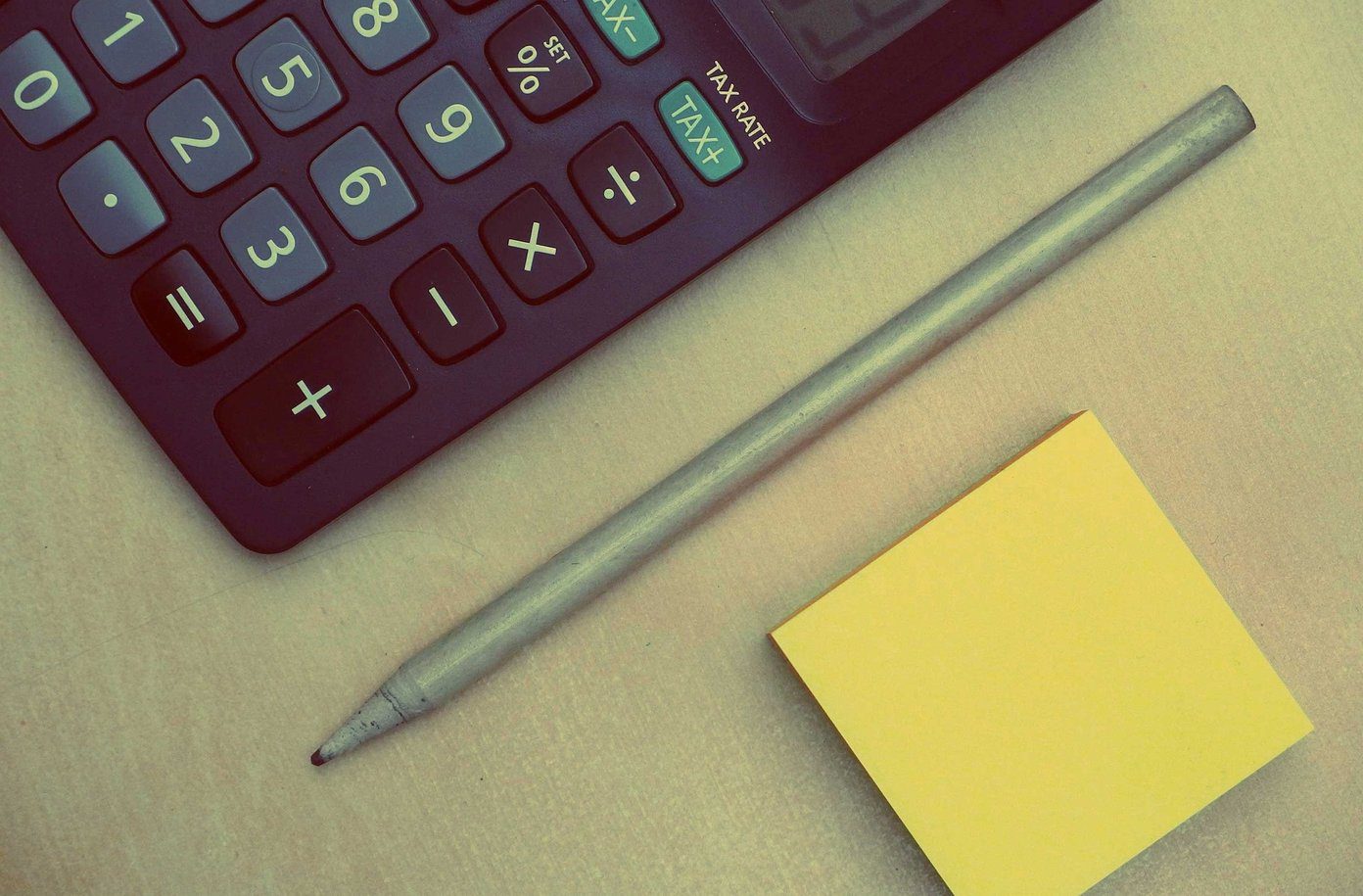Before this update, WhatsApp only supported a few file formats for music, documents, images, but following the update, users will be able to send across any file extension directly on WhatsApp. Since the service has gained popularity, it has become a go-to spot for people to share music, photos and videos with their loved ones over messages as well as important documents with colleagues. The new feature will add more value to the app as it makes sharing files easier. Earlier, uploading an unsupported format on cloud and sharing the link via WhatsApp was an option. But this update will make sure that the user doesn’t have to exit the application in order to be able to share files with their contacts.
All you need to do is go to ‘Documents’ after tapping on the attachment icon on the bottom of the screen in the chat box. From the documents page, you can select and send any file that you like, given that it stays within the file sharing limit size. Reportedly, the file sharing limit is 128MB on iOS, 64MB on Web, and 100MB on Android. WhatsApp might consider increasing these int he future but for now, the cap will allow for high-quality image and audio files to be shared but will still not help with sharing of high-quality video files. With a billion-plus user base and growing, the ceiling is important as it will keep the WhatsApp servers from crashing. Now users will be able to share even more video or audio files extensions, in addition, to support for .apk and other files as well. The above article may contain affiliate links which help support Guiding Tech. However, it does not affect our editorial integrity. The content remains unbiased and authentic.