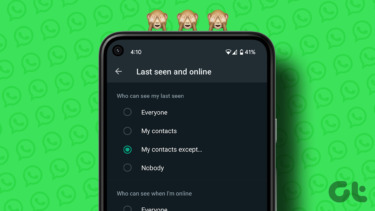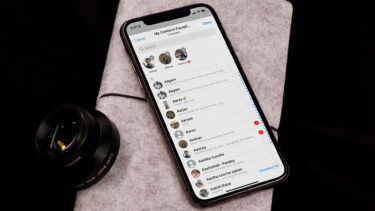Mr. Silent, Auto silent mode is an amazing app that not only automates the aforementioned task at a specific location or for a pre-defined time, but also takes care of your events from the calendar and individual contacts’ incoming calls. After you install and launch the app, it will give you 4 modules that you can configure. Let’s look at them one by one for clear understanding.
Time Slot
As the name says, in this mode you can create a specific time slot like your office hours and silence your phone accordingly. If you have a daily schedule, you can set the particular repeat mode. Once you activate the mode, any calls received in that time frame will be automatically silenced. One thing that I think is missing here is the ability for excluding weekends from the weekly time schedule. This way I can automatically silence my device just on the weekdays while I am at office.
Events
Just like when in Time Slot module you had to create an event, in this mode, you can select an event that you have already noted on your Google Calendar and silence the phone for those specific hours. Once you tap on the module, the app will show you a list of all the upcoming events in your calendar and you can tap on any one of them to configure the silent hours.
Contacts
The next is the Contact mode in which you can configure specific contacts for which your phone will be allowed to ring or set to silent mode. If you have a caller that’s not in your contact list, you can simply type in the contact number and tap the add button next to it. Any calls from blacklisted contacts will be silenced automatically.
Location
In the location module, you can set a particular location where you want your mobile phone to go silent and when you exit the location it will bring the phone back to its normal sound profile. The location is stored in coordinates, but don’t worry, the app gives the option to pinpoint it on a map.
Conclusion
Finally, in the app settings you can configure aspects like location update frequency, whether you want your phone to be completely silenced, or options for vibrations. The app is pretty decent and delivers the promised features without any flaws. The fact that it’s free to use without any ads only adds to the pros pot. So try out the app today and let us know what you feel about it. Don’t you think it’s an amazing feature for your Android? The above article may contain affiliate links which help support Guiding Tech. However, it does not affect our editorial integrity. The content remains unbiased and authentic.