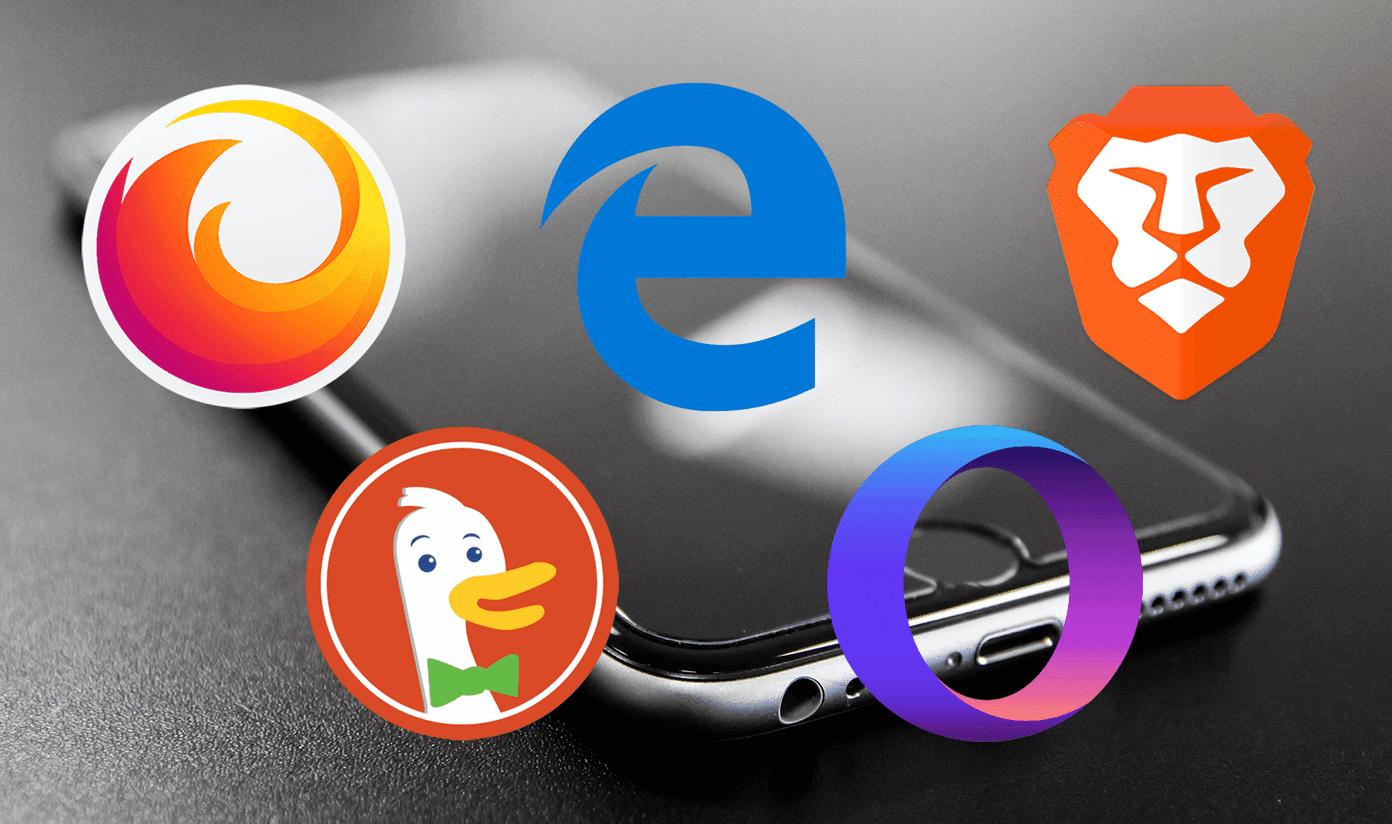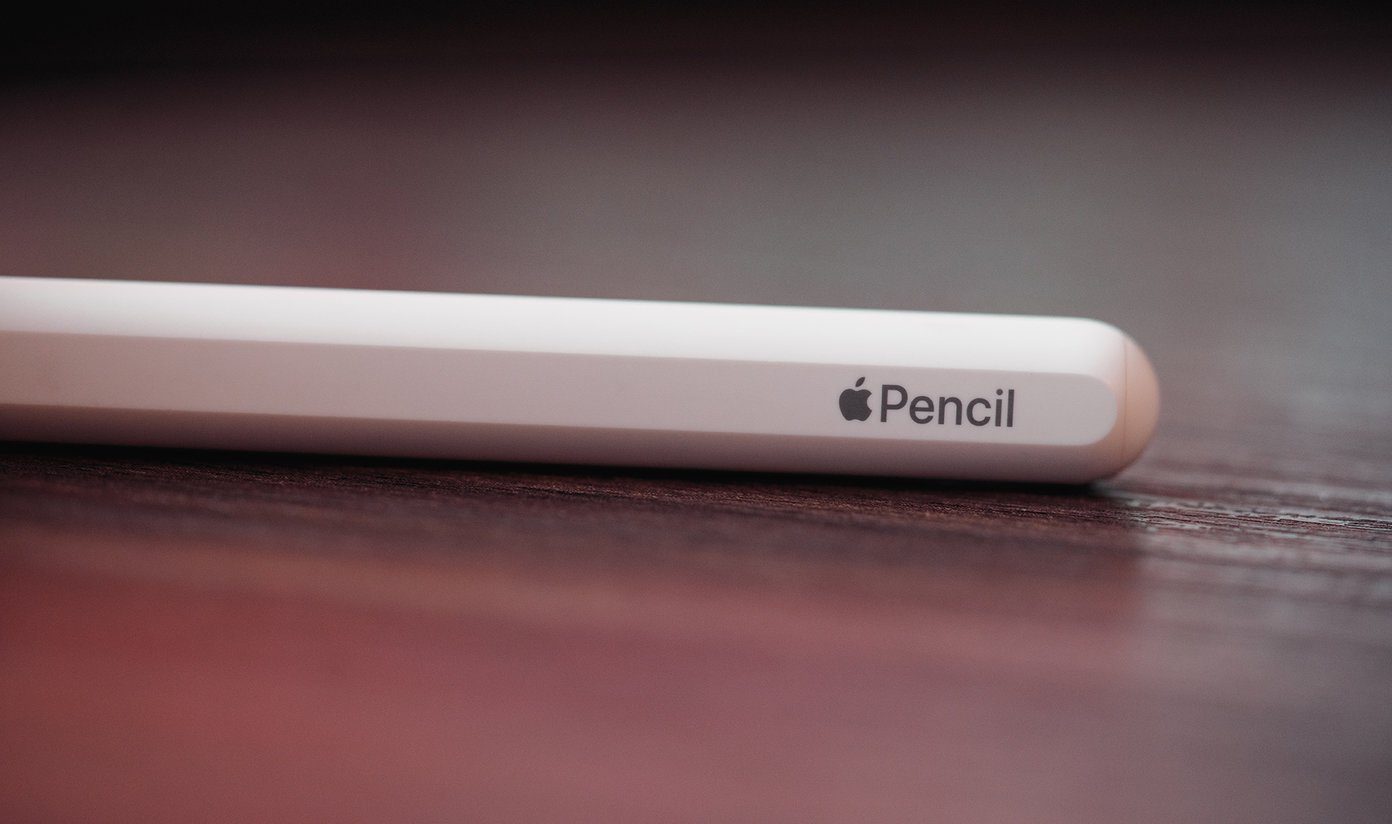But that’s just mobile web. Of course, the fact that developers are using HTML to code up responsive, mobile-first websites means the advantages have clearly transferred to the web at large. But still, a lot of stuff on desktop web pages does run on Flash. Recently, there’s been a movement online to kill Flash once and for all – Occupy Flash. I’m not joking. It’s an actual movement. They have a manifesto and a website and everything. It’s like Occupy Wall Street, only this time, it might actually work. But why does everyone suddenly want to kill Flash? What did it ever do to them, or us? Can we, the people who spend 8 hours a day essentially in the browser live without it? Read on to find out.
Why Flash Must Go
It’s not that Flash is clunky and not modern or sophisticated. Tons of legacy software still survives. It’s that Flash just went from being annoying to being downright dangerous. We all know that Flash is a battery and performance hog, especially when flash games or apps are poorly coded. It started when the Hacking Team leaks emerged. The company known for producing malware and selling it to the highest bidder seemed to be exploiting a vulnerability in Flash that instantly put millions of users across the world in danger. When the reports came out Adobe quickly released fixes. But then a couple of days later new vulnerabilities surfaced and let me tell you, this isn’t going to end.
— Alex Stamos (@alexstamos) July 12, 2015 Since then Facebook’s Chief of Security has called for Flash’s demise. Even Mozilla has said that they’re going to disable Flash till Adobe solves all the major vulnerabilities that recently came to light.
— Mark Schmidt (@MarkSchmidty) July 14, 2015 Consider the fact that we as consumers only get to know about the vulnerabilities when a hacker/media organization highlights them. There’s a lot more going on in the background. And because Flash is a proprietary format, we’ll never really feel safe with it. Yes, even if we disbar everything else and just look at it from a security standpoint, Flash must go. Force HTML5: While YouTube has now mostly switched to HTML5 videos, there might still be times (may be on other sites) where you’re served Flash videos when an HTML5 alternative clearly exists. In those moments, try these extensions to force the website to load HTML5 content.
Can Desktop Users Live Without Flash?
This is the interesting question and the answer as always comes down to – “depends”. But let me elaborate. The biggest sources of videos – YouTube, Vimeo and Facebook are not dependent on Flash. And most websites don’t use Flash anymore. I turned off Flash a couple of days back and whenever I came across Flash based content, I didn’t care for it. It was either an embedded video in an article from big news site, or one of the annoying auto-play video ads on sites. If you feel like taking the plunge, type “chrome://plugins” in Chrome’s omnibox and from the plugins list, disable Adobe Flash Player. If you have Flash installed on your computer, follow these guides to uninstall it from your Mac or Windows PC. It’s important to note here that Chrome’s version of Flash is sandboxed. In that, it runs in its own little environment inside Chrome and its code isn’t spread across your OS. This means the chances of infection when using Chrome’s built-in Flash are much less.
Flash When You Want
This is the perfect compromise. Flash stays far way most of the time, saving you from battery drain and from security issues. But when you do want it, it’s just a click away. Most modern browsers have a click-to-play feature when it comes to plugins and the same can be achieved for Flash as well. So for instance in Chrome, instead of disabling Flash, go to Settings -> Show advanced settings and from Privacy, click Content settings and scroll down to Plugins. From here, select Let me choose when to run plugin content. For a detailed look at how to do this on all major browsers, check out this guide at How-To Geek.
You Should Try Giving It Up
— InfoSec Taylor (@SwiftOnSecurity) July 13, 2015 Seriously, the days of Flash are nigh. I’m just waiting for Chrome to make a move. Once Google does that, Flash is as good as dead. But we can all do our part in the process of killing Flash and seeing it replaced by HTML5 or some other open source technologies. And it starts by you disabling Flash. Occupy Flash. The above article may contain affiliate links which help support Guiding Tech. However, it does not affect our editorial integrity. The content remains unbiased and authentic.