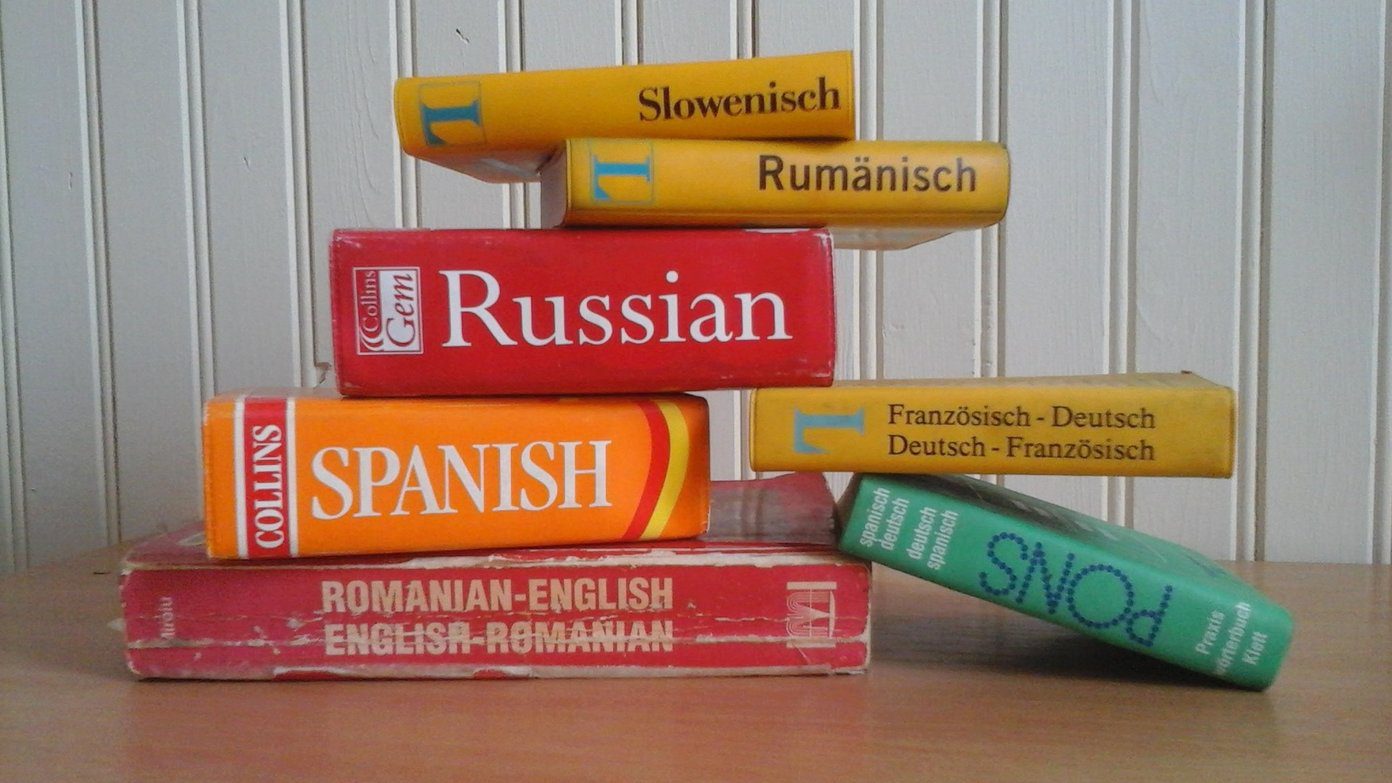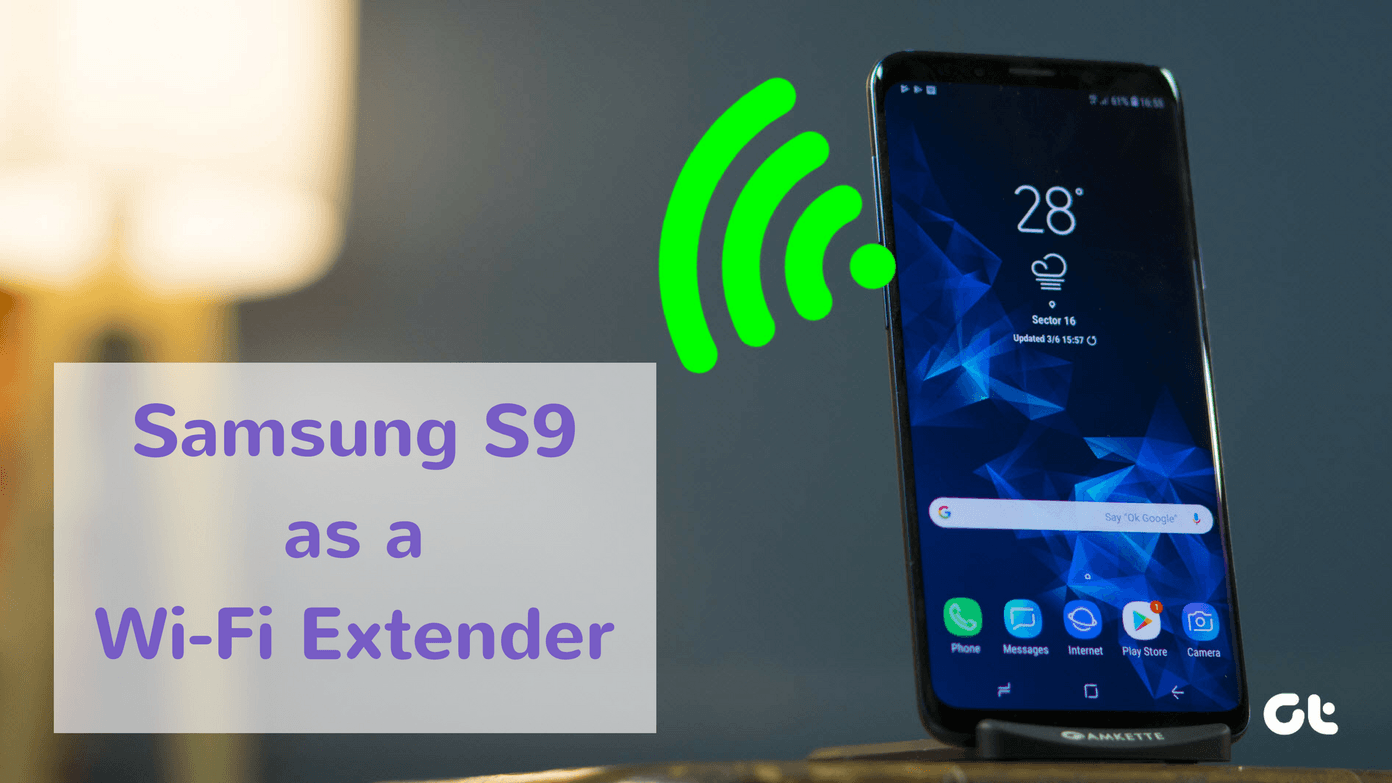Email was not an option as the number of pictures was pretty huge. Finally one of my friends suggested me to create a photo gift CD or DVD with Google Picasa that will automatically start the slideshow of your snaps once CD or DVD starts running.
How to Create a Photo Gift CD or DVD
Here in this tutorial I am assuming that you already have Picasa installed on your system. If you don’t, please do install it before you proceed any further. Step 1: Launch Picasa and import the photos you want to collate into a gift CD/DVD. After you have all of them in Picasa, select the album you want to share by clicking its name on the left, and select Gift CD from Create menu. Step 2: If you want to add more photographs to the collection you got to do it now using the Add More button and check the folder you wish to include. Once the pics are burned onto an optical media you can neither delete nor can you add to the collection so be very sure before you continue. Step 3: Adjust your settings like choosing the photo size, include an auto-slideshow or whether to include a copy of the Picasa software in the disk. Note: If you select ‘Include Slideshow,’ photos will be copied in the same order in which you had arranged in your folder or album. Otherwise, photos will be copied in the same order as they were stored on your hard drive, most likely alphabetical order according to filename. Step 5: Finally name your Gift CD or DVD, insert a blank media and click on the create button. The number of disks required to complete the job is listed in the blue bar above the ‘Create a Gift’ CD options. If you don’t want to burn the disk right away you can even create an ISO file and save it on your hard disk. You can then burn it using any image burning software. The CD or DVD can now be viewed on compatible media players like Windows Media Player or QuickTime. These CD’s and DVD’s can only be played on a computer and will fail to function on conventional CD/DVD player unless they have JPEG support. You can now send these personalized DVD of your favorite moments to your family and friends and include them in your cherished moments. The above article may contain affiliate links which help support Guiding Tech. However, it does not affect our editorial integrity. The content remains unbiased and authentic.