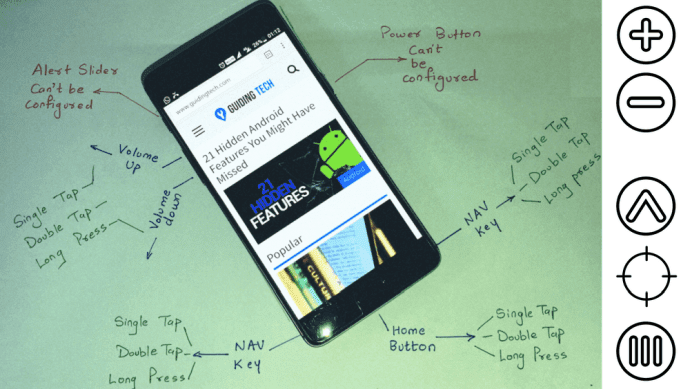Gmail of course has conquered user attention to quite a great extent but older services like Hotmail (or Windows Live Hotmail as it is known now) have also matured in the background. This article is a simple guide on why and how you should migrate from Gmail to Hotmail.
Why Migrate from Gmail to Hotmail?
The first and foremost reason to catalyze your navigation towards Hotmail could be the changes in Google’s recent privacy privacy policies. Its reason to collect and compile user data for better customer service might be a matter of concern for many of us. Other than that, Hotmail might interest you because it has evolved over time and now boasts of elegant interface and useful features. It allows you to connect with friends on multiple social networks right through your inbox, view photo albums with ease and much more. Moreover, its integrated storage system lets you share photos and files in quite some quantity on a single message, a feature that Gmail lacks. The ability to edit and view Office documents add to the cream of the service. Features, to categorize messages based on customized rules and scheduling cleaning up of folders using Sweep are added advantages. So above are some of the reasons why you would want to switch to Hotmail. Might not sound very convincing to a veteran Gmail user but if you are considering jumping ship, here’s how you can do it.
How to Switch Over to Hotmail from Gmail
To begin with you must have an account with either @hotmail.com or @live.com. If not, follow the link to make a fresh sign up. You would also want to import your old contacts, calendar details and messages into the new inbox. This sounds a difficult task but we have figured out simpler tasks to help you. Navigate to a solution provided by TrueSwitch and accomplish all those migration tasks with a single click. It generally takes up to 24 hours to ship in all data. Additionally, it sets your email as a forward to the new account. In case you wish to add another mail account as forward or ensure the option for the one you migrated from, you need to do it manually. Hit the settings icon next to your inbox and select option that says Get email from another account. Fill in the details and enjoy your soup!
Conclusion
The recent makeover that Hotmail received garnered a lot of praise from many. On the other hand, Gmail also changed its look and it was heavily criticized by most of the longtime users of the service. This might signal that the Hotmail is finally starting to gain weight in the beam balance in terms of features and ease of use, but Gmail is brilliant in its own way and its tight integration with Google account doesn’t make things easier for Hotmail either. Overall, the jury is still out on which is the superior email service and this post only intended to present an option to the Gmail users contemplating a change. I am sure we have both Gmail and Hotmail fans as our readers so why not speak out in the comments about what you like and dislike in your respective email tools. We’d love to hear your 2 cents. 🙂 The above article may contain affiliate links which help support Guiding Tech. However, it does not affect our editorial integrity. The content remains unbiased and authentic.







![]()