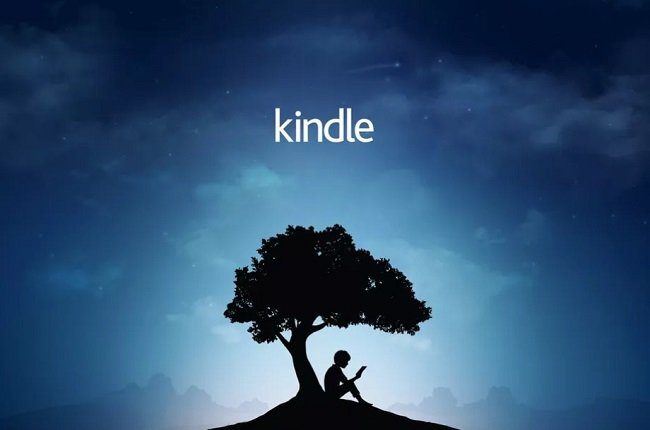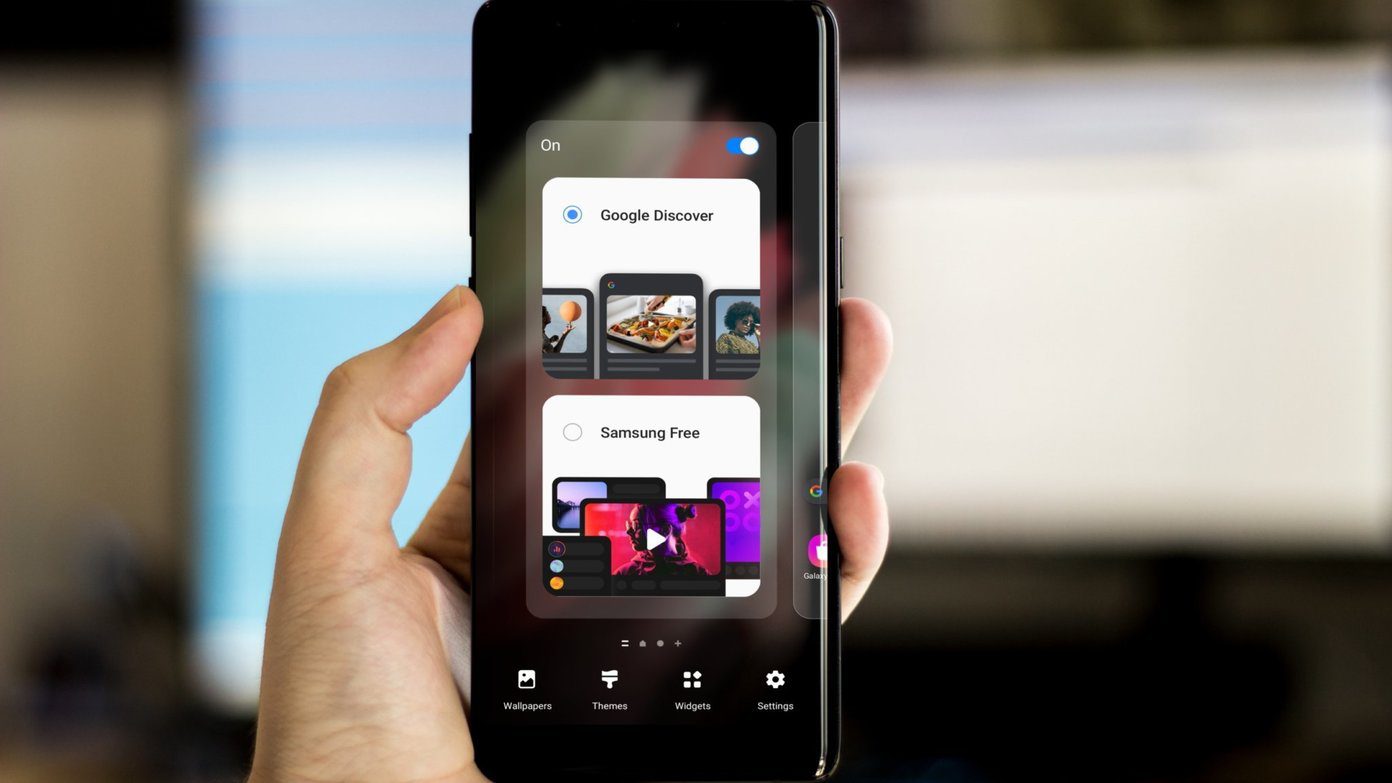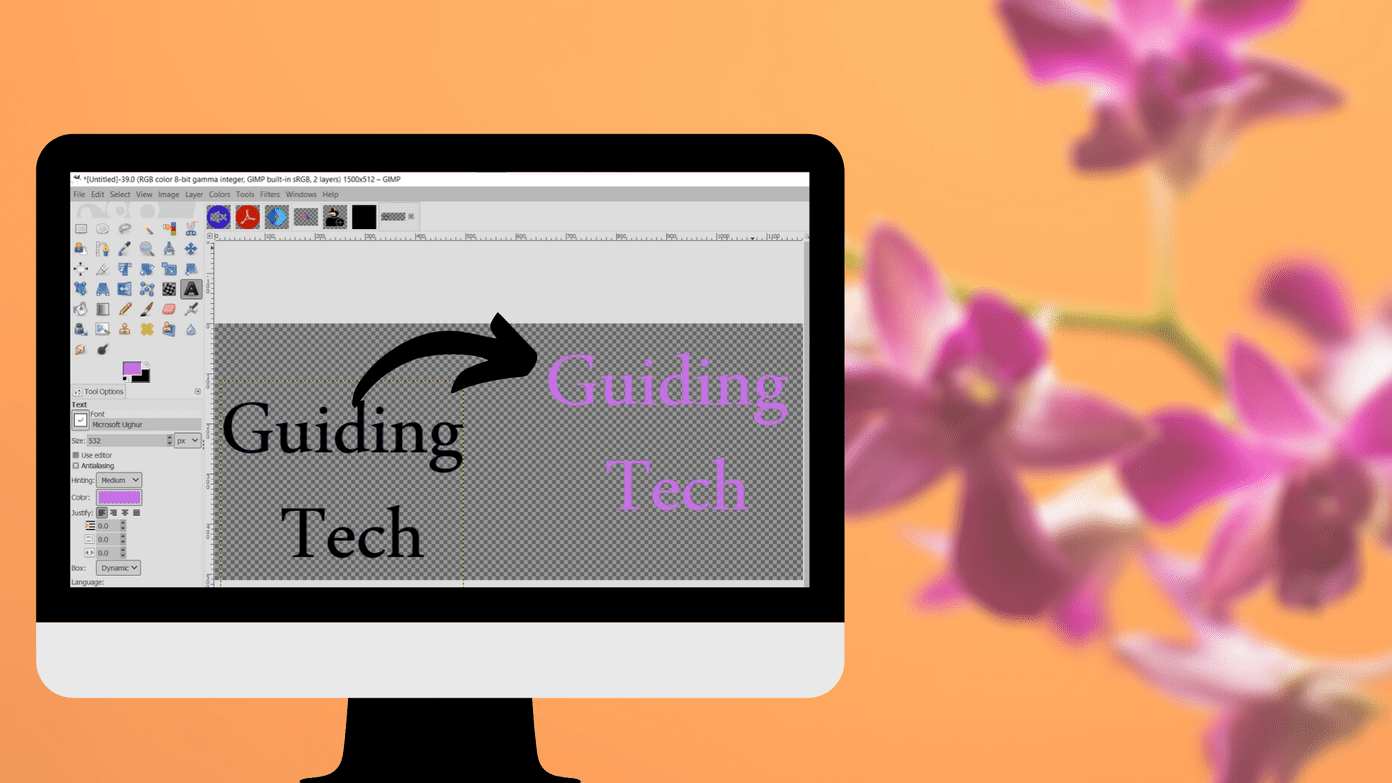Themes allow you to dress up your browser and personalize its look. Each browser comes with its own default theme. But you can choose from the many that are designed by theme designers and are available for free online. You can change the look of the browser anytime you want to reflect your mood for the day. If this is your first time with Firefox Themes, ask yourself – what’s my browser going to wear today and follow us into this brief tutorial.
Searching For Firefox Themes
Searching for themes is very easy. Mozilla Add-ons (Firefox Theme Gallery): The Firefox Add-on gallery is the default home for anything that has to do with the browser. Themes and Personas get their own page. Themes are neatly categorized and you can sort them by their popularity ratings and the date they were added. The Up & Coming filter shows you the newcomers that are making it up the popularity charts. Personas are slightly different from themes in the sense they add a background image to the browser and its toolbar area. You normally don’t have to restart the browser to effect the change. Though all add-ons and themes come to reside in the official gallery, there are a few that have selective offerings. Mozdev: Mozdev.org is a website that offers free project hosting and software development tools to the Mozilla community. There’s a nice list of theme developers where you can find the entire theme collections created by them. Mozillazine : Mozillazine is an open forum that talks about the Open Source Mozilla project. If you are interested to talk about themes and theme development, this is the place to be. Access Firefox: This is an unofficial third-party site. Access Firefox has a small collection of themes that were created specifically for accessibility purposes.
Installing Firefox Themes
Installing themes from the Firefox Add-on Gallery is a simple 2-step process.
- On the theme page (Firefox Add-on Gallery) click on the large green download button. Check if the theme is compatible with your version of the browser. If not, you can update your browser.
- Restart your browser for the change to take effect. You can also install themes from within the browser.
- Go to Tools – Add-ons on the menu.
- Click on Get Add-ons. On the right of the browser you can see the lineup of Personas and a “See all Themes” link under the section called More Ways to Customize. A click takes you directly to the theme gallery. Tell us about your favorite theme. Did you find this brief tutorial helpful? The above article may contain affiliate links which help support Guiding Tech. However, it does not affect our editorial integrity. The content remains unbiased and authentic.